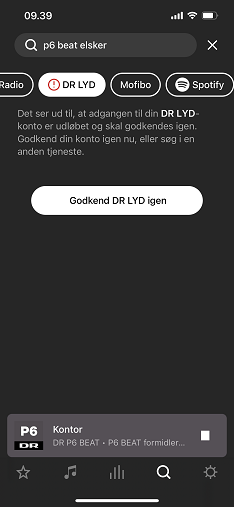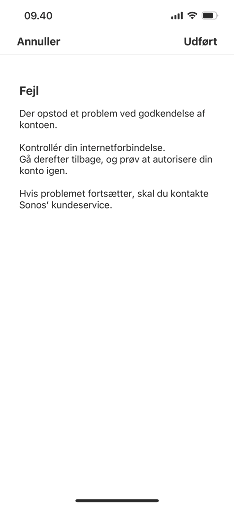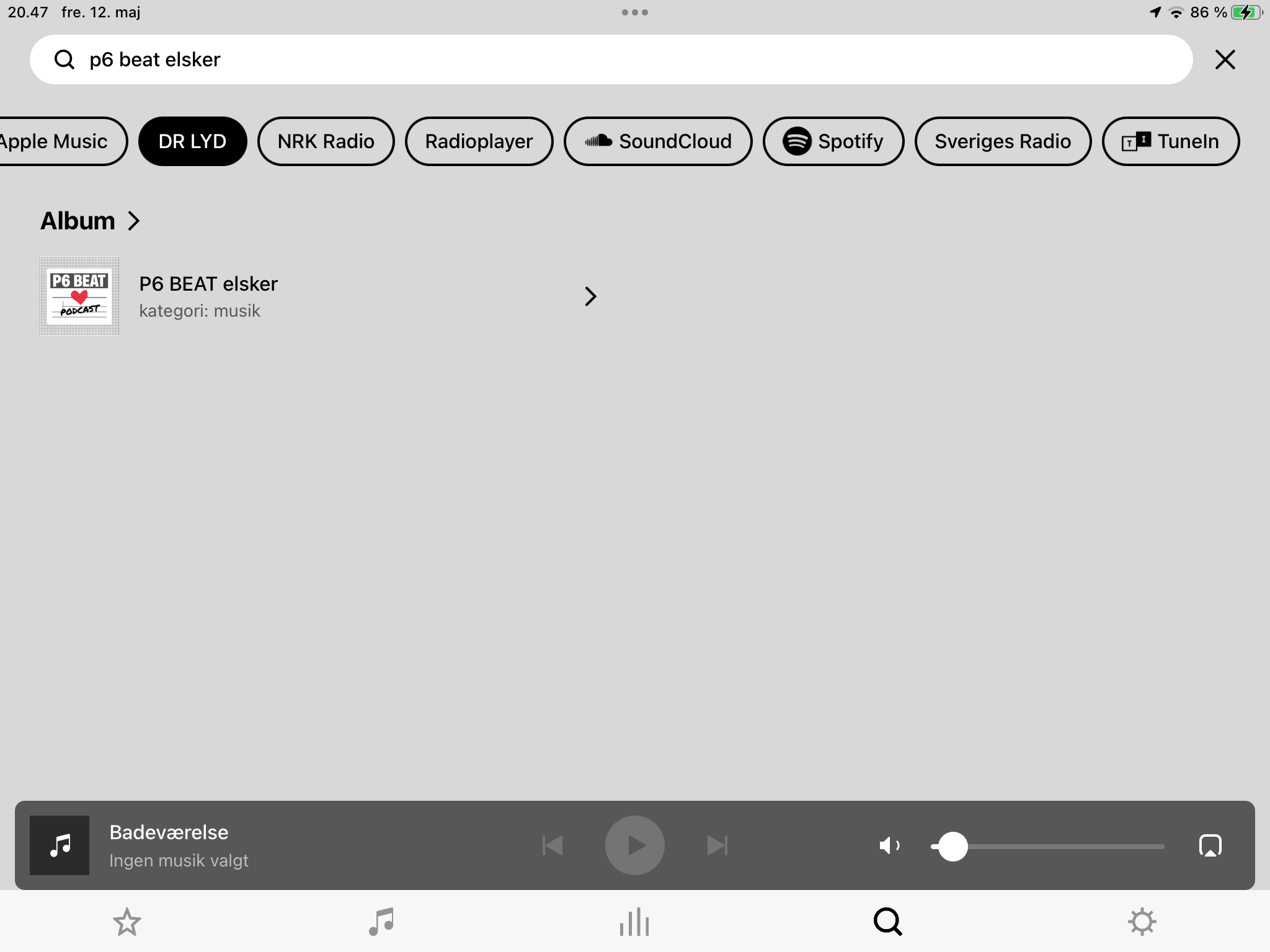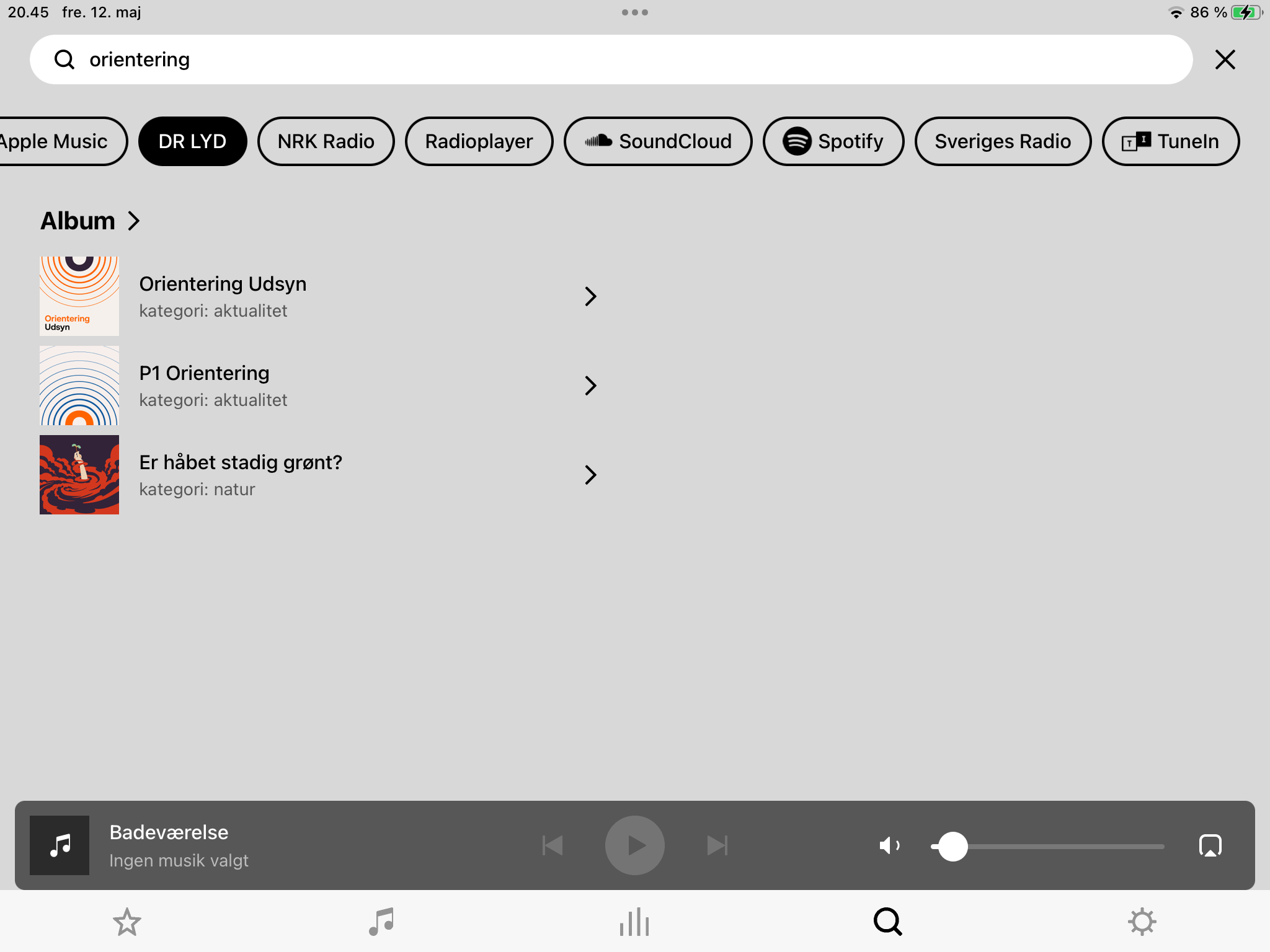When I use the search function, I cannot access content from DR Lyd. I am asked to approve (“godkende”) access to the service again. Trying to do that immediately takes me to a message indicating that it has failed. It’s been like this for a while.
See screenshots below.