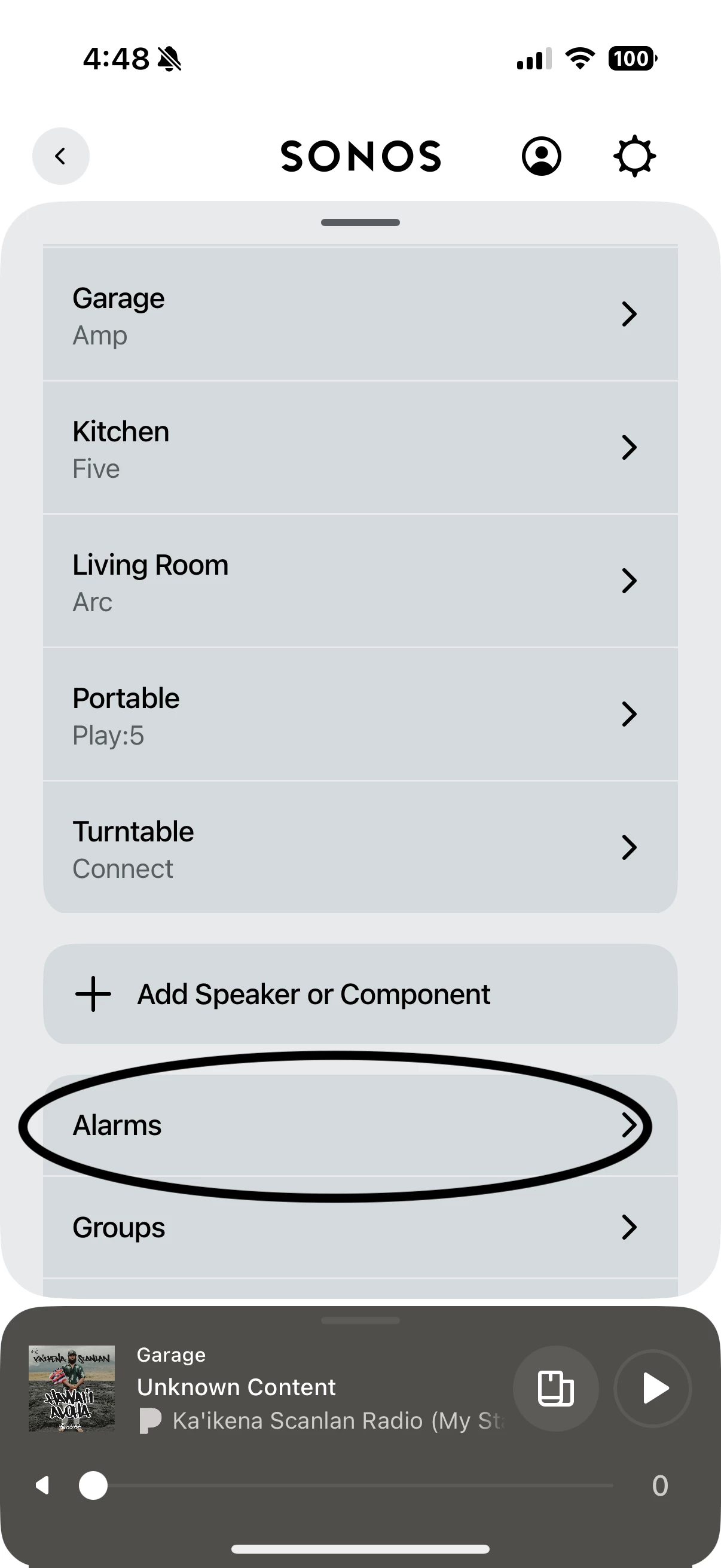I have purchsed 2x Sonos One speaker and a Beam a year or a bit more ago. The main purpose was to put it in each room (bedroom and 2 kids rooms) to set alarms and wake up next to music. Now I don’t see that function anymore and is frustrating me as it was probably the only reason I decided to purchase Sonos. Can someone help me out how I can still set the alarm.
Thank you!