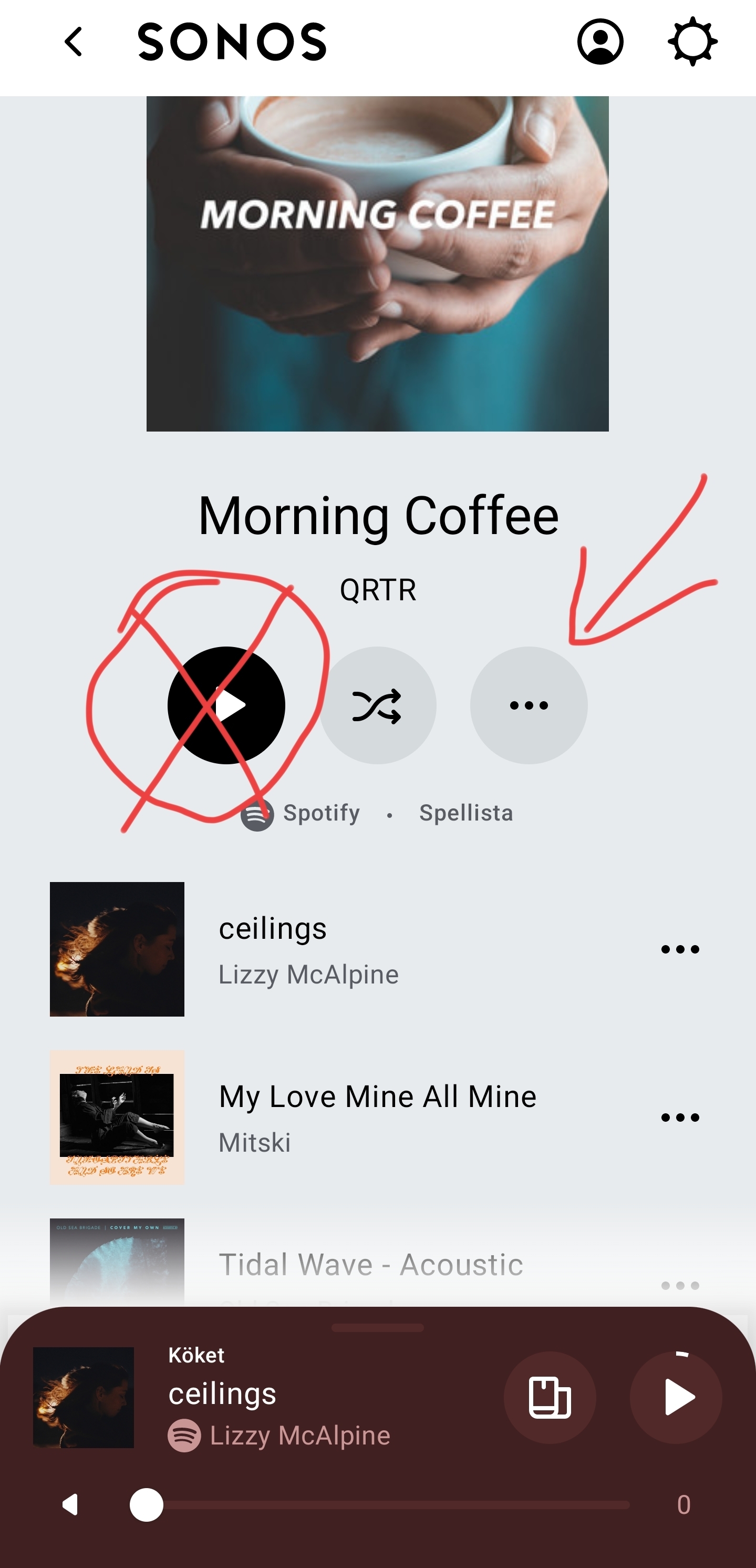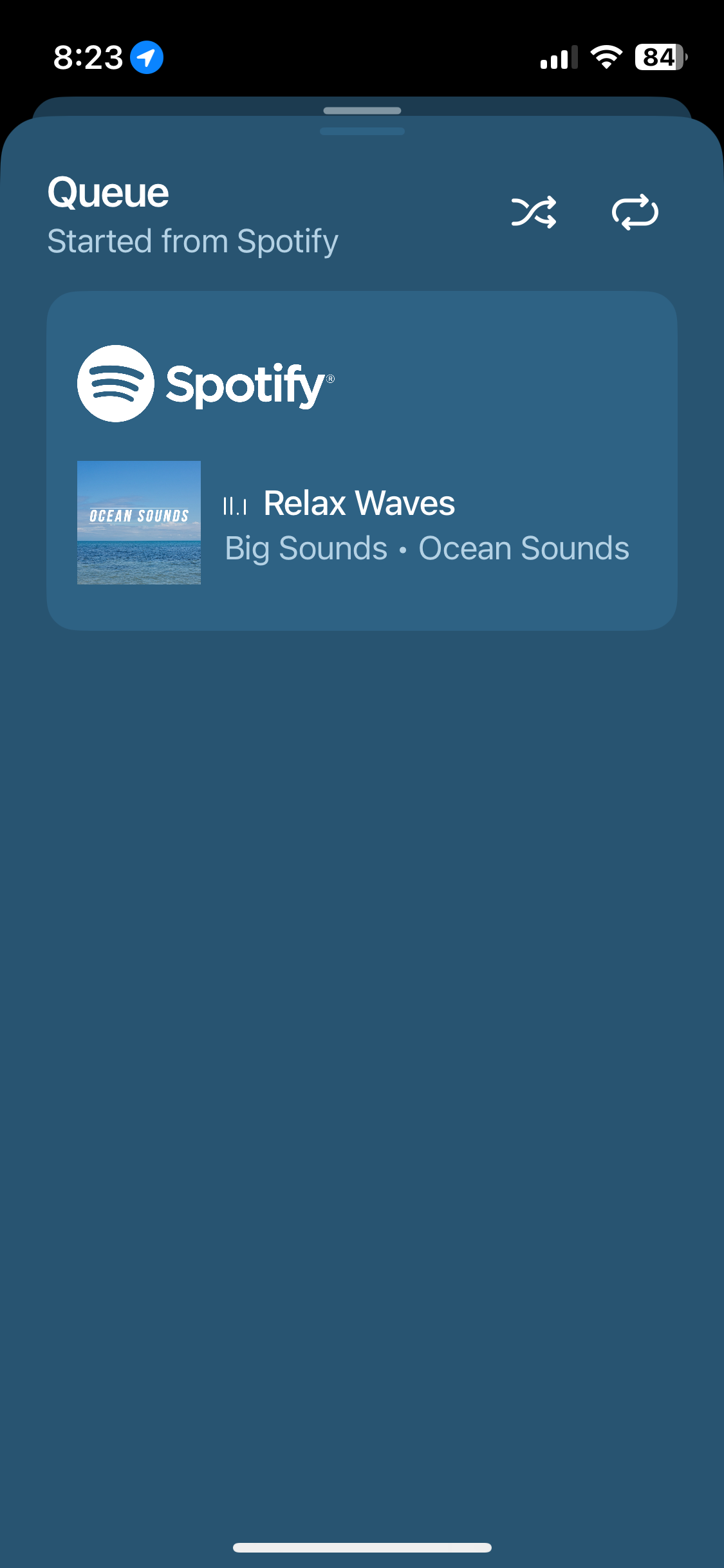If I search for an album (or a playlist) on Spotify from the Sonos app and choose to play a specific song on the album, the first song of the album or playlist plays, not the one I chose.
When opening the queue for that specific room in Sonos app the queue seems disabled and it looks like when I used to play on a Sonos speaker from the Spotify app. Image attached.
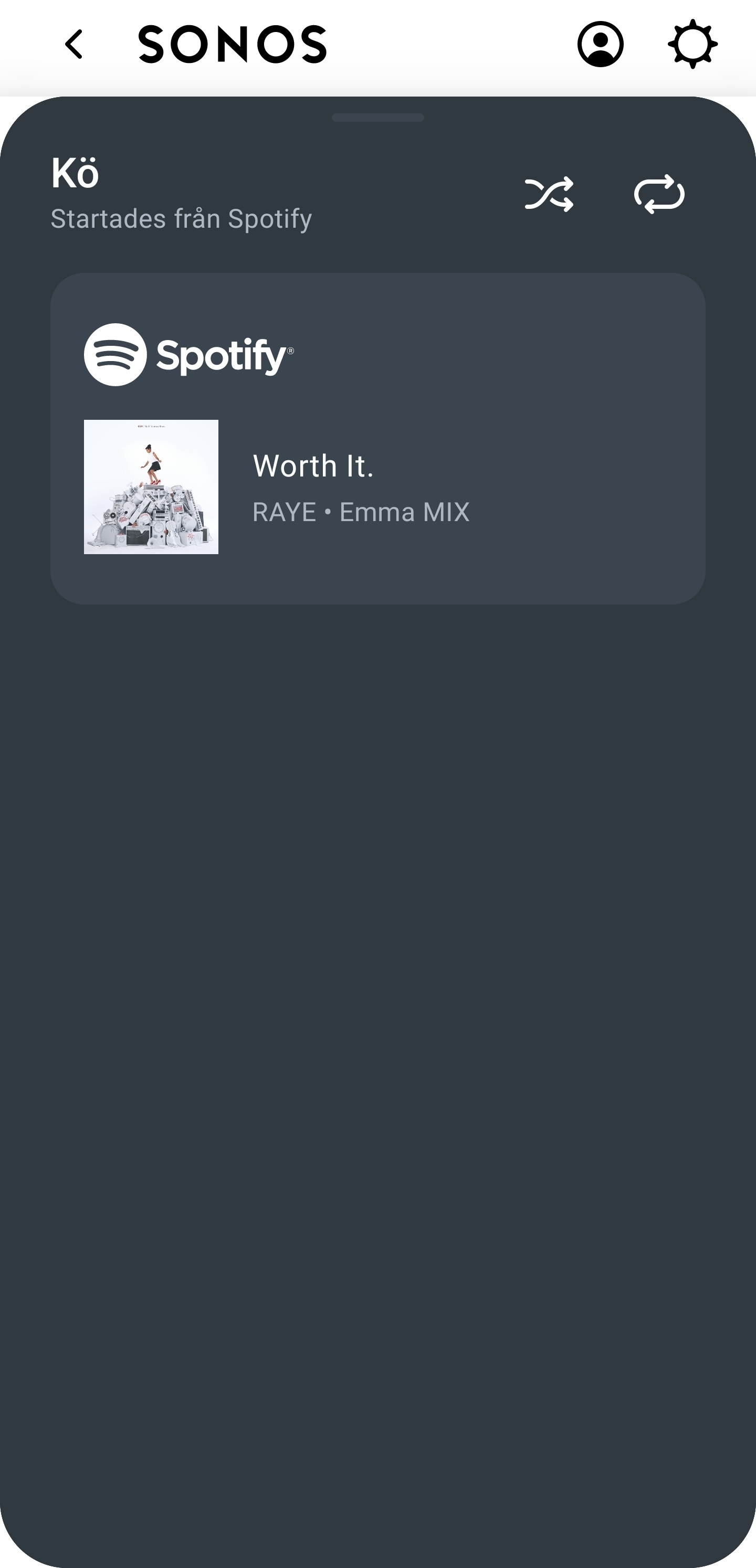
Both iOS and Android.
Anyone else experiencing the same?