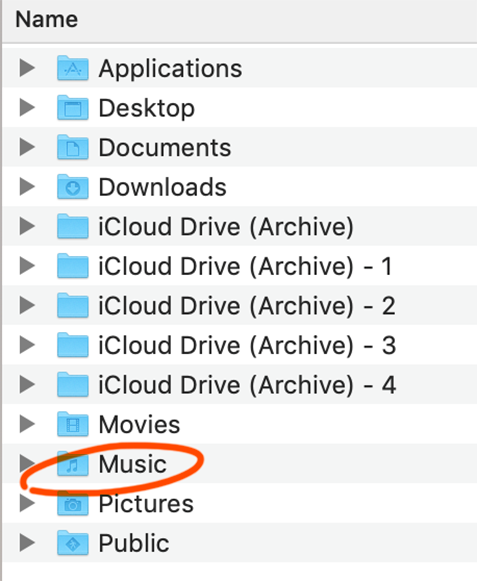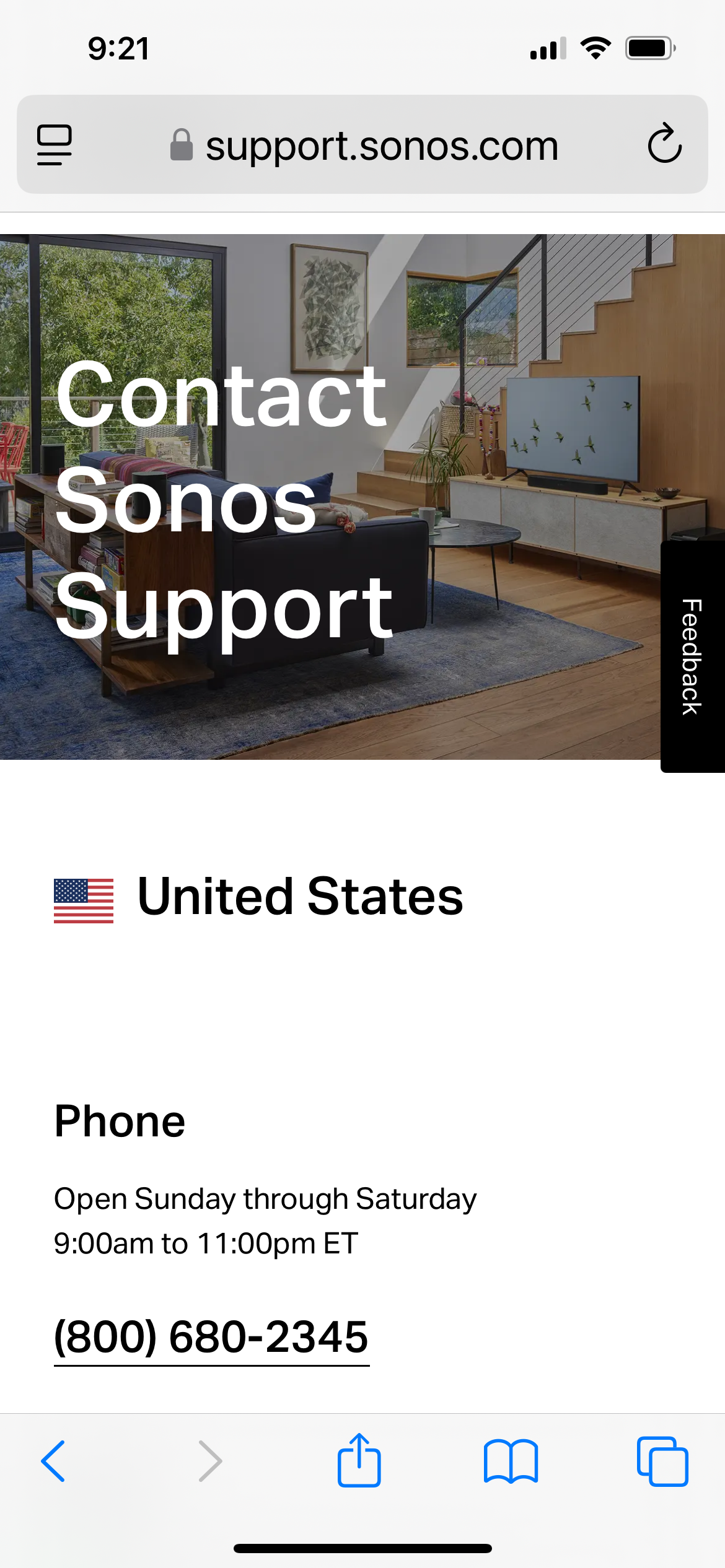A few days ago, I upgraded my components from S1 to S2. I was able to easily reestablish connections to Spotify, Pandora, Sirius, Soundcloud and so on, but I was not able to connect to my music library. I keep my library on a NAS (Buffalo Navigator 2). Some of the so-called help I found online for this problem included utilizing the sharing tab on the folder with my music. One problem...in Windows 11, the sharing tab is no longer available. Ugh.
After a couple of frustrating days, I finally (and rather easily) figured it out what to do. I stopped mucking about with Sonos, and instead looked at the NAS. I opened the app for my NAS, selected the server, then from the menu tab, selected properties. I clicked open settings, entered my password, went to advanced settings, selected services, and I saw the DLNA server and print server were not on. I turned both on, and voila! I was able to access my music library.
I suspect the DLNA was the culprit. I wish Sonos would do a better job explaining these things, I don’t seem to be the only person who had this problem. Anyway, I can now access my music library. I suspect the specific instructions will vary from NAS to NAS, but if you are having this issue, check the DLNA settings in your server.
Can't connect to my music library - solved
This topic has been closed for further comments. You can use the search bar to find a similar topic, or create a new one by clicking Create Topic at the top of the page.
Enter your E-mail address. We'll send you an e-mail with instructions to reset your password.