Have been having no luck connecting to Audible through sonos for a few days now. On Android, started getting “unable to browse music - there was a problem connecting to Audible” errors whenever I tried to view the audible library through sonos. Audible app was working fine on the phone, no network issues, sonos devices connected wired to router, other streaming services playing with no issues.
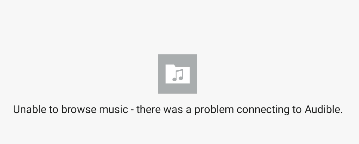
Tried reauthorising the audible service through the sonos interface, would get a series of errors:
- “Check your network connection. There was a problem getting started. Please check your network connection, then try again. If the problem persists and your network connection is working, please try again later”
- Would click “try again” multiple times, eventually the app would kick through to a chrome window, again internet fine, wifi fine, other apps working fine, other sites loading fine and streaming still working, and i’d get a connection error in chrome when trying to go to a na.account.amazon.com address: “this site can’t be reached, the connection was reset” “ERR_CONNECTION_RESET”
- I’d click refresh on that a few times and eventually (sometimes) it would load and I’d authorise through the web interface, get a success screen, go back to Sonos and would get another error.
- Tried removing the service and re-adding it, similar outcome to above, though then when back to Sonos app i’d get
- “Connection error. there was a problem adding the audible account. A connection to audible could not be made”
Tried chat with sonos a few times, each time they wanted to correct an interference problem on sonos net (I have three play 1s, but all my AMPs are wired connected), each time (surprise!) changing the sonosnet channel didn’t make audible reappear. I pointed out that all wireless play 1s were still playing internet radio, still playing spotify, still playing pocketcast podcasts fine, but they still wanted to fiddle with sonosnet.
Have now moved to PC and again trying to add the Audible service, am again getting “check your network connection” error.
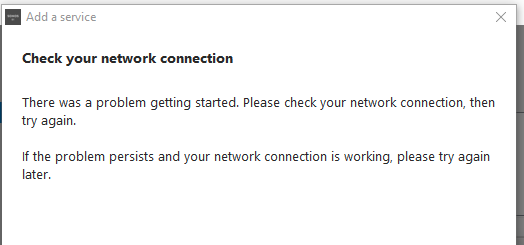
Have clicked “try again” about 20 times, has now gone through to the “add audible” screen - “link your account to start listening”, I have clicked the “I already have an account” button, then click “authorise” button, that’s taken me through to a page on chrome, I provided my audible / amazon details, and again I’m getting “problem loading page” when it’s trying to get to the URL below (have changed the 6 digit usercode to XXXXXX below in case that’s sensitive in any way!) https://na.account.amazon.com/ap/oa?client_id=amzn1.application-oa2-client.f336ef59272b4e4588c3d527a3db73db&scope=audible%3Acatalog_read+audible%3Acontent_read+audible%3Alibrary_read+audible%3Aannotations&continuation_mode=device_code&user_code=XXXXXX&language=en_US. Chrome on the PC is giving me “Secure connection failed” error, PR_CONNECT_RESET_ERROR
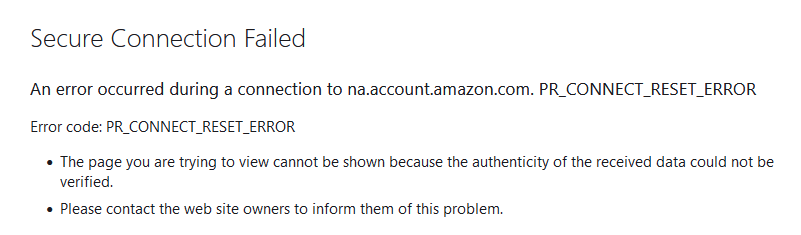
Clicked “Try again”, it’s loaded, I get an Amazon consent page that I say OK to, i get “Success! your registration is now complete”
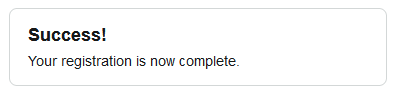
But the sonos app is still giving me an error: “connection error, there was a problem adding the audible account. A connection to audible could not be made”.
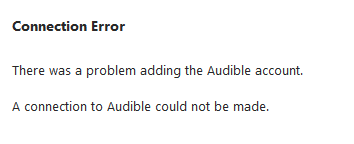
Click Ok, the service hasn’t been added back to Sonos.
Try and add the service again, this time the amazon pages come up no problem, click through to authorise, and while I’m moving the mouse over to click on the authorise button on the amazon page, the sonos app screen changes to the the connection error above. If i click Back, click on “i already have an account” again, the authorize, then try to click the “allow” button on the amazon webpage really quickly, amazon pops up “register your device” “this device is already registered”, and of course I don’t have a code to enter. Back to same error on the sonos app.
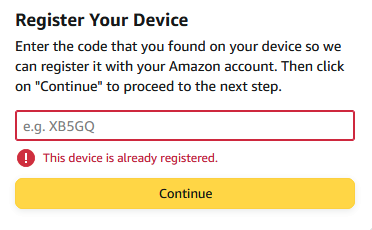
Think that’s about as comprehensive as I can be! Grateful for any thoughts or suggestions. Have tried unplugging all devices apart from one hard-wired AMP, that hasn’t helped. Have turned all devices off and on, have reset the router, all without success.
Oh, in case it’s another line of enquiry / related, I was asked by the SonosChat people to play on sonos through the audible app. For some reason that’s never worked - when I click on the available devices on my phone (or tablet’s) audible app, only my Google Hub is available - the sonos speakers have never showed up. I assumed that was because I’m on S1 devices, but they suggested that’s not the issue. So I can’t play through audible app as an alternative either.
Thanks in advance, and apologies for the lengthy post!

