Anyone know how to fix error 913? Mac OS 13.6.6 Cheers.
- Community
- Get help and assistance with your Sonos system
- Controllers and Music services
- Can't add folder to music library (913)
Can't add folder to music library (913)
- May 15, 2024
- 154 replies
- 26287 views
- Contributor I
Best answer by Sunocoz
On a Mac, the only solution I’ve found that will accept the music library is the NAS option. You need to either copy the entire apple music library to a NAS and point Sonos at the folder there with a NAS user/pass or figure some way to trick Sonos into thinking your folder is on a NAS. Good luck.
P.S. I think I read somewhere that this will be fixed in June sometime which is a long time to go without music library. :-(
154 replies
- August 9, 2024
I’m adding my report on this add Music Library problem, error 913, so that Sonos will be more aware of this glaring software problem. I have been unable to play music from my own Mac for months now! Ridiculous and abysmal. I tried copying my Apple Music folder to an external drive and that still did not succeed. Same error as you all are getting, 913. Failure upon failure! So, the only music I can play is through other remote online services. For the record, this system is a Mac Studio MacOS 14.5. Let’s get this bogus software fixed and enough with the Sonos hardware advertisements. Nobody will buy your hardware if the drivers stink.
Sonos published this support document for the 913 error. I think quite a few users have reported that they have resolved this issue so maybe checkout the earlier threads in the forum too….
See these links too…
- Trending Lyricist I
- August 9, 2024
Try a Plex Server https://www.plex.tv/media-server-downloads/?cat=computer&plat=windows#plex-media-server it allows me to at least use my hard drive NAS until this is fixed.. Not super intuitive and takes a long time to scan my files. Also ibroadcast https://www.ibroadcast.com/home/ is a big recommendation by many..
- Enthusiast I
- August 29, 2024
Yep. Tried that. Still just a rude message in response!
Well I haven’t given up and found this old thread too.. maybe something in there will help?
My thanks yet again Ken.
Unfortunately it seems to be the same as the advice I’ve already tried to follow, but presented in a different way. Still the same message.
Appreciate the Sonos lines are quite busy these days, but (if not tried already) it might be worth giving Sonos Support Staff a call at some point, just to see if they can assist you to sort it. They have tools to assist them see where the issues may lie and can maybe talk you through the relevant steps over the phone. Here’s their link if you want to give them a go…
https://support.sonos.com/s/contact
I would not rule out aswell perhaps trying a ‘new’ shared folder with a few tracks copied to it, just as test - in case there’s something awry with the original shared music folder. Nothing ventured etc…
After hanging on for about 20 minutes, I finally managed to get through to Sonos Support. They spent the next two hours trying to implement the well-published fix on my iMac, but failed. They promised to study my app diagnostics and call me back two days later.
They duly contacted me again and spent a further hour and a half unsuccessfully trying to get my music library linked up. They then suggested that I make a log-on password change so that my iCloud and computer log-in were not the same and promised to call me back in the afternoon after I had made the change. They did call back but still couldn’t make the necessary link, blaming Apple for the problem and suggesting that I contact their customer support instead.
I duly phoned Apple, receiving a really fast response. They spent an hour and a half checking out my computer and following through the Sonos music library link procedure and came to the conclusion that it remains an issue in the Sonos application.
The link between Sonos and my computer-based music library was fine until the infamous Sonos update. There is no doubt in my mind where the fault lies...
- August 29, 2024
After hanging on for about 20 minutes, I finally managed to get through to Sonos Support. They spent the next two hours trying to implement the well-published fix on my iMac, but failed. They promised to study my app diagnostics and call me back two days later.
They duly contacted me again and spent a further hour and a half unsuccessfully trying to get my music library linked up. They then suggested that I make a log-on password change so that my iCloud and computer log-in were not the same and promised to call me back in the afternoon after I had made the change. They did call back but still couldn’t make the necessary link, blaming Apple for the problem and suggesting that I contact their customer support instead.
I duly phoned Apple, receiving a really fast response. They spent an hour and a half checking out my computer and following through the Sonos music library link procedure and came to the conclusion that it remains an issue in the Sonos application.
The link between Sonos and my computer-based music library was fine until the infamous Sonos update. There is no doubt in my mind where the fault lies...
I’m sorry to hear that the matter could not be resolved
- Enthusiast I
- August 29, 2024
I would love that to be the next step, but the Sonos representative (Customer Experience - Level 2) made it fairly clear to me that his attempts to fix things were the end of the line for my particular problem.
- August 29, 2024
I would love that to be the next step, but the Sonos representative (Customer Experience - Level 2) made it fairly clear to me that his attempts to fix things were the end of the line for my particular problem.
Ah sorry to hear that too. Sadly I don’t know enough about MAC PC’s to suggest anything further that might assist. I have been able to get a Windows share working with the new Sonos App, but my main locally shared library here is held on a NAS that supports SMBv2 and higher. Hope you are able to find the answers you’re looking for.
- Lyricist I
- August 29, 2024
In the end the Mac Sonos software should follow the KISS rule for connecting to Apple’s Music Library for a happy UX.
- August 29, 2024
In the end the Mac Sonos software should follow the KISS rule for connecting to Apple’s Music Library for a happy UX.
The Sonos App software is simple - it requires an UNC path to the library share and (if required) a user account name and password.
The difficult part is the setup and sharing of the local library folders using SMBv2, or higher, whether that’s via MAC, Windows, or NAS and that’s really outside the Sonos remit, as that type of share is required by most Apps these days.
In fact I struggle to find any App in the Apple App Store, or Microsoft’s App Store, that now doesn’t support SMBv2/3 shared folders for access to audio tracks.
- Prodigy III
- August 29, 2024
In the end the Mac Sonos software should follow the KISS rule for connecting to Apple’s Music Library for a happy UX.
The Sonos App software is simple - it requires an UNC path to the library share and (if required) a user account name and password.
The difficult part is the setup and sharing of the local library folders using SMBv2, or higher, whether that’s via MAC, Windows, or NAS and that’s really outside the Sonos remit, as that type of share is required by most Apps these days.
In fact I struggle to find any App in the Apple App Store, or Microsoft’s App Store, that now doesn’t support SMBv2/3 shared folders for access to audio tracks.
To be pedantic, the Sonos app itself doesn’t use any kind of share. It’s the speakers that connect and then index whatever is on the shared path you enter via the app.
Whatever was being done under the covers by the ‘wizards’ in the desktop apps to ‘share’ your local library was almost certainly not SMBv1 as Windows 10 some time ago, and all versions of Windows 11 do not include support for SMB v1 in the OS by default, and I’m pretty sure that Sonos don’t go off and install that OS component silently on your behalf…
Which means that the wizards probably attempt to configure some kind of HTTP access which the new speaker firmware now also blocks, hence the original breaks.
On Windows, some of the issues I’ve seen are because the location of the music is in fact on OneDrive (or similar). The HTTP method doesn’t mind this as it’s not creating a network share, just responding to HTTP requests. However sharing something that is already shared like OneDrive, iCloud etc. usually doesn’t work, and in this case would also appear to not work.
So if your music is on a cloud drive of some description which you then attempt to share locally, copy your music to your actual hard drive and share from there. It has a higher chance of working. Also don’t use the Sonos app wizards for sharing ‘My Music’ or a folder/external drive. They need removing.
- August 30, 2024
To be pedantic, the Sonos app itself doesn’t use any kind of share. It’s the speakers that connect and then index whatever is on the shared path you enter via the app.
Whatever was being done under the covers by the ‘wizards’ in the desktop apps to ‘share’ your local library was almost certainly not SMBv1 as Windows 10 some time ago, and all versions of Windows 11 do not include support for SMB v1 in the OS by default, and I’m pretty sure that Sonos don’t go off and install that OS component silently on your behalf…
Which means that the wizards probably attempt to configure some kind of HTTP access which the new speaker firmware now also blocks, hence the original breaks.
On Windows, some of the issues I’ve seen are because the location of the music is in fact on OneDrive (or similar). The HTTP method doesn’t mind this as it’s not creating a network share, just responding to HTTP requests. However sharing something that is already shared like OneDrive, iCloud etc. usually doesn’t work, and in this case would also appear to not work.
So if your music is on a cloud drive of some description which you then attempt to share locally, copy your music to your actual hard drive and share from there. It has a higher chance of working. Also don’t use the Sonos app wizards for sharing ‘My Music’ or a folder/external drive. They need removing.
Yes, the Sonos App itself is merely a controller and the firmware/software on the ‘associated’ product will carry out the library setup instructions and put the ‘library index’ generated onto all speakers/players. I was simplifying the matter. There was another type of library share that the Windows/MAC S2 controller could setup, which was indeed a HTTP share using the ‘SonosLibraryService’ executable, that installed and was run as a service on a Windows/Mac PC - if you check that controller, there were three methods in that old desktop App to setup a share. The first two options were for HTTP and the third option was for SMB shared folders or NAS boxes. If you see the attached screenshot put out prior to the May Sonos App update, it warned users that support for HTTP & SMBv1 shares would be ending due to their known security vulnerabilities.
In fact other companies including Microsoft, Apple, Amazon & Google had already switched to SMBv2 (or higher) shares and had stepped away from the methods Sonos were using, long before May 2024… Microsoft were issuing warnings as far back as 2019 - it became an issue too during the S1/S2 split.
Long story short, the only type of share that the new Sonos App uses is SMBv2 and higher …and the setup of the folder share has become the issue here for the majority of users, but to add a correctly setup share to Sonos is as simple as it can get. The user just needs to add the network UNC path to the shared folder and if necessary the user/credentials - the ‘associated’ product will do the rest and the resulting library index will be stored on every device in the same Sonos HH.
So the library setup side of things on the Sonos side is perhaps more simplified, but the setup of the folder share itself needs to be done by the users. There’s no longer any reliance on the SonosLibraryService to setup the folder share using HTTP.
So that’s my understanding and as I mentioned it’s difficult to find any Apps now that support SMBv1 shares or HTTP shares due to the security issues involved - Sonos are merely following what other companies are doing in the world of ‘securely’ sharing a music library over the LAN.
- Prodigy III
- August 30, 2024
So the library setup side of things on the Sonos side is perhaps more simplified, but the setup of the folder share itself needs to be done by the users. There’s no longer any reliance on the SonosLibraryService to setup the folder share using HTTP.
For me this is the root of many of the user problems I see here. For reasons only Sonos can explain (or not) they have left all this redundant mess in both the current desktop apps and on people’s PCs/Macs who had previously used it.
What Sonos need to do ASAP is remove the wizards from the desktop apps that still try and setup the HTTP service and also provide a tidy up tool to remove it from peoples systems as well.
The latter is important as it’s confusing people trying to setup a new share as they think they need to give permissions to the Sonos service account the ‘helper’ setup.
The video Sonos recently posted on how to setup sharing on Windows is also poor. It effectively uses your main account to access which is not ideal. They should have given it a bit more thought and shown how to create a service account (so no-one can login to your PC with it remotely) just for Sonos use which would be a safer option.
They should also make it crystal clear that none of the above has anything to do with SMBv1 and for good measure put together a quick video on how to check under Windows for SMBv1 support and whether it is installed. For most Windows 10/11 users it will not be. At least then people can verify for themselves that they don’t have it for a bit of peace of mind if they are worried about such stuff.
SMBv1 is mainly confined to existing NAS users using old single drive solutions or things like Squeezebox’s… Now personally, if an ageing old NAS is used *only* for music, I don’t see why it’s such a big issue. IF someone wants to hack your music, there’s no value there. Again, if you use a dedicated account for access to just that, the real-world security risks are quite low.
Even Microsoft allow you to use SMBv1 *if* you choose to. By default Windows 10/11 are secure(ish) for SMB, but you still have the choice to connect to your legacy devices if that is what you want to do. If Microsoft allow this I don’t see why a predominantly home based solution such as Sonos can’t. (I say secure-ish as if you look below you’ll see some old traditional default shares that ought to be alarming if you're worried about SMB v1)
Finally as mentioned above, and I think this applies more to Windows users than Mac’s, check where your Music folder really lives. If you’ve tried to share it, and still get 913 errors from a Windows command line type
net share
You should see something like this…
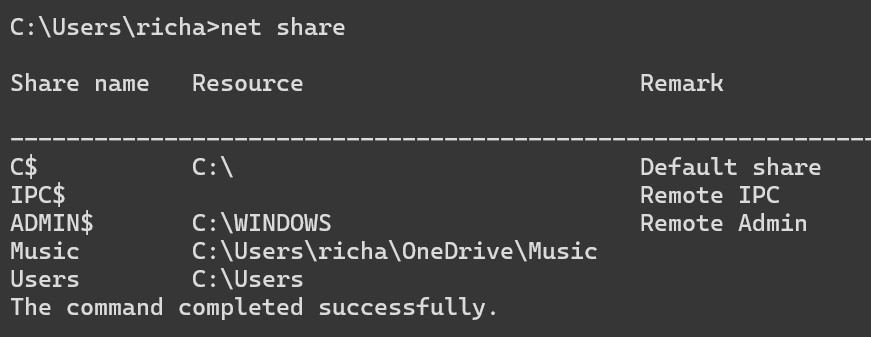
If, as in the example above you see the word ‘OneDrive’ somewhere in the path (or iCloud, Google etc.) then this will be part of the problem. Microsoft always try and make you use stuff that isn’t always in your best interest as they think they know better… 😉
Create a new folder somewhere on an actual hard disk so something like C:\Sonos for example and copy your music there. Share that folder instead. This may require you to reconfigure whatever music app you use to point at the new location. So copy the music first instead of moving so you don’t break anything.
EDIT: Quite reasonably in my view, people who are non-technical and for whom the above is a bit much, will keep trying the defunct wizards in the desktop apps to re-setup their lost libraries when people say local libraries are now ‘working’. Another reason why Sonos need to remove them, after all, why would a company still have broken tools in software they have recently updated?
- August 30, 2024
i would agree about disabling the two HTTP library share options in the desktop controller Apps, but those Apps are old and I suspect are to be ‘retired’ in the not too distant future anyway (maybe weeks/few months is my guess). They have been in maintenance mode now for a very long time, they still have errors during update and startup etc. that were reported years ago. So I suspect that’s why Sonos have left them abandoned other than versioning/security changes to keep them going.
At the end of the day the easiest thing is to use the new mobile Sonos App to link to the shared local library. It’s what I would recommend folk use.
i can’t speak for Mac PC’s as I’m not a MAC user, but by default a Windows 10/11 PC uses SMB v2 or higher - some users may have (in the past) installed SMB v1 on Windiws 10 only, but the answer to that is to simply remove that in the control panel from the add/remove Windows features - but for the majority that clearly isn’t necessary.
The folder share needs to be local and the network access mode for the PC needs to be set to ‘Private’ rather than ‘Public’. Some 3rd-party firewalls can get in the way, but Windows own built in firewall is usually fine to leave enabled.
I’m not personally too bothered by which user account is used for the local folder share as the local network should hopefully be secure anyway - it can even be an "everyone” (read-only) share as far as I’m concerned to begin with - just to ensure it works with Sonos.
The account/user security can always be switched afterwards to something more secure by adding a user to the (read only) folder with a password and removing the “everyone” access. Then updating the Sonos App with those credentials etc.
Personally I do not find these things that challenging and there are lots of YouTube videos and online guides on how to setup a Windows 10/11 share etc. people just need to perhaps watch or read up on these things.
Sonos have issued a lot of documentation on these things too.
You mentioned One Drive cloud based storage - I didn’t think that was supported anyway. I always thought the share had to be a locally shared library.
If looking for cloud based storage for a library to play on Sonos I would just recommend using iBroadcast, or perhaps Plex on Sonos, linked to One Drive, instead. Not that I’ve tried the latter service to see if/how well, it works.
- Trending Lyricist I
- August 30, 2024
So, well versed on SMB1, SMB2/3 UNC, netshare, great wifi etc etc. My NAS drive has disappeared since May, returned once once for a CD worth of music and then disappeared again, has appeared today after my daily scan (with little success each time). Except, I play any music, imported playlists etc and “can’t find” message appears.
So progress, but “no cigar”!
Will continue to use Plex for access to the NAS with little issues except that my imported playlists don’t exist)..
“
- August 30, 2024
So, well versed on SMB1, SMB2/3 UNC, netshare, great wifi etc etc. My NAS drive has disappeared since May, returned once once for a CD worth of music and then disappeared again, has appeared today after my daily scan (with little success each time). Except, I play any music, imported playlists etc and “can’t find” message appears.
So progress, but “no cigar”!
Will continue to use Plex for access to the NAS with little issues except that my imported playlists don’t exist)..
“
What NAS make/midel is it? - maybe set the min/max SMB to v2 and see if that fixes the issue.
Other potential settings on some NAS devices include…
- Oplocks - disabled (not required: SMBv1 only)
Write Options: (not relevant for Sonos)
- Preallocate - disabled
- Strict Sync - disabled
Security:
- Restrict Anonymous - enabled
- SMB Encrypt - Auto
- SMB Signing - disabled
- Hide Unreadable - disabled
- Hide Unwritable - disabled
Also try a different shared folder with just a few dozen tracks in it and see if that works as it might be an issue with the metadata or the fact that the library exceeds some Sonos limitations which include 65,000 slots for tracks (note that may not mean actually 65,000 tracks as some tracks may take up more than one slot. Also there are apparently these limitations…
Field Name Character Limits:
Artists - 76
Album - 92
Track - 100
Genre - 22
File name - 100
- Trending Lyricist I
- August 30, 2024
Ken, thanks, it’s a Seagate NAS (NAS case with hard drive) to my FIOS router. Coincidentally, the NAS will let me play genres but not individual tracks or albums so do that now to see if it fails anytime soon. I have 35k tracks and not near the 65,000 number etc. Fingers crossed and everyday another step…
- Prodigy III
- August 30, 2024
it’s a Seagate NAS (NAS case with hard drive) to my FIOS router
Just to be 100% clear, you don’t mean an external HDD enclosure attached to your router via USB do you ?
- Enthusiast I
- August 30, 2024
I was just looking at the possibility of buying a NAS drive to bypass the problem I have of being unable to connect the Sonos app to my iMac music library but, looking further around the Sonos Community pages, it seems that there are a large number of NAS drive users who are also experiencing connection issues.
Looks like I should put my wallet away...
- Trending Lyricist I
- August 30, 2024
it’s a Seagate NAS (NAS case with hard drive) to my FIOS router
Just to be 100% clear, you don’t mean an external HDD enclosure attached to your router via USB do you ?
Ian, I do. Its been my go to for years and was called a NAS case when purchased. So not a current NAS like Synology etc.
- Prodigy III
- August 30, 2024
it’s a Seagate NAS (NAS case with hard drive) to my FIOS router
Just to be 100% clear, you don’t mean an external HDD enclosure attached to your router via USB do you ?
Ian, I do. Its been my go to for years and was called a NAS case when purchased. So not a current NAS like Synology etc.
OK, so what is your exact router model? You need to see if that has SMBv2 support or not. Many routers with USB to share storage can still use SMBv1 … 😕
- Trending Lyricist I
- August 30, 2024
Model Fios-G1100 ©2019.
I left out that i use a TP Link Router as an access point for the NAS to USB connection then connect that to the FIOS router. Since this AM the playing of any genre in SONOS works like it used to but song selections and or imported playlists still don’t play.
- Prodigy III
- August 30, 2024
So the hard drive is connected via USB to the TP-Link Access Point?
- Prodigy III
- August 30, 2024
No worries, so it’s the TP-Link model then that is sharing the USB drive… what model is that? 😉
- Trending Lyricist I
- August 30, 2024
TP LInk Archer A7. The “pickings” for USB sharing is rather slim. Ian, what I can’t fully grasp is why to this minute, the forever non existent NAS Local Library that suddenly is working today and still playing since the AM is playing with no issues any genre I pick to play that contain 5k plus in a genre, but individual songs can’t nor albums. It’s a huge step that it hasn’t disappeared as the last time it made a brief appearance, one CD later is left until today so that’s the part that is most confusing. thanks!
- Prodigy III
- August 30, 2024
OK, so it looks like the TP-Link supports SMB v2 if you’re on the latest firmware. So that’s potentially good news and goes some way to explain why it’s appeared.
My guess is the new discovery protocols are struggling with the non-standard config you have with the ISP router and the TP-Link as an Access Point. I presume the TP-Link is connected to the FIOS via ethernet?
Also, do you have IGMP settings enabled on the TP Link? I’d look for anything similar on the FIOS too …
Enter your E-mail address. We'll send you an e-mail with instructions to reset your password.
Scanning file for viruses.
Sorry, we're still checking this file's contents to make sure it's safe to download. Please try again in a few minutes.
OKThis file cannot be downloaded
Sorry, our virus scanner detected that this file isn't safe to download.
OK

