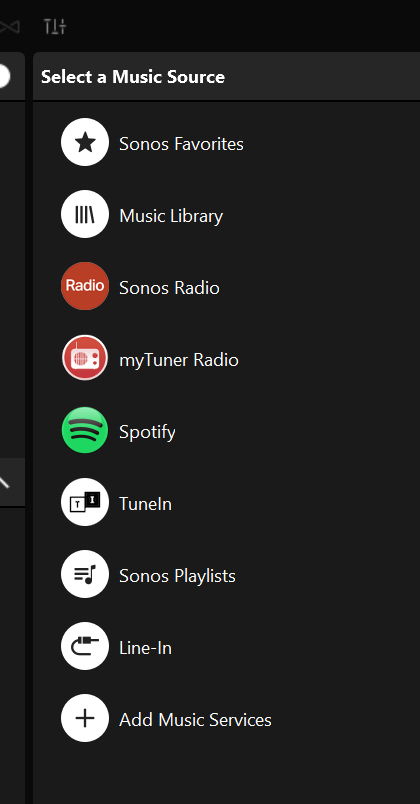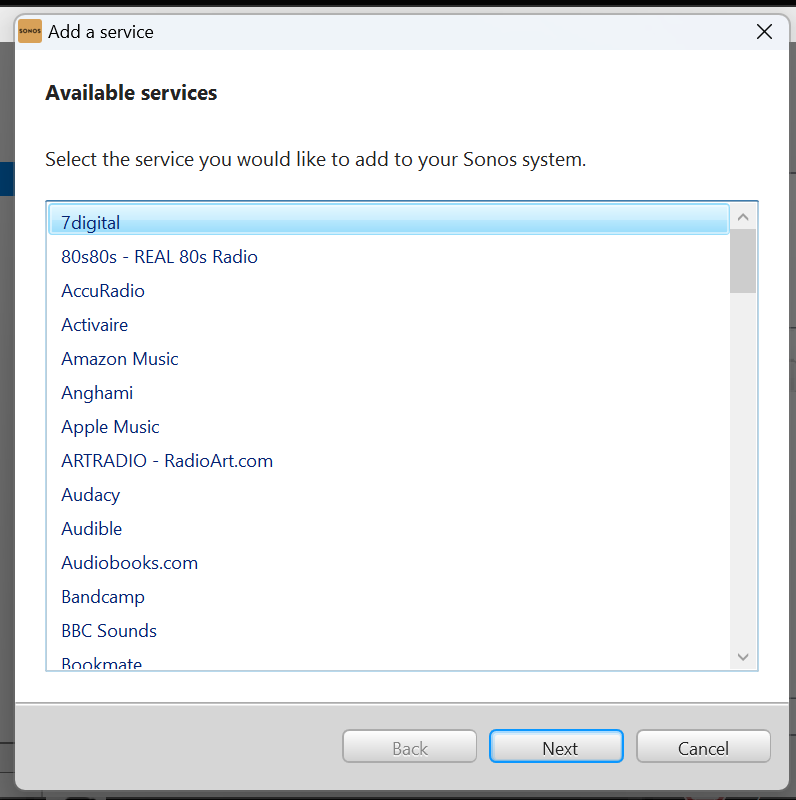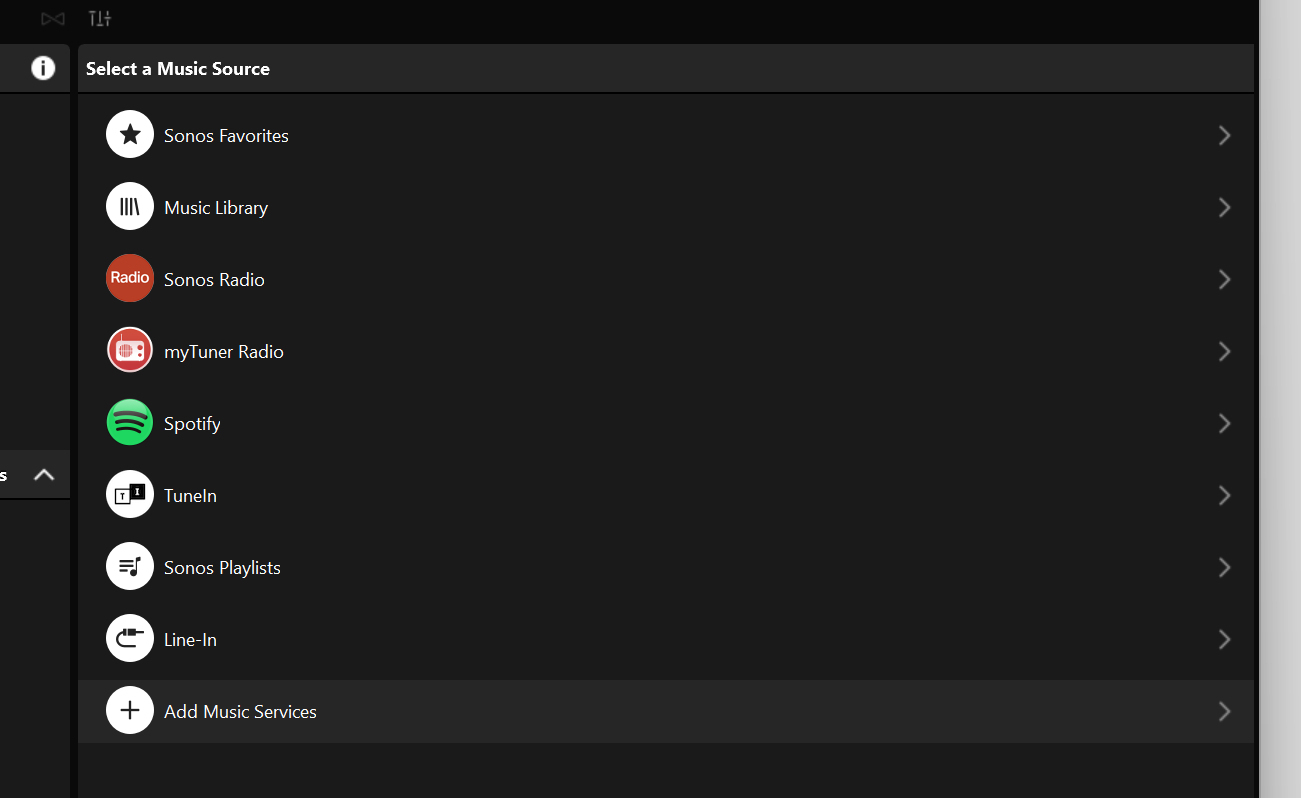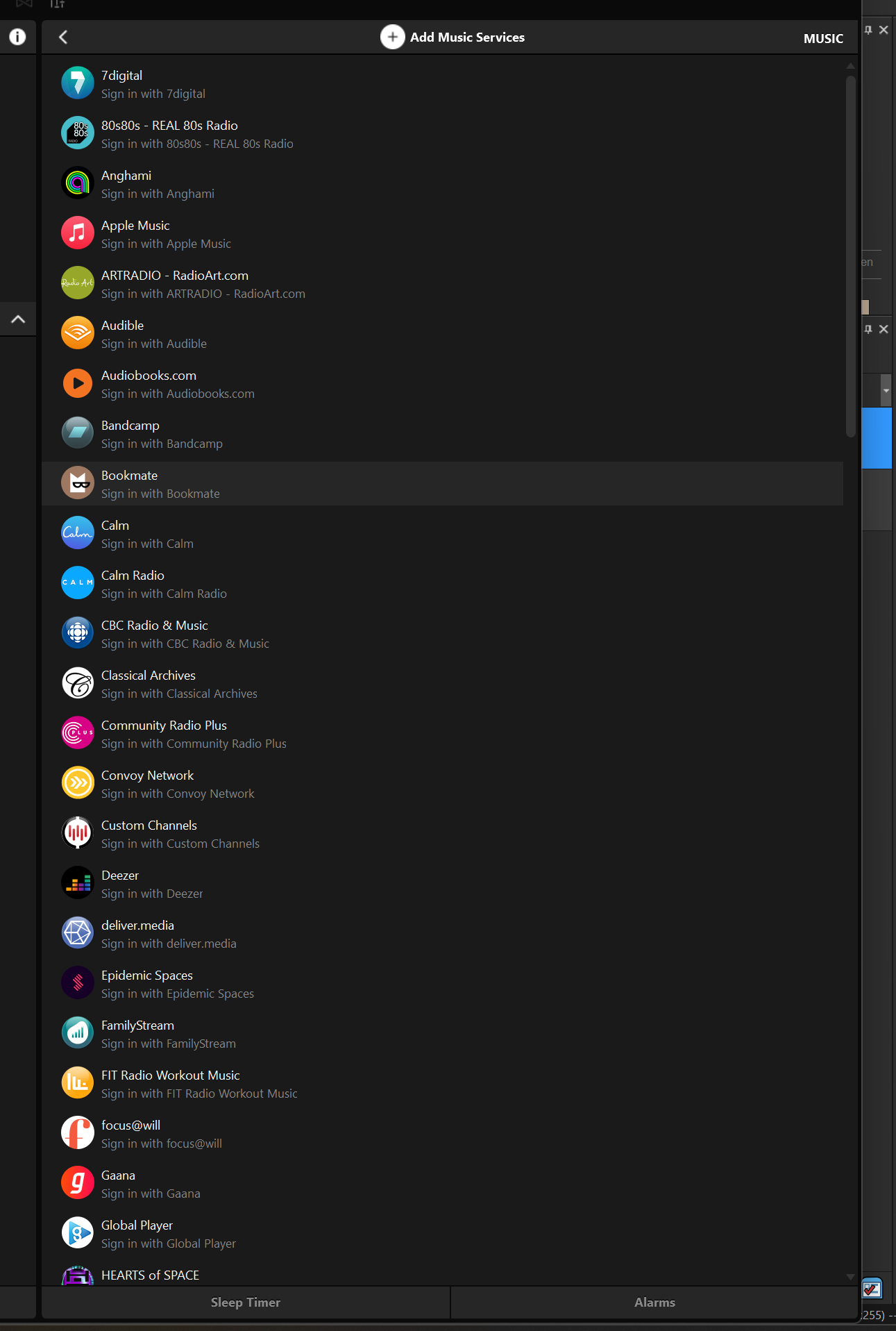I am unable to add any music services. Trying to add Spotify. but I tested many at random that show up in the list generated in my sonos player under the tab “Add Music Service”. NONE of them work.
I have checked for system updates. I’m up to date.
I previously added Pandora and that worked fine. Again, it’s ALL services. I click on the service and nothing happens.
I’m running Sonos as usual out of my HP Laptop from a “mini controller”. I am pretty sure I bought my equipment as the first generation. I was an early adopter. But I doubt this matters since it’s a software/app issue it seems.