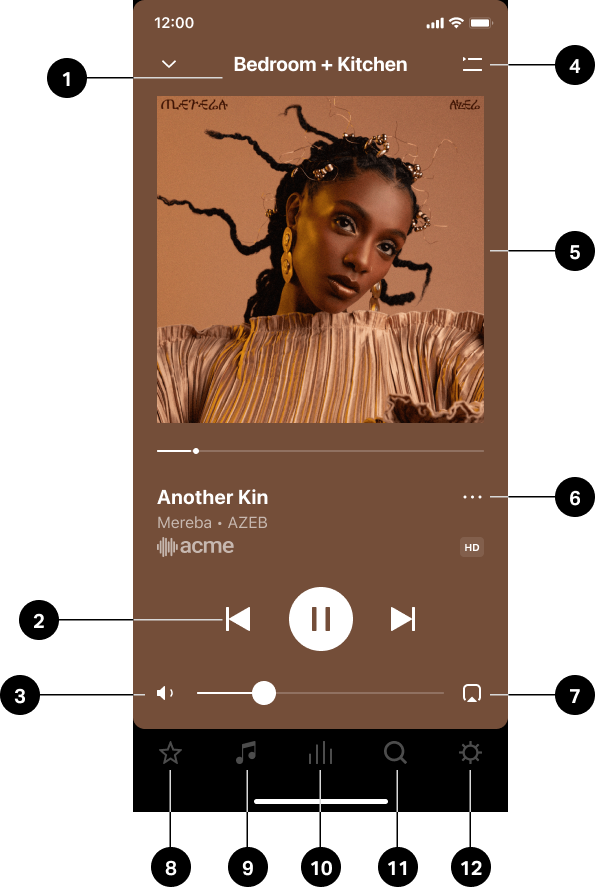I just don’t get it.
If I want to play something on multiple speakers I simply select what other Sonus devices I want, when I’m playing something. For the TV, I have to add my Sonus roam SL every time manually, so I thought, I know, I will create a group with my Arc, left and right speakers and sub woofer plus the Sonus SL, which is easy to do. Now I have no idea how to actually use that group, as I still have to add the SL every time I turn on my TV. Also, the volume control on my TV remote only changes the volume on the main set with the Arc, the SL stays at whatever volume was set in the Sonus app, which is a bit tedious.
What am I missing here?
I use Google assistant and also Sonus voice control.
I also have a 300 in the master bathroom with a beam in the bedroom next door, so I created a group, but there is no way to use it that I can find.
I must be missing the something here, can anybody explain.