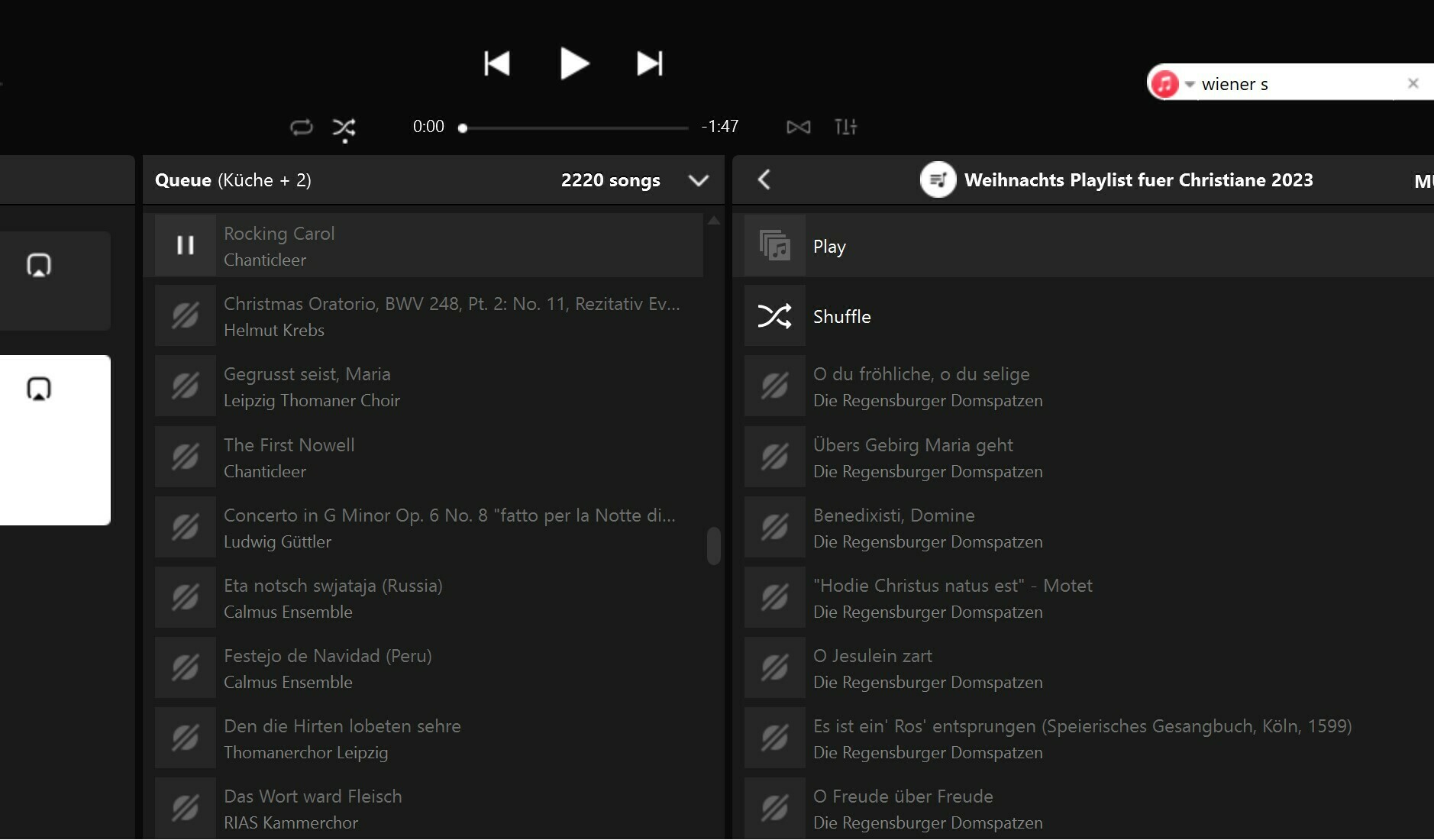I spent quite some quite creating a large holiday music playlist a few years ago (probably before the switch from SONOS 1 to SONOS 2? not sure...); that list still appears - and I can ‘see’ all names / tracks that are part of the list.
However, when trying to play the tracks, I get the above message ‘the associated account was not found on your system’ !?
So - not sure what’s going on here.
1 - I have never created / used more than ONE SONOS account (so the message, at face value, does not make any logical sense? - The playlist CAN ONLY BE ASSOCIATED with the same account I am using now - and:
2 - again, I really don’t know enough about the technical background here - but - if I can ‘see’ each and everyone of these tracks, albeit with a funny struck through circle in front of it, then I assume that the associated info (i.e. source of the track / album etc.), so the coordinates for SONOS to find the track, are still there. Isn’t that what makes up a playlist? I mean - the playlist itself then, I assume, is still there - not lost. Why doesn’t it work?
I have never used SONOS to play music / tracks stored on my own computer - so the problem cannot be that SONOS looks for, but doesn’t find, tracks on my own system.
Would appreciate help - of course, resolving / explaining this may be something simple that more experienced ‘playlist creators and users’ will immediately know the answer to.
R T