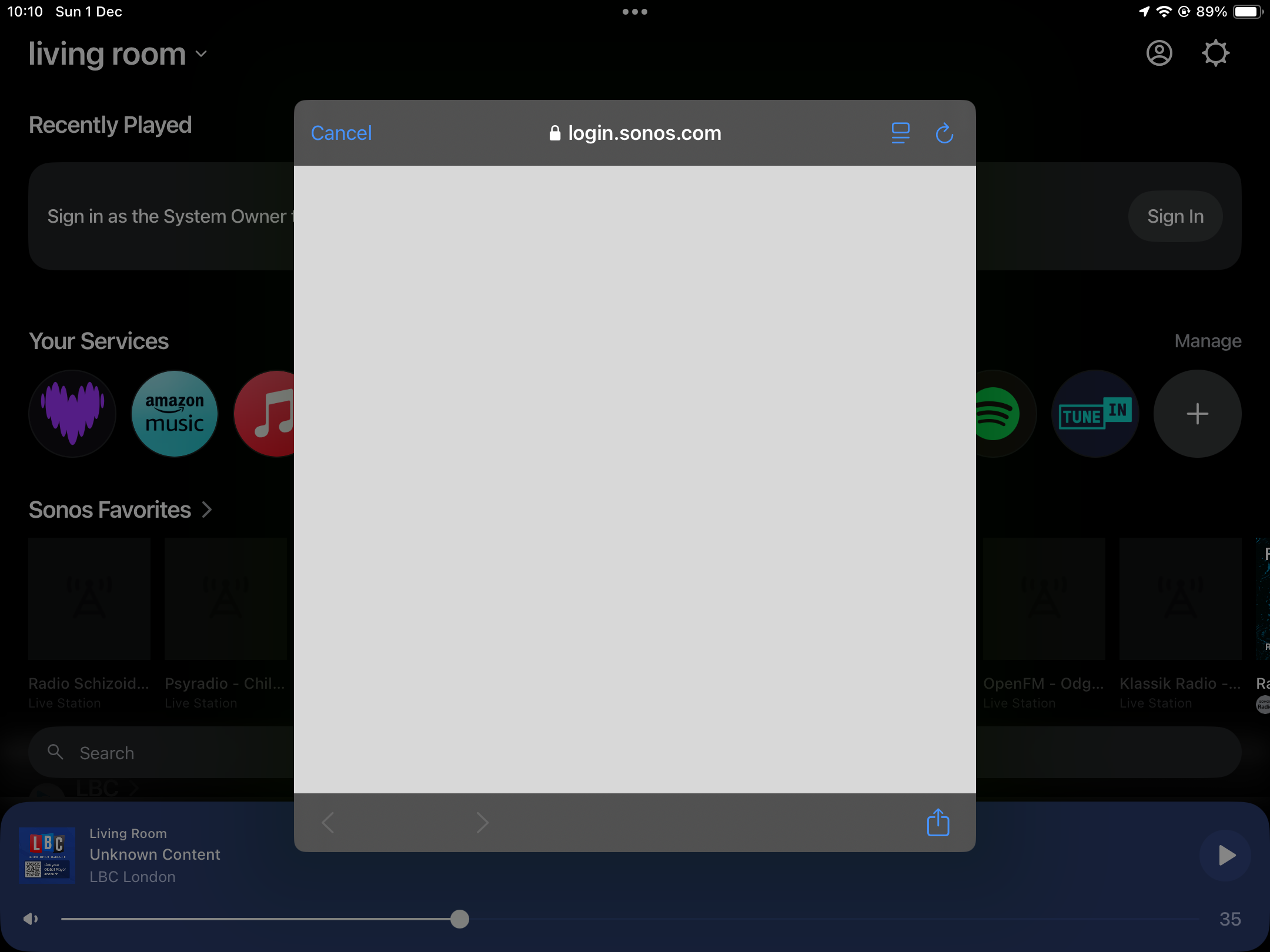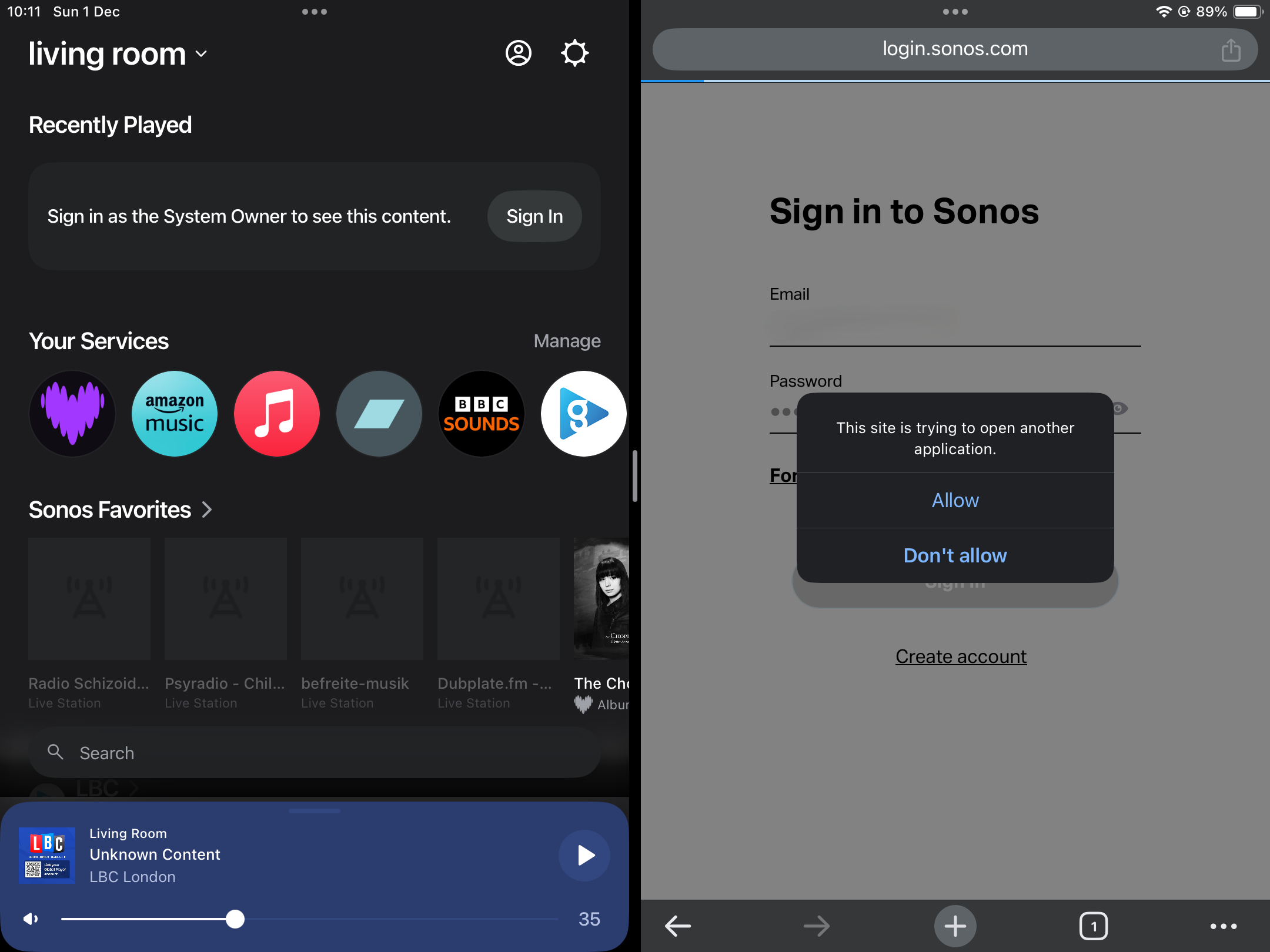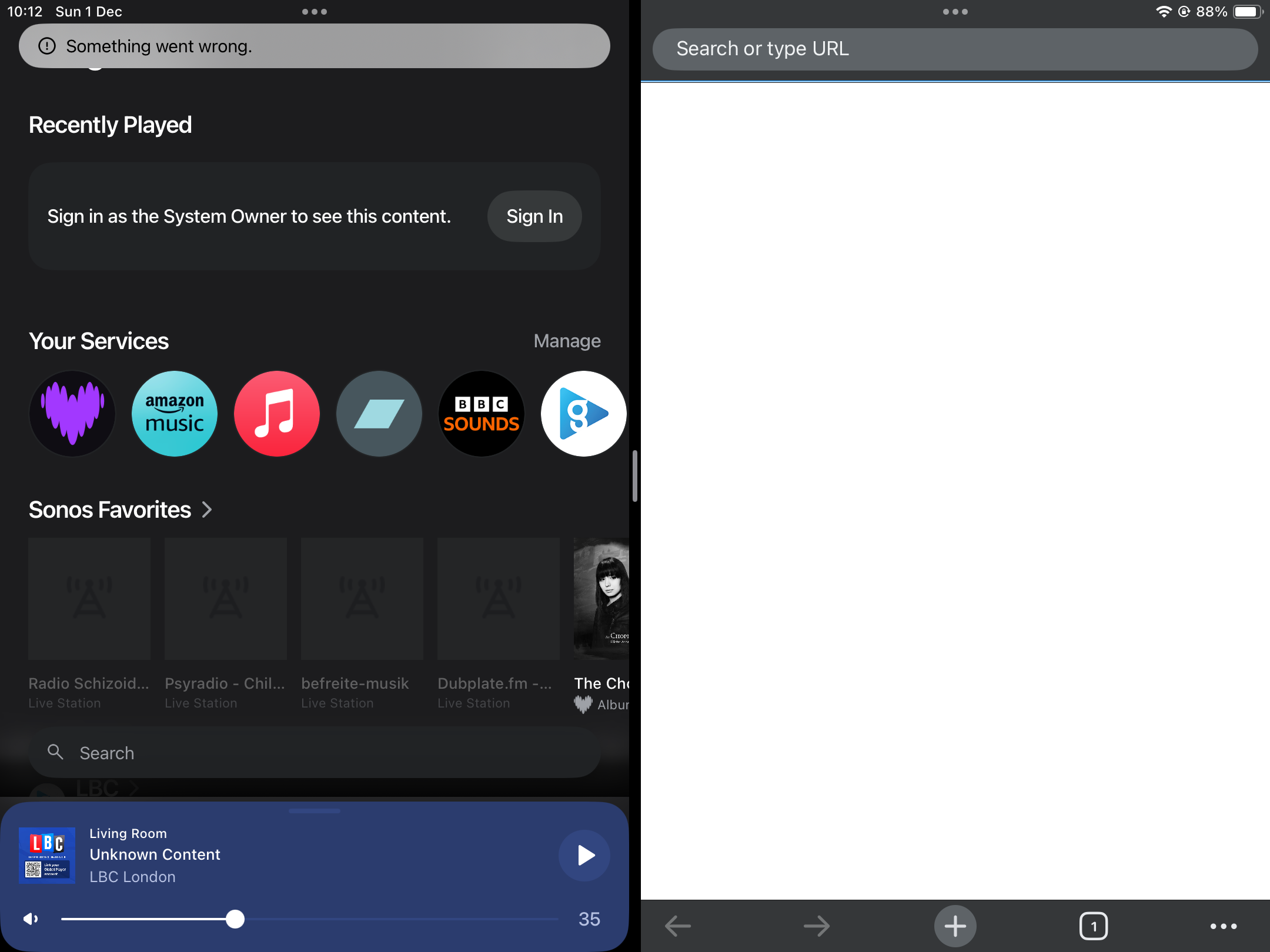Hi there,
I recently lost the ability to sign into the Sonos app on my iPad. The “recently played” section has a message “Sign in as system owner” message, and when I click the button, I get a browser window for login.sonos.com, but no fields are displayed.
If I drag that window over to get a split screen, I can authenticate, but then the app responds with “Something went wrong” (why can’t programmers tell us what went wrong - it can’t be that hard 😃).
Please see attached images. I also have the URL used to open the browser if required
- iPad = 7th gen
- iPad OS = 18.1.1
- Sonos app = 80.12.03
I tried both Chrome and Safari as browsers (via “Default browser”) but the result is the same.
I reset the iPad (shutdown and restart) but am reluctant to reset or reinstall the app in case I lose anything more - I’m still able to connect to my services and play from there. System is working fine with both the PC app and from my Android phone.
Any clues or hints would be much appreciated!
Cheers, John