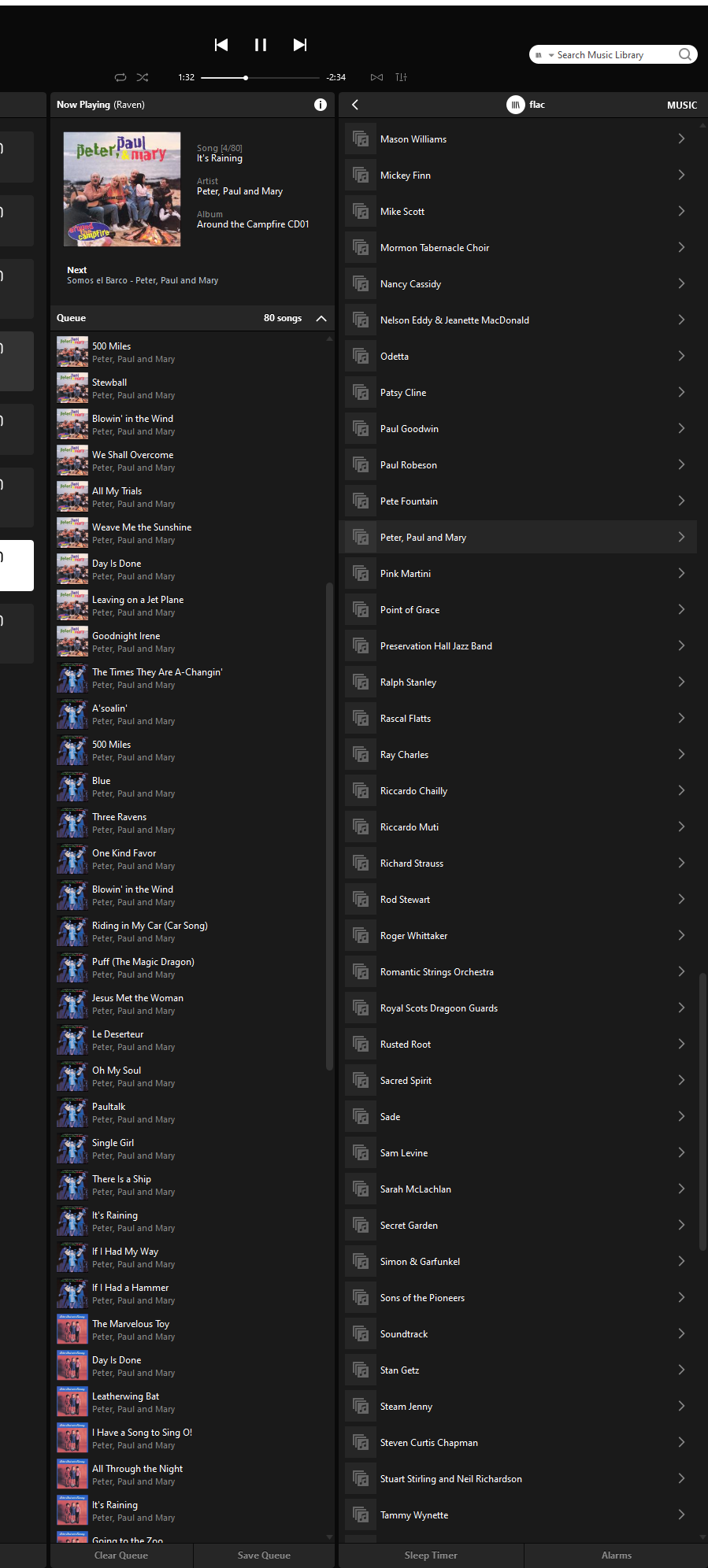I like to queue up all albums of a composer (or artist) to play so I can work and listen uninterrupted. If I select a composer and click “Play all” the controller adds all the tracks to the queue but sorted in track order not by album, mingling the movements of each composition among other works.
Is my only option to add each album to the queue, one album at a time? I’ve saved a few such queues but am hoping not to have to build up a long list of saved queues if there’s a simpler solution.