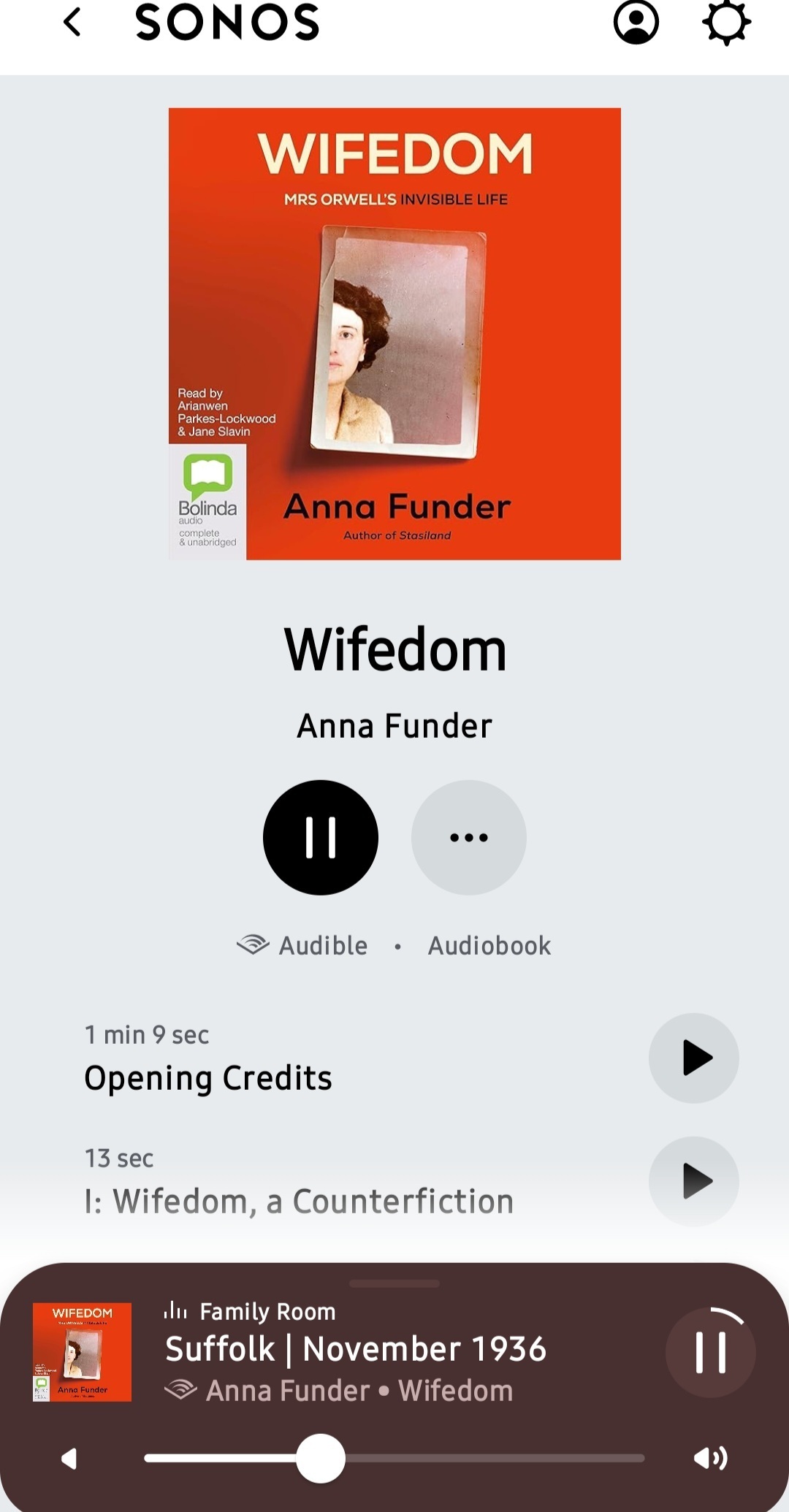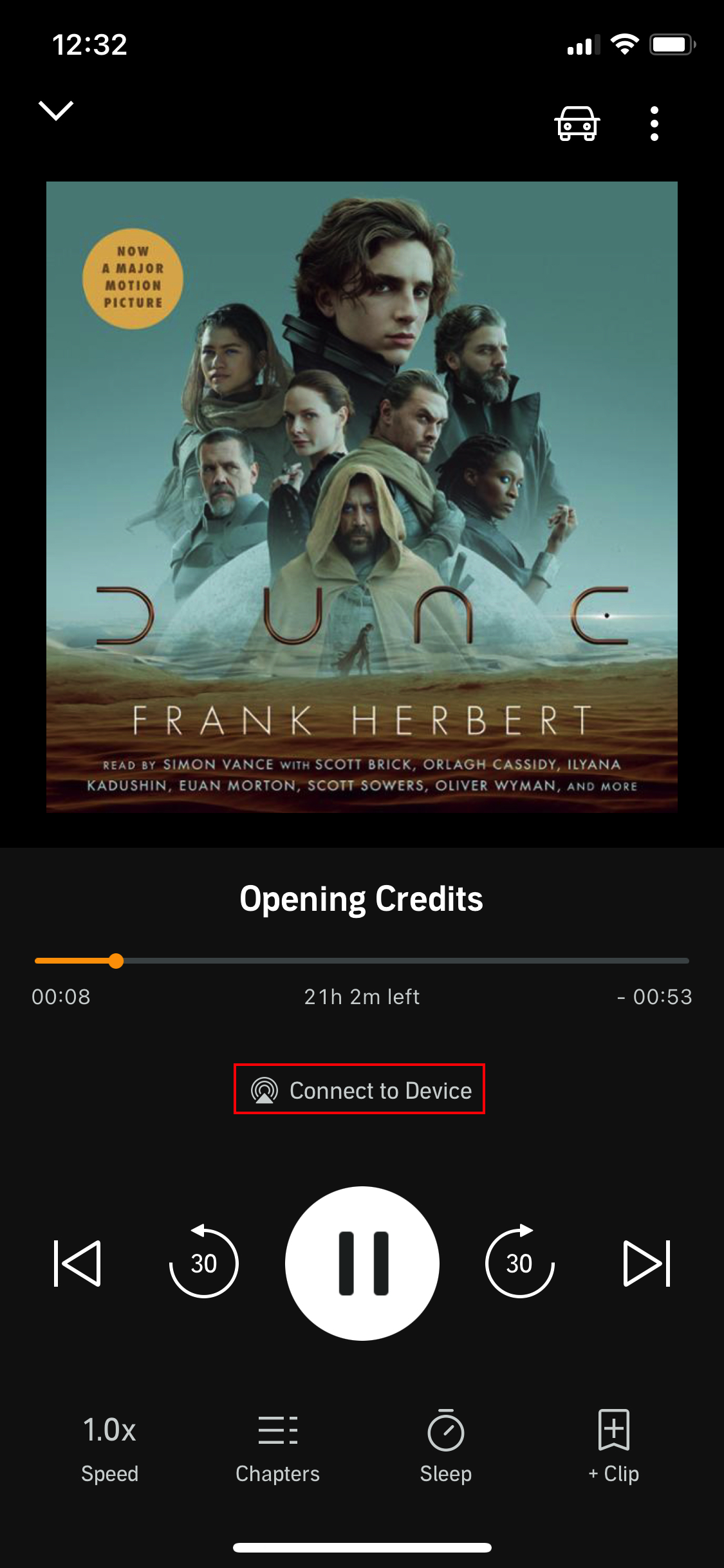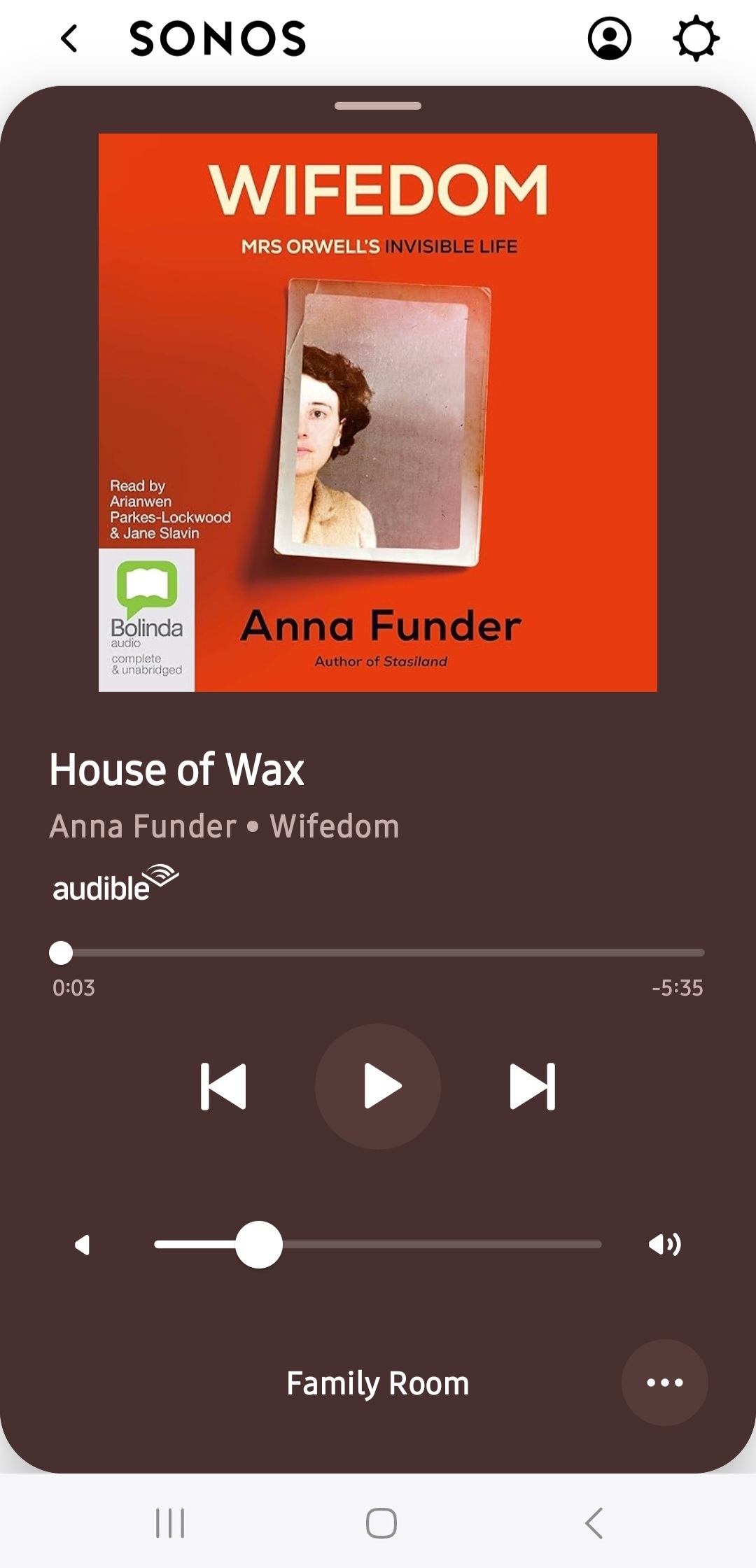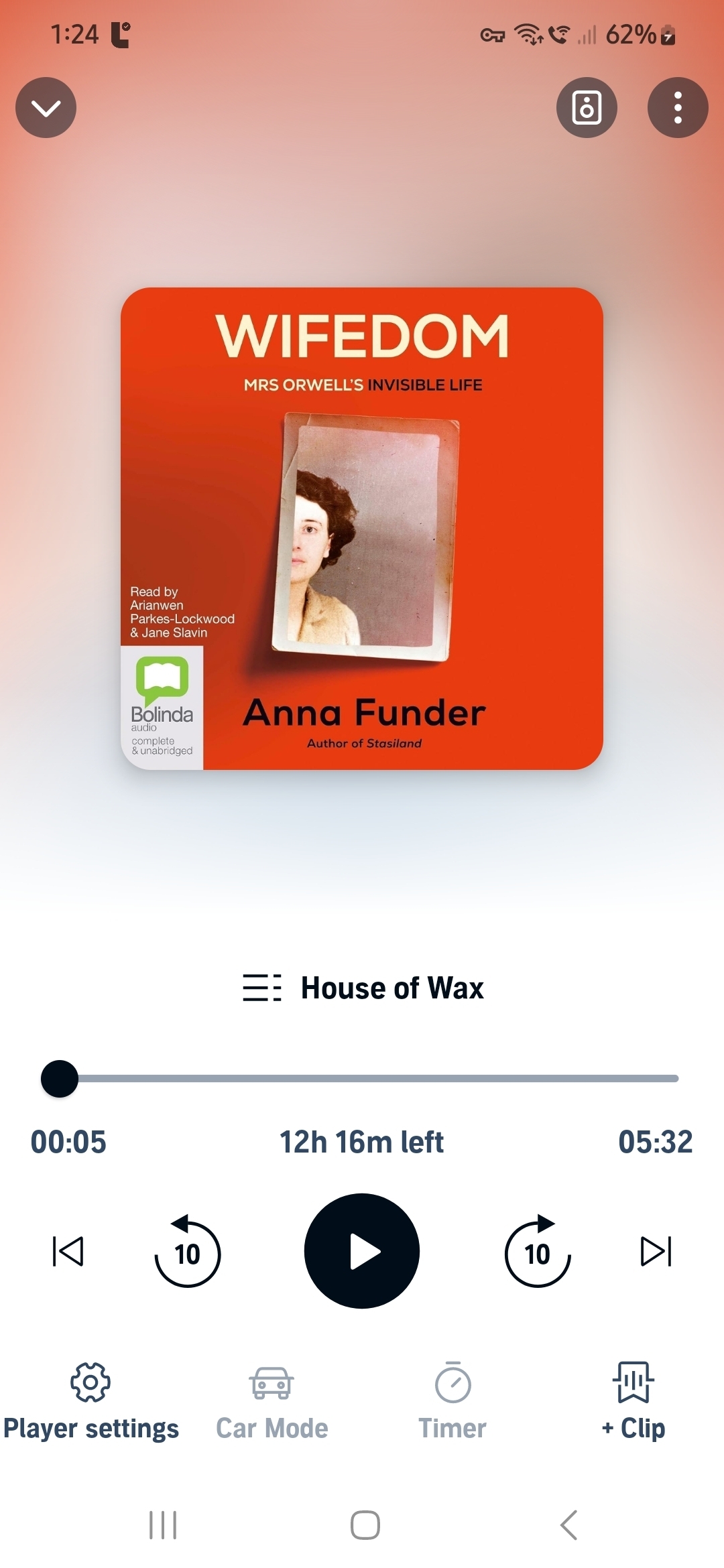I use my Sonos app on an Android phone. The new Sonos app doesn't appear to have a navigation function to allow me to go forwards or backwards while I'm listening to audio books in my Audible (Australia) library.
Question
Can I navigate playback position in my audio book?
This topic has been closed for further comments. You can use the search bar to find a similar topic, or create a new one by clicking Create Topic at the top of the page.
Enter your E-mail address. We'll send you an e-mail with instructions to reset your password.