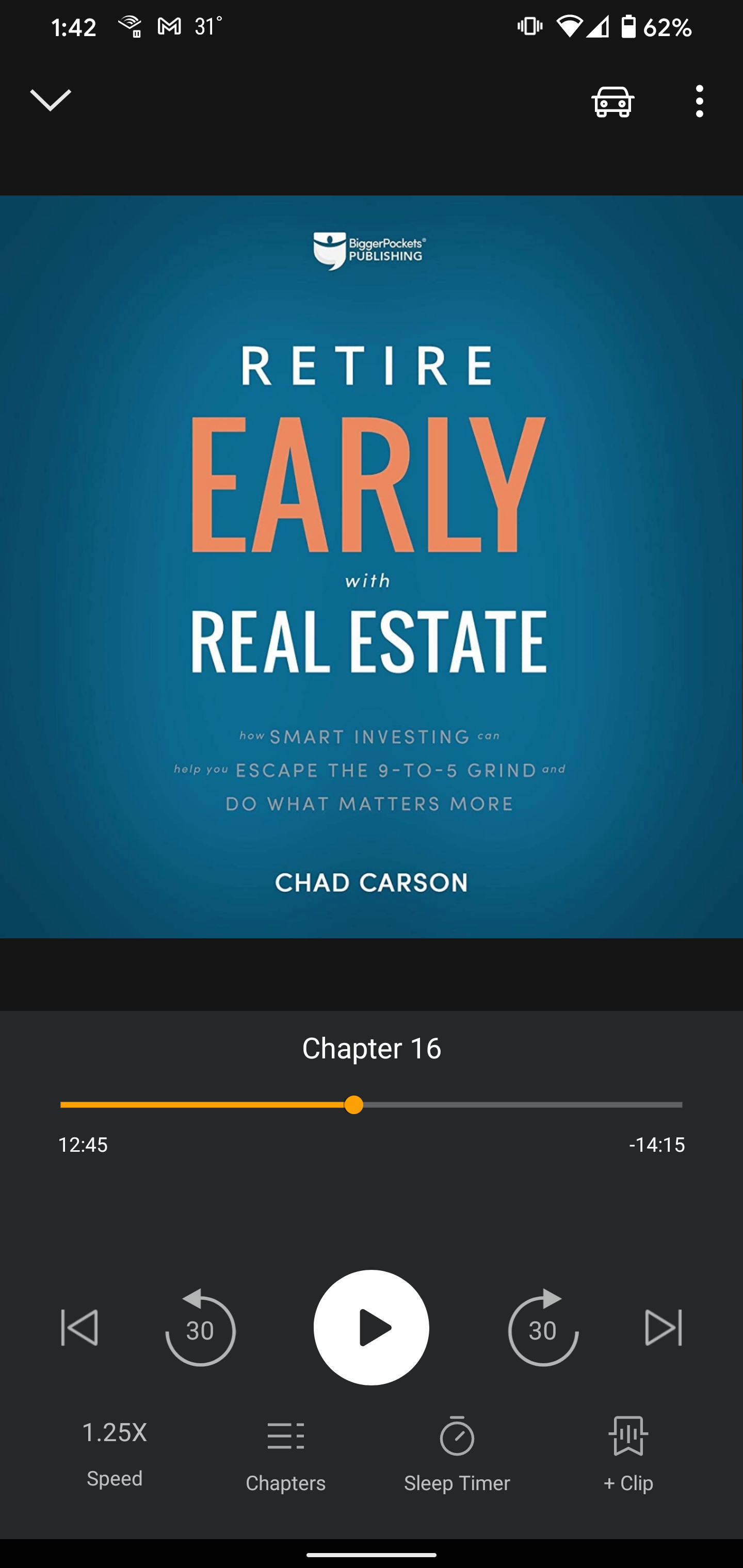A week ago I was able to connect my audible app to Sonos perfectly fine. now there is no little speaker icon that allows you to connect to devices and then select your Sonos speaker. Instead all I see is a little car icon to pop up the driving mode for the audible app. I am running the most current versions of both Sonos and audible. Any input on how to fix this would be greatly appreciated.
Answered
Audible not working with Sonos
Best answer by SBP
Issues with Audible and Sonos app versions:
- Sonos S2 12.0 and earlier
- Sonos S1 11.2 and earlier
If you are experiencing issues with playing or browsing Audible content in the Sonos app and are using a version of the Sonos app mentioned above, please update your Sonos system.
On iOS or Android
From the Settings tab, tap System > System Updates > Check for Updates.
On Mac or PC
From the Sonos menu (Mac), or Manage menu (PC), select Check for Updates.
This topic has been closed for further comments. You can use the search bar to find a similar topic, or create a new one by clicking Create Topic at the top of the page.
Enter your E-mail address. We'll send you an e-mail with instructions to reset your password.