I just upgraded from my old Sonos 1. Generation (from maybe 15 years ago?) and bought a couple of Move 2’s and a Move. Installed the new version of Sonos and everything works EXCEPT when I try to play from Apple Music. I have authorized Apple Music to play in Sonos. I see the music I want to play on AM. I select a song. It either scrolls step by step through the entire album, playing nothing OR if I select a particular song, it seems to play for about one second and then it stops and the play button shows again. I used Sonos with Apple Music in the past with my old system, never had this problem. I tried removing and re-adding AM as a service, still the same useless behavior. I have no idea how to fix this. Spotify and Sonos Radio working fine.
- Community
- Get help and assistance with your Sonos system
- Controllers and Music services
- Apple Music starts and stops inside Sonos
Apple Music starts and stops inside Sonos
- May 28, 2024
- 28 replies
- 1370 views
- Contributor I
- 4 replies
28 replies
- Prodigy II
- 2025 replies
- May 28, 2024
I just upgraded from my old Sonos 1. Generation (from maybe 15 years ago?) and bought a couple of Move 2’s and a Move. Installed the new version of Sonos and everything works EXCEPT when I try to play from Apple Music. I have authorized Apple Music to play in Sonos. I see the music I want to play on AM. I select a song. It either scrolls step by step through the entire album, playing nothing OR if I select a particular song, it seems to play for about one second and then it stops and the play button shows again. I used Sonos with Apple Music in the past with my old system, never had this problem. I tried removing and re-adding AM as a service, still the same useless behavior. I have no idea how to fix this. Spotify and Sonos Radio working fine.
Apple Music tracks are now Lossless on Sonos, as of a couple of weeks ago, whereas Spotify and Sonos Radio are not. Your new Sonos Move speakers are Lossless capable and so will be seeking to play in Lossless (higher resolution). Your previous speaker(s) may have not sought out the Lossless versions like your Moves do.
So it could be that your wifi cannot process the data quick enough to play these Apple Music tracks? How fast is the WiFi network your Sonos speakers are connected to…?
- Author
- Contributor I
- 4 replies
- May 28, 2024
The network Sonos is connected to is running at 2.4 GHZ I am not sure what else to say.
- Prodigy II
- 2025 replies
- May 28, 2024
Thanks. It will all come down to your WiFi download speed. Best way to test is to Google ‘wifi speed test’ and run a test to see what speed you are getting. I don’t know what Sonos needs to play Lossless tracks reliably, but I’d recommend your WiFi speed shows a higher download speed than 10mbps.
- Contributor I
- 1 reply
- May 28, 2024
I have the exact same issue using the Sonos Connect. WiFi is very fast, could it be the Sonos Connect is not processing the Lossless properly?
- Author
- Contributor I
- 4 replies
- May 28, 2024
I have the exact same issue using the Sonos Connect. WiFi is very fast, could it be the Sonos Connect is not processing the Lossless properly?
What is Sonos Connect?
- 1767 replies
- May 28, 2024
The network Sonos is connected to is running at 2.4 GHZ I am not sure what else to say.
It’s more than enough bandwidth to stream lossless.
Im having some hiccups with the new lossless (skips and drop outs) myself. No issues with other services. That your other services work to me shows it’s probably an issue with Sonos or Apple.
- Author
- Contributor I
- 4 replies
- May 28, 2024
UPDATE: I just installed the Sonos controller (current version) on my MacBook - and Spotify etc work - BUT when I try to play something from Apple Music I now have more information: “unable to play XYZ - the connection to Apple Music was lost.”
Wonder what on earth that could mean?
- Enthusiast II
- 48 replies
- May 28, 2024
I run Apple Music to stream albums, tracks etc. with this update AM will only play about two tracks and then it stops. It can’t be stopped and started again. If I return to Sonos radio I can start streaming radio continuously but it drops three out of four speakers although the app says they’re still connected.
Yesterday I had a page come up saying I needed to add my devices from scratch although they were still playing in the background.
I have very fast fibre wireless capable of streaming live sport and 4k video so good enough to stream music seamlessly.
This has to be the worst “upgrade” I’ve ever experienced bar none and Sonos should be ashamed at unleashing this to their customers. I’m sure each and every one of us has spent hours trying to get our systems back to how they were prior to this update……with very limited success in my case.
Meantime they bombard me with emails trying to sell me kit that I’ve always been wanting ffs! All I want is my music back again!
Are they taking note?
- 1767 replies
- May 28, 2024
I run Apple Music to stream albums, tracks etc. with this update AM will only play about two tracks and then it stops. It can’t be stopped and started again. If I return to Sonos radio I can start streaming radio continuously but it drops three out of four speakers although the app says they’re still connected.
Yesterday I had a page come up saying I needed to add my devices from scratch although they were still playing in the background.
I have to very fast fibre wireless capable of streaming live sport and 4k video so good enough to stream music
Yeah this is pretty similar to my experience as well. Getting random drop outs skips and stops playing. Prior to the lossless update/recent firmware update it worked reliably. Some have commented that it could be my network and fair enough, but I’ve rebooted everything a few times (already have assigned ips to the devices) and still get the issues.
- Enthusiast II
- 48 replies
- May 28, 2024
I run Apple Music to stream albums, tracks etc. with this update AM will only play about two tracks and then it stops. It can’t be stopped and started again. If I return to Sonos radio I can start streaming radio continuously but it drops three out of four speakers although the app says they’re still connected.
Yesterday I had a page come up saying I needed to add my devices from scratch although they were still playing in the background.
I have to very fast fibre wireless capable of streaming live sport and 4k video so good enough to stream music
Yeah this is pretty similar to my experience as well. Getting random drop outs skips and stops playing. Prior to the lossless update/recent firmware update it worked reliably. Some have commented that it could be my network and fair enough, but I’ve rebooted everything a few times (already have assigned ips to the devices) and still get the issues.
I don’t think it’s my internet causing the issues as it’s always worked until the app update
- Enthusiast II
- 48 replies
- May 28, 2024
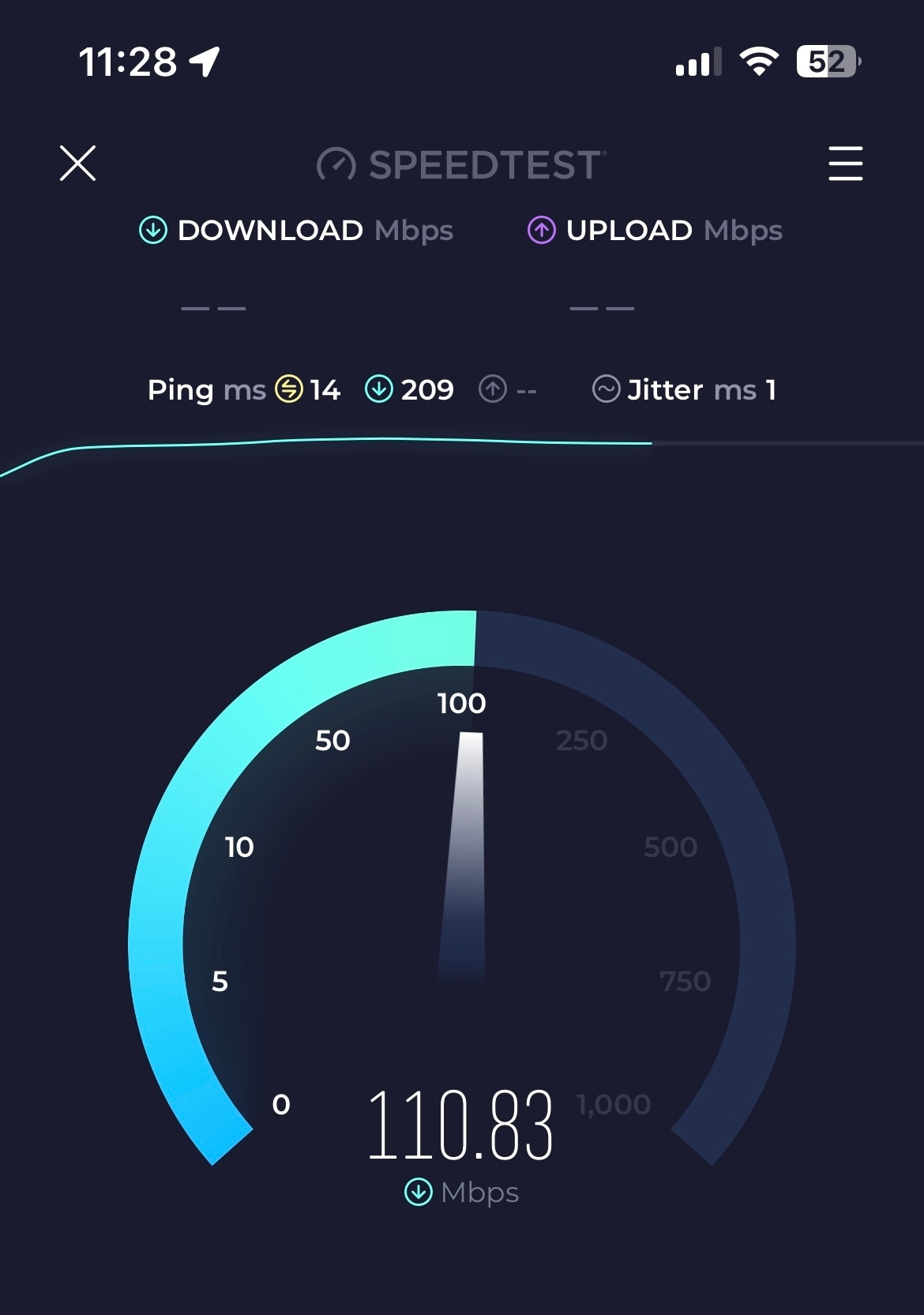
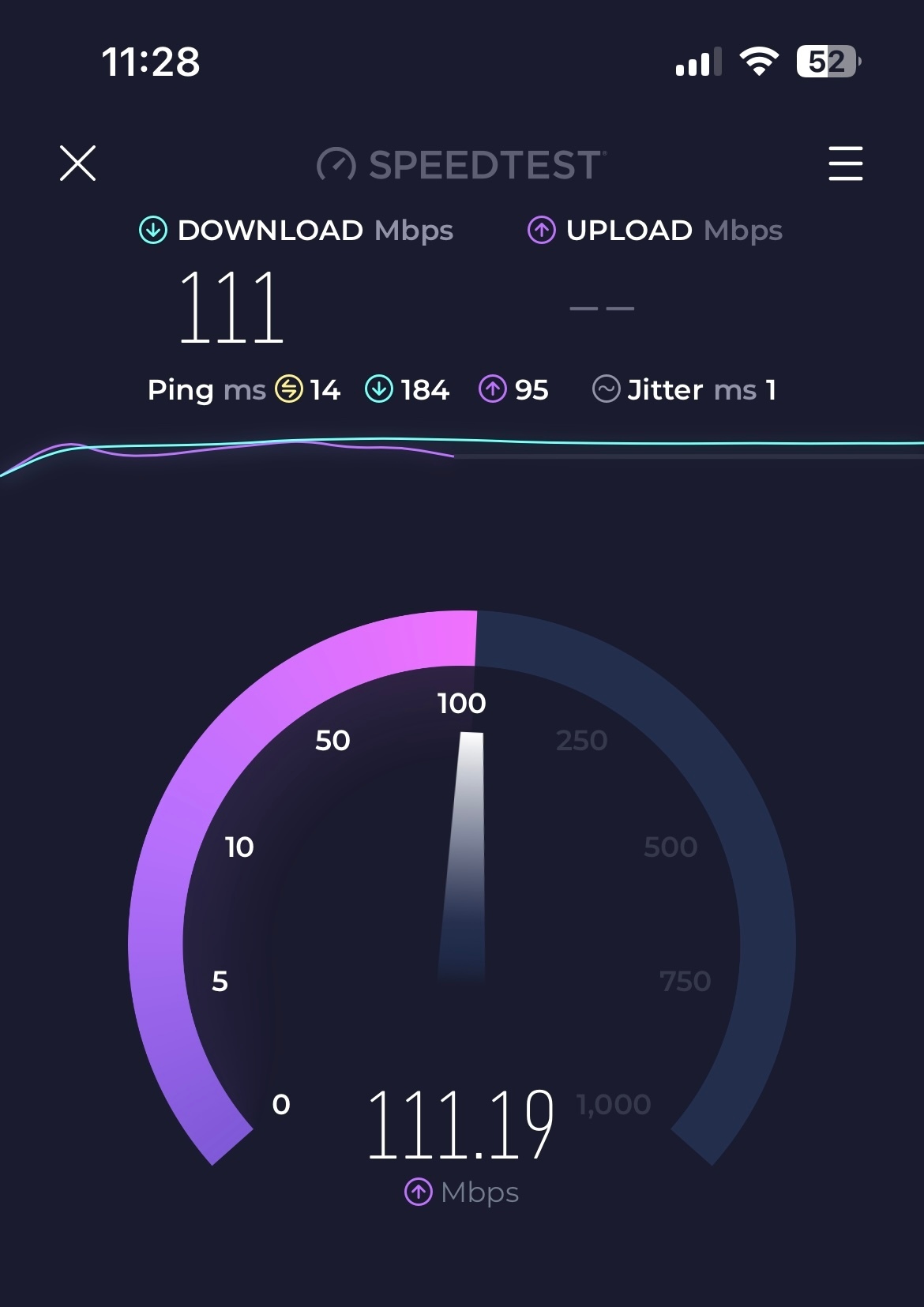
I assume this is good enough to stream Apple Music through Sonos?
- Prodigy II
- 2025 replies
- May 28, 2024
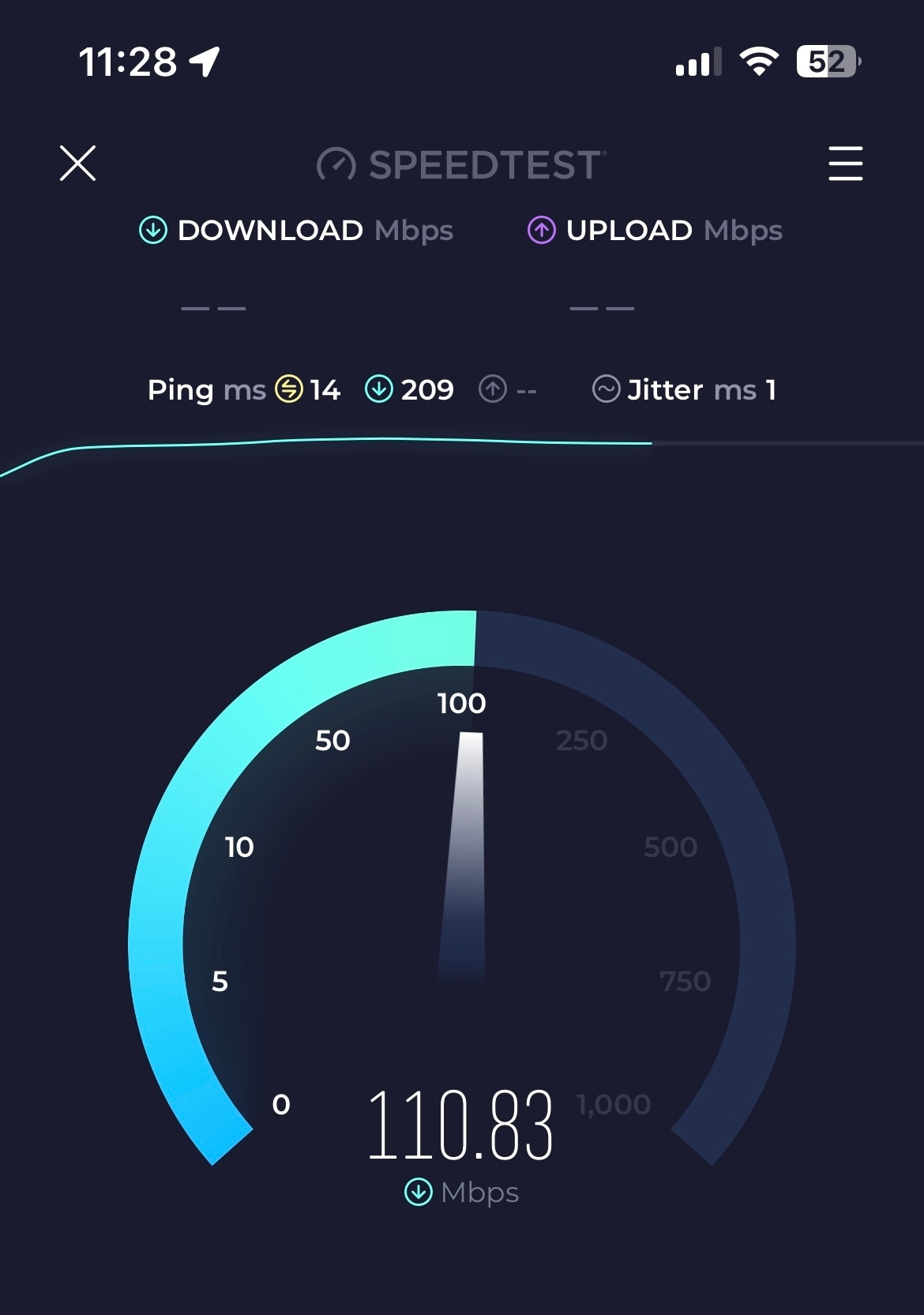
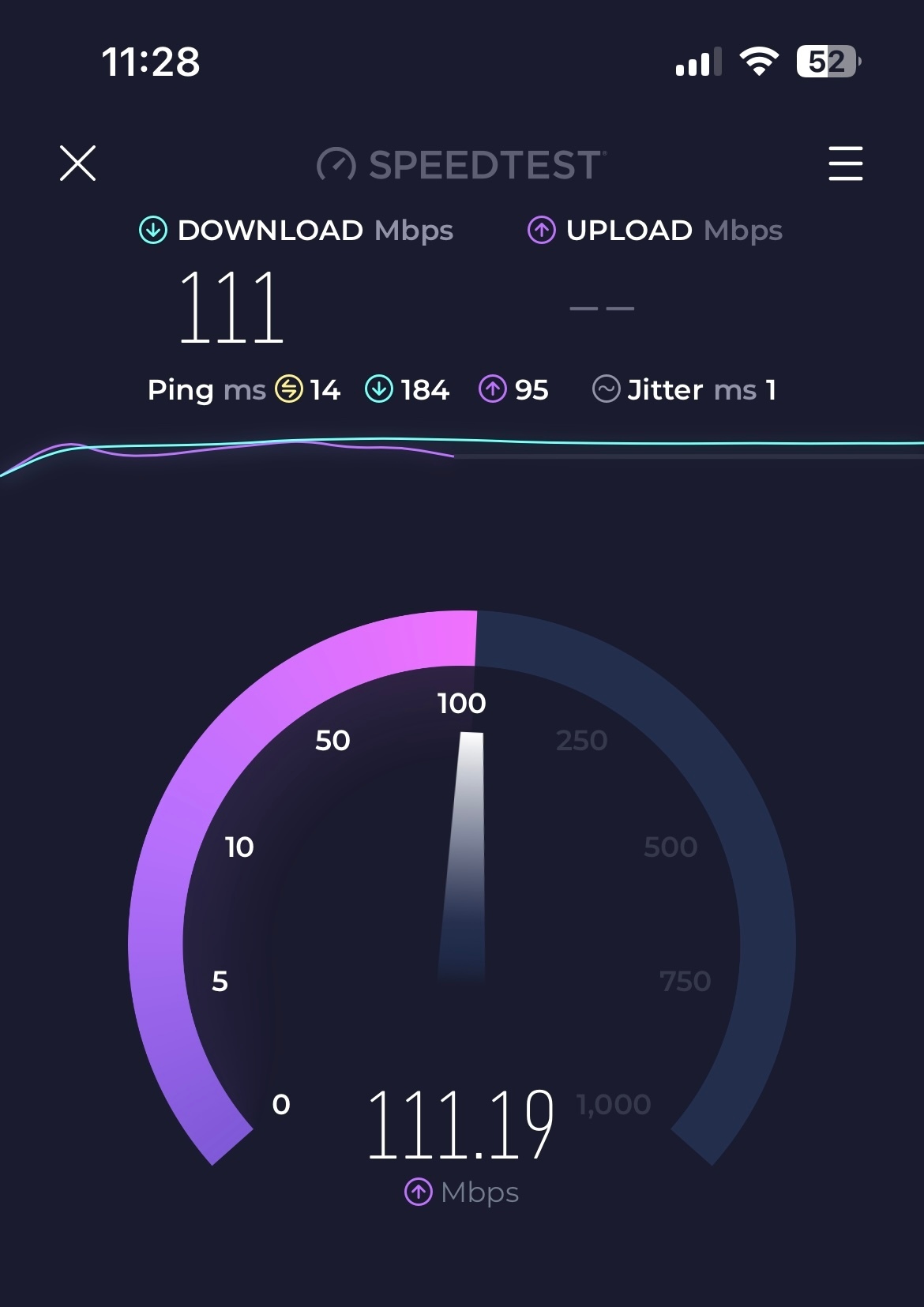
I assume this is good enough to stream Apple Music through Sonos?
PLENTY!!!!! 10-20 times faster than you need!
- Enthusiast II
- 48 replies
- May 28, 2024
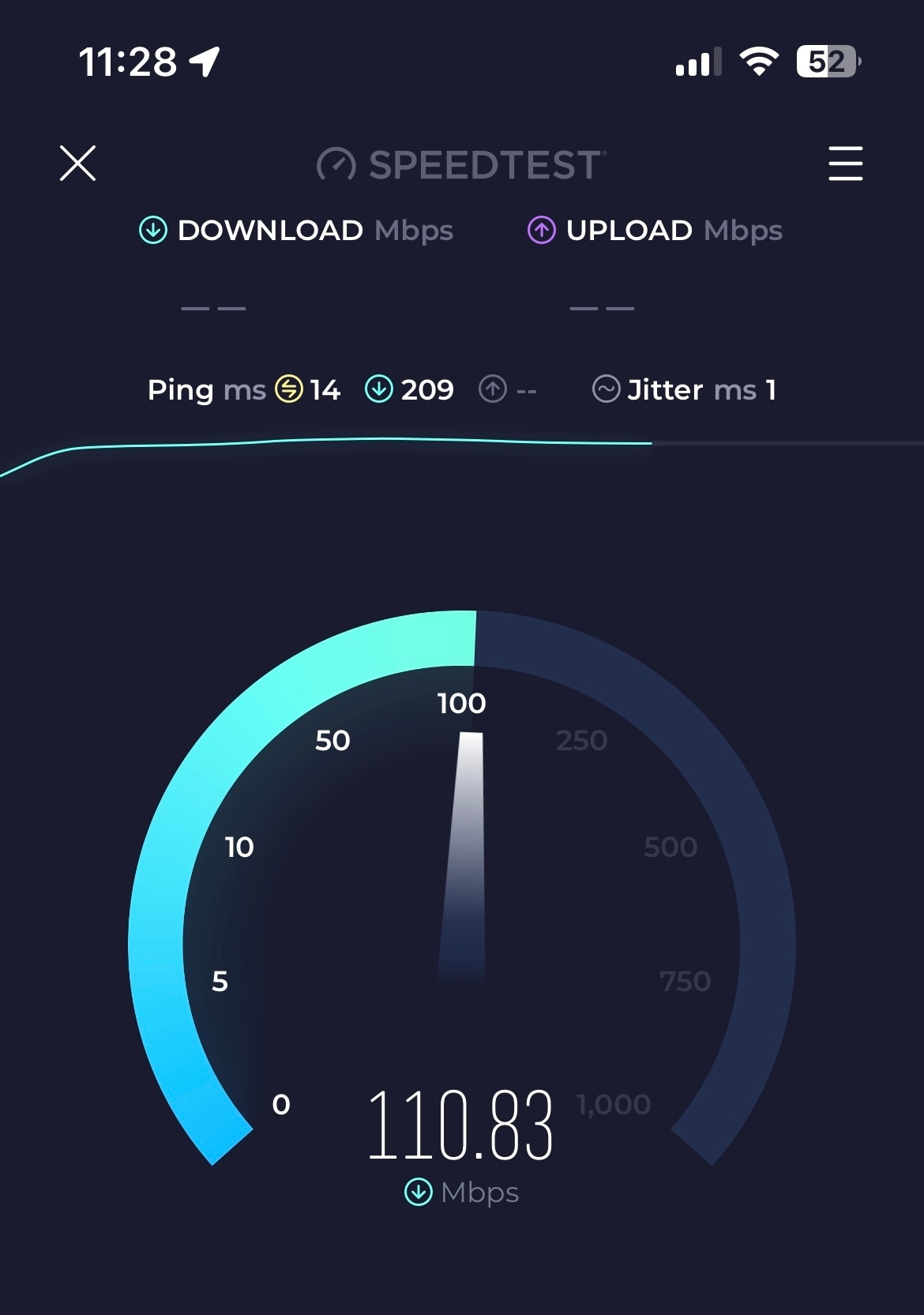
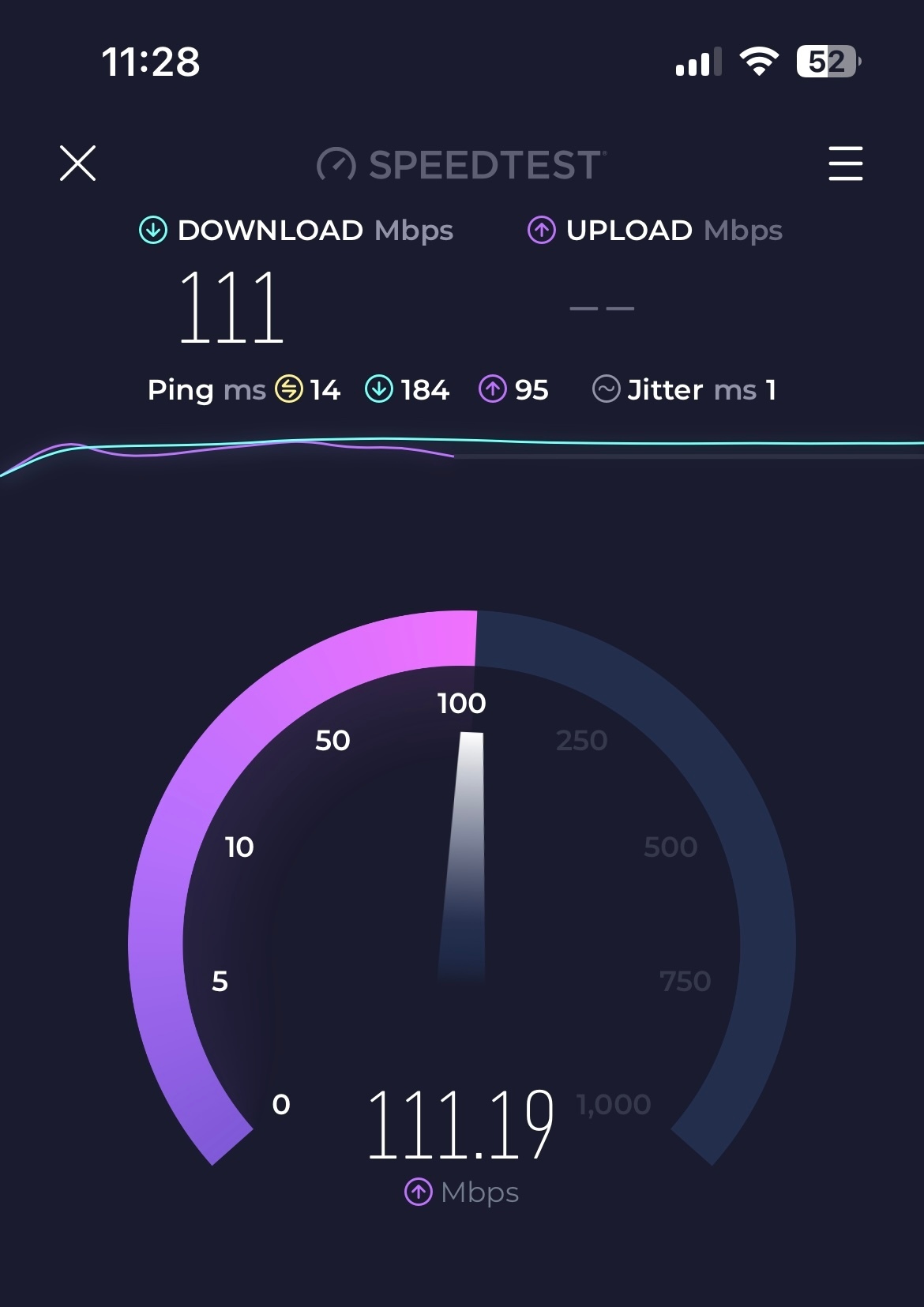
I assume this is good enough to stream Apple Music through Sonos?
PLENTY!!!!! 10-20 times faster than you need!
Any idea why Apple Music craps out after two tracks and Amazon music plays seamlessly?
- Enthusiast I
- 20 replies
- June 9, 2024
Same issue with a 300 mbps + wired connection, only with Apple Music 🥲
- Enthusiast II
- 48 replies
- June 9, 2024
I’m still unable to stream Apple Music through Sonos successfully. After a short while the app freezes and the only way out is to reset the router. I can Bluetooth to one of the moves in my system and stream AM to that via my iPhone without issue but I no longer then have the rest of my zones because you can only Bluetooth to one device.
This issue never happened before the new app and the recent upgrades haven’t fixed it.
The only thing my expensive system is good for now is streaming radio stations. No private NAS based music library, no streaming, only radio. I’ve spent hours trying to get this pile of junk working to no avail.
Anyone out there know what I’m doing wrong or is it simply that Sonos aren’t supporting Apple Music streaming any longer? HELP!
- Lyricist I
- 1 reply
- June 11, 2024
i have 11 Sonos speakers set up in 5 different rooms that has been working with Apple Music for a long time. I just added a Move 2, I get the unable to play lost connection to Apple Music message but only when trying to play through the Move 2, AM works with all the older speakers. I’ve restarted all my phone, router and speaker still the same. I can play Sonos Radio or Pandora on Move 2 just no AM
- Enthusiast II
- 48 replies
- June 12, 2024
Same issue with a 300 mbps + wired connection, only with Apple Music 🥲
Have you found a way to resolve your AM streaming issue? I’m still unable to stream Apple stuff
- Enthusiast II
- 48 replies
- June 12, 2024
I run Apple Music to stream albums, tracks etc. with this update AM will only play about two tracks and then it stops. It can’t be stopped and started again. If I return to Sonos radio I can start streaming radio continuously but it drops three out of four speakers although the app says they’re still connected.
Yesterday I had a page come up saying I needed to add my devices from scratch although they were still playing in the background.
I have to very fast fibre wireless capable of streaming live sport and 4k video so good enough to stream music
Yeah this is pretty similar to my experience as well. Getting random drop outs skips and stops playing. Prior to the lossless update/recent firmware update it worked reliably. Some have commented that it could be my network and fair enough, but I’ve rebooted everything a few times (already have assigned ips to the devices) and still get the issues.
Have you managed to resolve your streaming issues yet? I’m struggling with Apple streaming still
- Enthusiast II
- 48 replies
- June 12, 2024
I just upgraded from my old Sonos 1. Generation (from maybe 15 years ago?) and bought a couple of Move 2’s and a Move. Installed the new version of Sonos and everything works EXCEPT when I try to play from Apple Music. I have authorized Apple Music to play in Sonos. I see the music I want to play on AM. I select a song. It either scrolls step by step through the entire album, playing nothing OR if I select a particular song, it seems to play for about one second and then it stops and the play button shows again. I used Sonos with Apple Music in the past with my old system, never had this problem. I tried removing and re-adding AM as a service, still the same useless behavior. I have no idea how to fix this. Spotify and Sonos Radio working fine.
Have you managed to resolve this yet? I’m still struggling to stream Apple Music reliably
- Enthusiast I
- 20 replies
- June 12, 2024
Yes, I just group the speakers with an older play 1 so that lossless won’t turn on and it works fairly well.
- Lyricist I
- 2 replies
- July 29, 2024
Exactly same issue here. Nothing changed in my network setup. Sonos Era 300 was playing with no issues for about a month after purchase now it won’t play AM. Contacted support via chat - they couldn’t help me - and said they are not aware of that issue. The blame is to my network setup. :-(
- Enthusiast II
- 48 replies
- July 29, 2024
Exactly same issue here. Nothing changed in my network setup. Sonos Era 300 was playing with no issues for about a month after purchase now it won’t play AM. Contacted support via chat - they couldn’t help me - and said they are not aware of that issue. The blame is to my network setup. :-(
Same with me and others I know. There was an email from their arrogant CEO recently stating they’d come up short (under statement) pointing to a roll out of fixes which pretty much covered the entire function. How can that app have been allowed to be unleashed on beta testers let or loan actual users. My system continues to be virtually unusable. I resorted to streaming AM via Bluetooth to just one Move speaker until they sort their 💩 out in their own time, at our expense! Rant over 😬
- 21956 replies
- July 29, 2024
Exactly same issue here. Nothing changed in my network setup. Sonos Era 300 was playing with no issues for about a month after purchase now it won’t play AM. Contacted support via chat - they couldn’t help me - and said they are not aware of that issue. The blame is to my network setup. :-(
Same with me and others I know. There was an email from their arrogant CEO recently stating they’d come up short (under statement) pointing to a roll out of fixes which pretty much covered the entire function. How can that app have been allowed to be unleashed on beta testers let or loan actual users. My system continues to be virtually unusable. I resorted to streaming AM via Bluetooth to just one Move speaker until they sort their 💩 out in their own time, at our expense! Rant over 😬
Note the Sonos CEO also said that it was only some users that were affected by some issues and certainly not everyone and the Home Sonos setup here is not experiencing a good many of the issues mentioned. See attached. The Sonos App here is certainly ‘usable’.
However, If you are experiencing any issues that render your Sonos App ‘unusable’, or are noticing anything you think Sonos are not already addressing in the coming weeks (see HERE), then maybe go onto reproduce those issue(s) and immediately submit a Sonos system diagnostic report from within the Sonos App, note it’s reference and then contact/chat with Sonos Support Staff via this LINK and see what the Staff can perhaps suggest to help you to resolve the matter.
- Enthusiast II
- 48 replies
- July 29, 2024
Exactly same issue here. Nothing changed in my network setup. Sonos Era 300 was playing with no issues for about a month after purchase now it won’t play AM. Contacted support via chat - they couldn’t help me - and said they are not aware of that issue. The blame is to my network setup. :-(
Same with me and others I know. There was an email from their arrogant CEO recently stating they’d come up short (under statement) pointing to a roll out of fixes which pretty much covered the entire function. How can that app have been allowed to be unleashed on beta testers let or loan actual users. My system continues to be virtually unusable. I resorted to streaming AM via Bluetooth to just one Move speaker until they sort their 💩 out in their own time, at our expense! Rant over 😬
Note the Sonos CEO also said that it was only some users that were affected by some issues and certainly not everyone and the Home Sonos setup here is not experiencing a good many of the issues mentioned. See attached. The Sonos App here is certainly ‘usable’.
However, If you are experiencing any issues that render your Sonos App ‘unusable’, or are noticing anything you think Sonos are not already addressing in the coming weeks (see HERE), then maybe go onto reproduce those issue(s) and immediately submit a Sonos system diagnostic report from within the Sonos App, note it’s reference and then contact/chat with Sonos Support Staff via this LINK and see what the Staff can perhaps suggest to help you to resolve the matter.
Ken, thanks for your thoughts again.
Looks like you’re using a device other than iPhone?
My system is unstable. It used to work fine. I can stream AM through my phone and to a single bluetoothed Move but that’s where it ends.
I’ve had two support calls which have taken up hours of my time but nothing they asked me to do fixed it. I don’t have days on end to debug and analyse my system. I have a standard internet/router setup fed by a fast fibre provider. I’ve provided diagnostics to Sonos through the app but the fact of the matter is that I cannot stream AM without my system hanging. I can stream radio no problem through the app but not AM.
My conclusion to this is that Sonos have done something within their app that causes mine and many others systems to freeze.
I’m sure they know what the issue is and are working to fix it but at the expense of their customers.
- 21956 replies
- July 29, 2024
Ken, thanks for your thoughts again.
Looks like you’re using a device other than iPhone?
My system is unstable. It used to work fine. I can stream AM through my phone and to a single bluetoothed Move but that’s where it ends.
I’ve had two support calls which have taken up hours of my time but nothing they asked me to do fixed it. I don’t have days on end to debug and analyse my system. I have a standard internet/router setup fed by a fast fibre provider. I’ve provided diagnostics to Sonos through the app but the fact of the matter is that I cannot stream AM without my system hanging. I can stream radio no problem through the app but not AM.
My conclusion to this is that Sonos have done something within their app that causes mine and many others systems to freeze.
I’m sure they know what the issue is and are working to fix it but at the expense of their customers.
I have an iPhone XR controller that’s working - (attached).
I also have an Android tablet too - that’s okay aswell, except I (and others) have noted that the local library artwork is missing on that controller, but it still works okay.
Related Topics
Unable to Browse Music - Imported Playlisticon
Controllers and Music servicesImported Playlists - Some load ok; others say "Unable to browse music"icon
Controllers and Music servicesProblem with Music Library "Imported Playlists" under new Firmware 16.3icon
Controllers and Music services"Edit queue" and "Play next" & "Add to End of Queue" for folders in Media Library: STILL NOT WORKING.
Controllers and Music servicesApp sees iTunes music library but cannot play iticon
Controllers and Music servicesYour feedback on the new Sonos App
General feedback and conversationMusic Library Compilations Issue Under 16.3.icon
Controllers and Music services'Not enough room to update your music', NAS, Music Library an' all that jazzicon
Controllers and Music servicesHow to solve the Error 913 (Music Library) on a Mac
Controllers and Music servicesLatest Update80155014icon
Controllers and Music services
Enter your E-mail address. We'll send you an e-mail with instructions to reset your password.
Scanning file for viruses.
Sorry, we're still checking this file's contents to make sure it's safe to download. Please try again in a few minutes.
OKThis file cannot be downloaded
Sorry, our virus scanner detected that this file isn't safe to download.
OKCookie policy
We use cookies to enhance and personalize your experience. If you accept you agree to our full cookie policy. Learn more about our cookies.
Cookie settings
We use 3 different kinds of cookies. You can choose which cookies you want to accept. We need basic cookies to make this site work, therefore these are the minimum you can select. You can always change your cookie preferences in your profile settings. Learn more about our cookies.



