Hello. My Sonos on Mac says my Apple Music needs to be “re-authorized” but this can only be done on an iOS device. Apple Music is fully authorized and operational on my iPhone, but I do not see any option to re-authorize it for the Mac. Any help appreciated. Thank you.
Answered
Apple Music Reauthorization on Mac
Best answer by AjTrek1
- Open Apple Music
- In the top menu click on Account
- Click on Authorizations
- Click on Authorize This Computer *
* Apple only allows five (5) computer authorizations
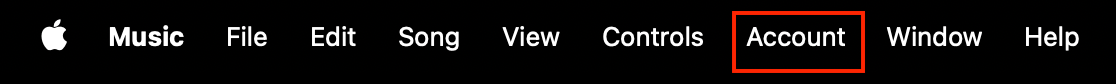
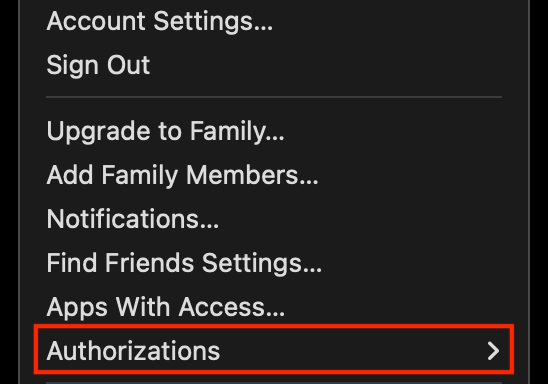
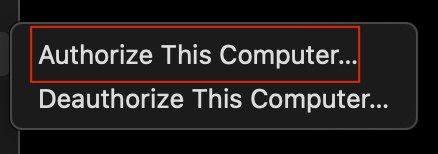
This topic has been closed for further comments. You can use the search bar to find a similar topic, or create a new one by clicking Create Topic at the top of the page.
Enter your E-mail address. We'll send you an e-mail with instructions to reset your password.

