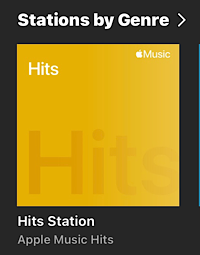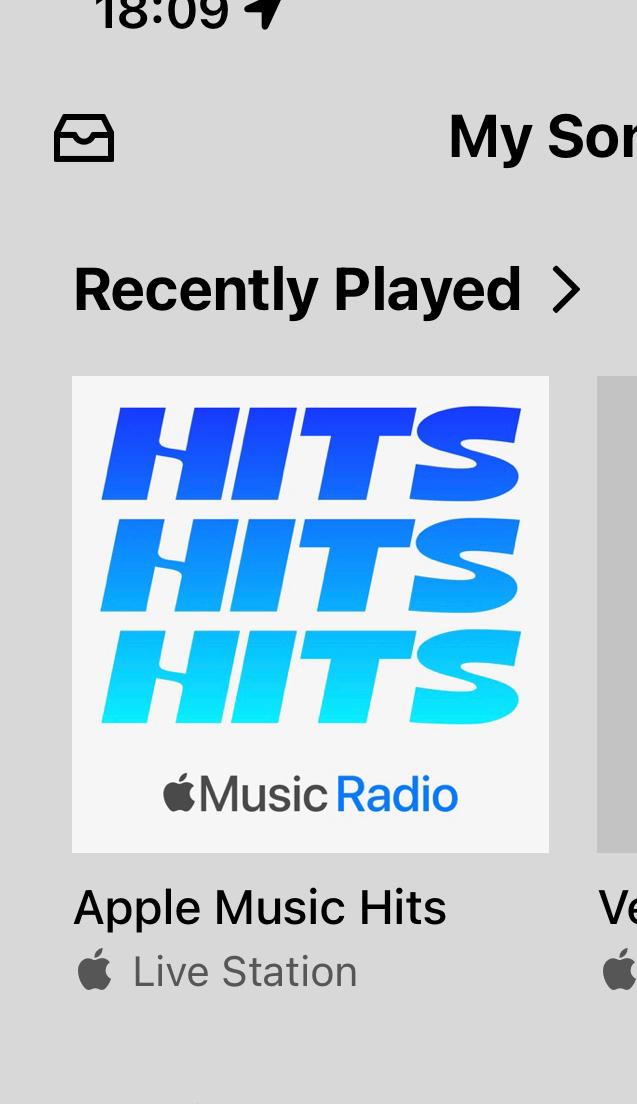Hi,
after the update to 15.2, when I play Apple Music Hits, it stops playing within 1-50 minutes. Everything else plays just well. Only the live radio stations.
I’ve noticed that when it stops playing, the speaker, which plays the Apple Music Hits station disappear from the Sonos controller for a second.
Does somebody else have/had the same problem?
I contacted Sonos support, however, they weren’t able to help me with that. I believe we tested everything (wired, wireless connection, router restart/update, restart all speakers, delete/re-add Apple Music service, ...).
Any idea?
Thanks,
Jakub