Hi all , just got a new Samsung Galaxy S24+ , the pull down notification for the Sonos seems to partly miss the speech enhancement button , anyone else have a new Samsung with this little hick up ????
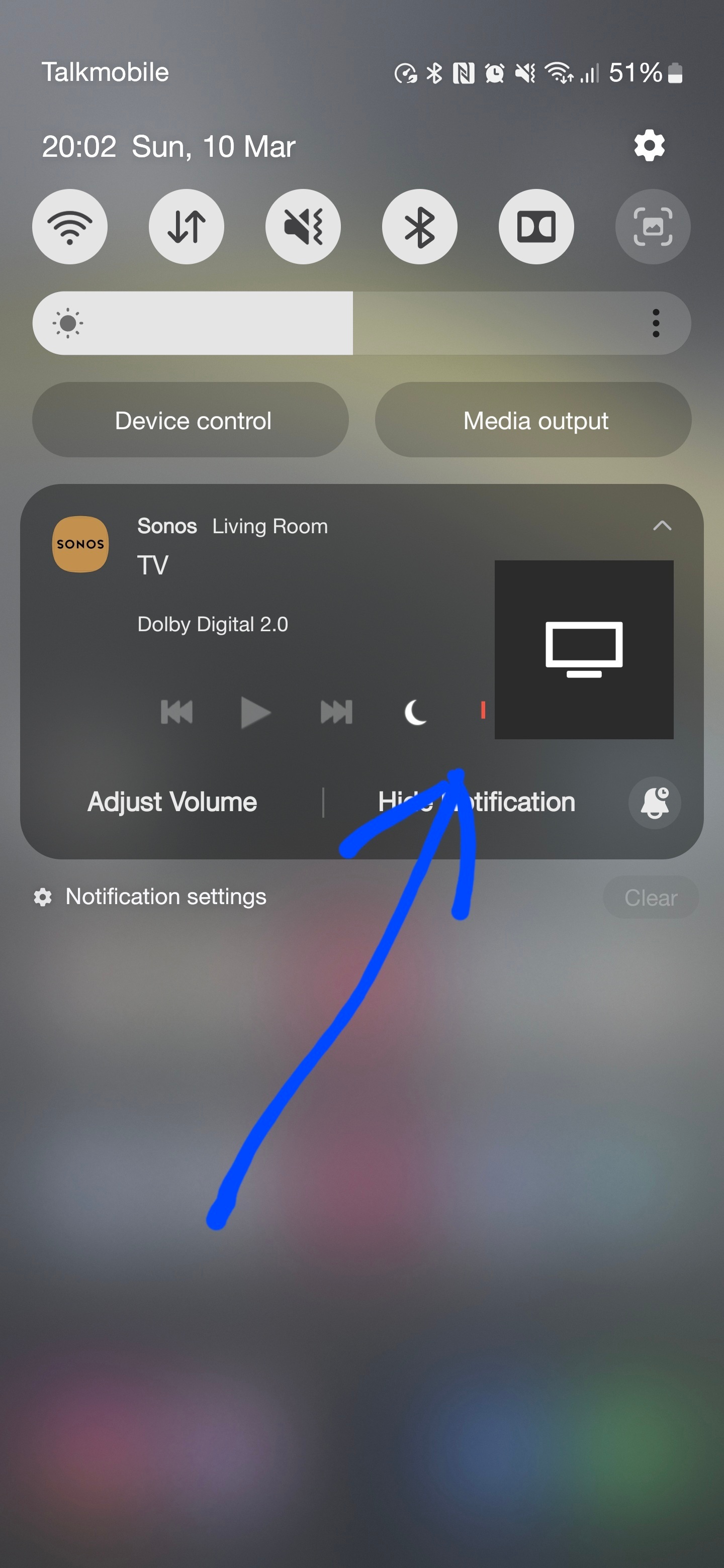
Hi all , just got a new Samsung Galaxy S24+ , the pull down notification for the Sonos seems to partly miss the speech enhancement button , anyone else have a new Samsung with this little hick up ????
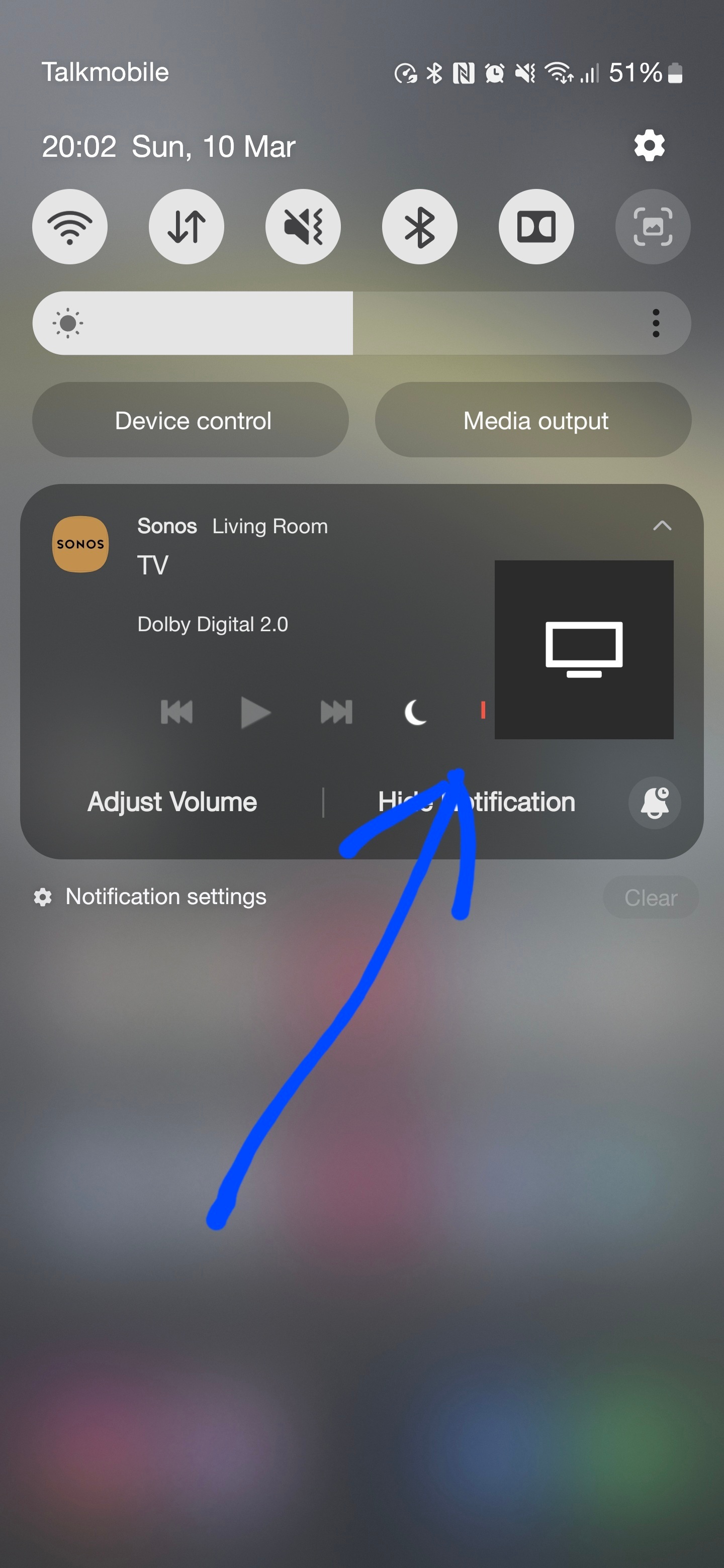
Best answer by Sotiris C.
Hello
I’ve got an update from our internal team, as they were able to reproduce this now. We are currently investigating but there is no ETA available for a fix.
Thank you for bringing this to our attention.
Enter your E-mail address. We'll send you an e-mail with instructions to reset your password.