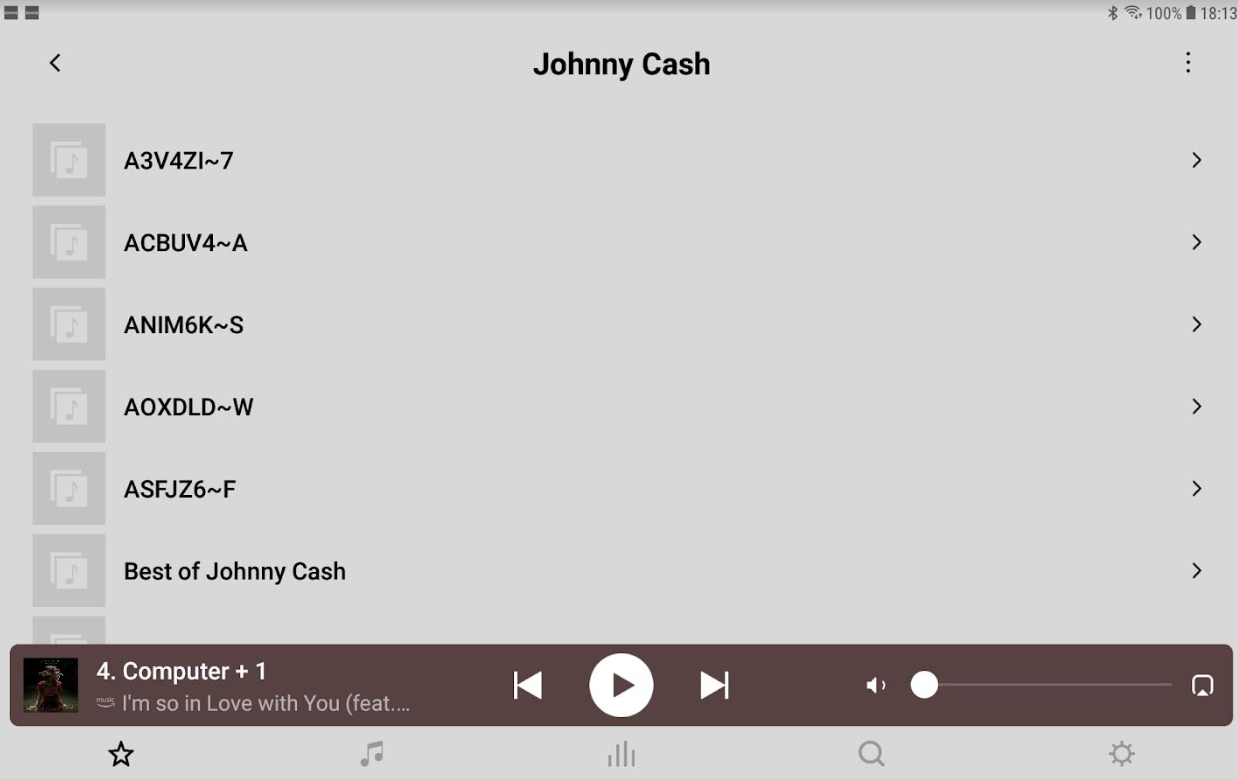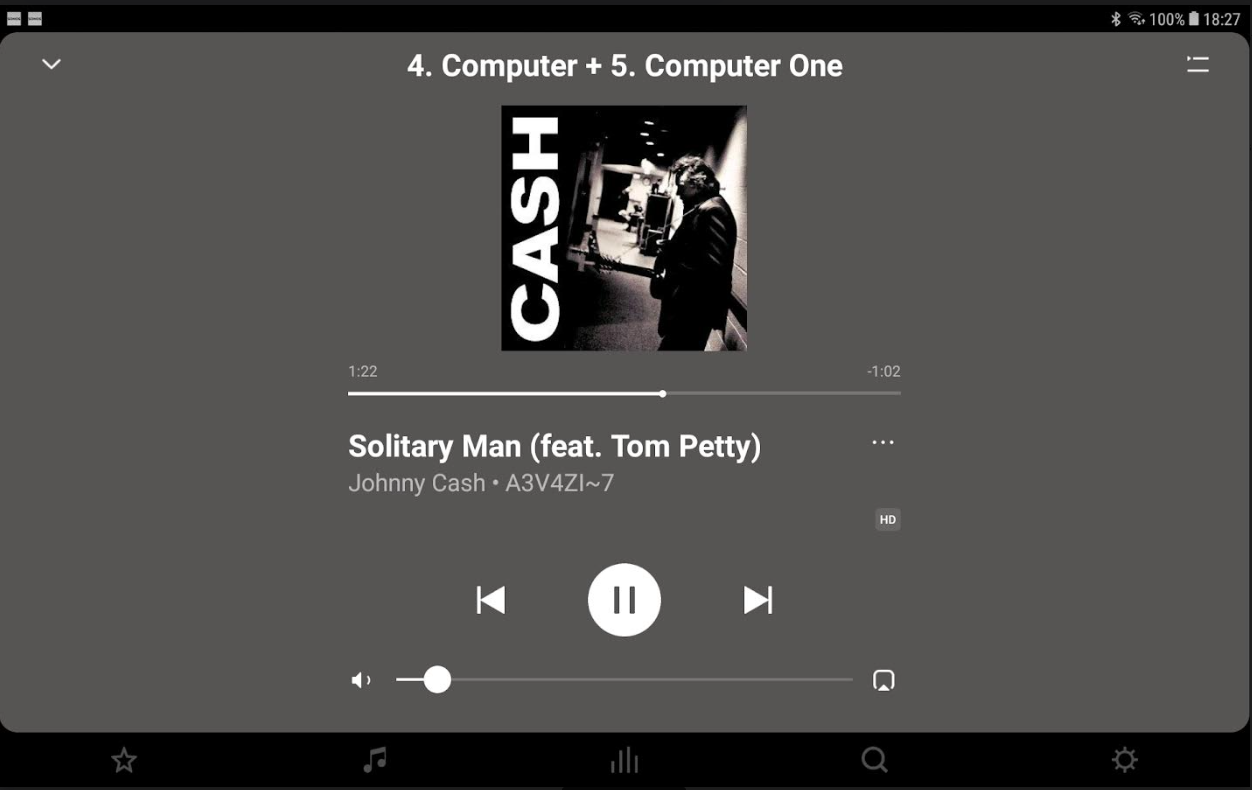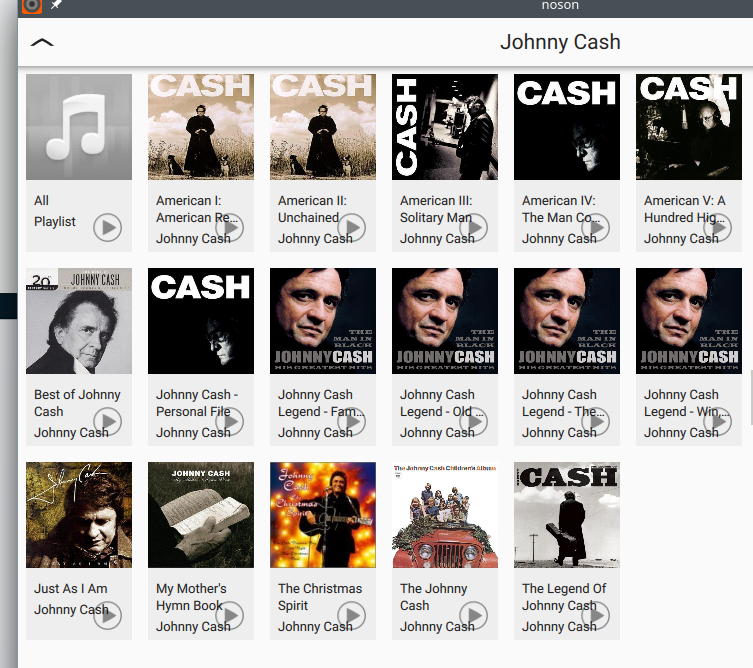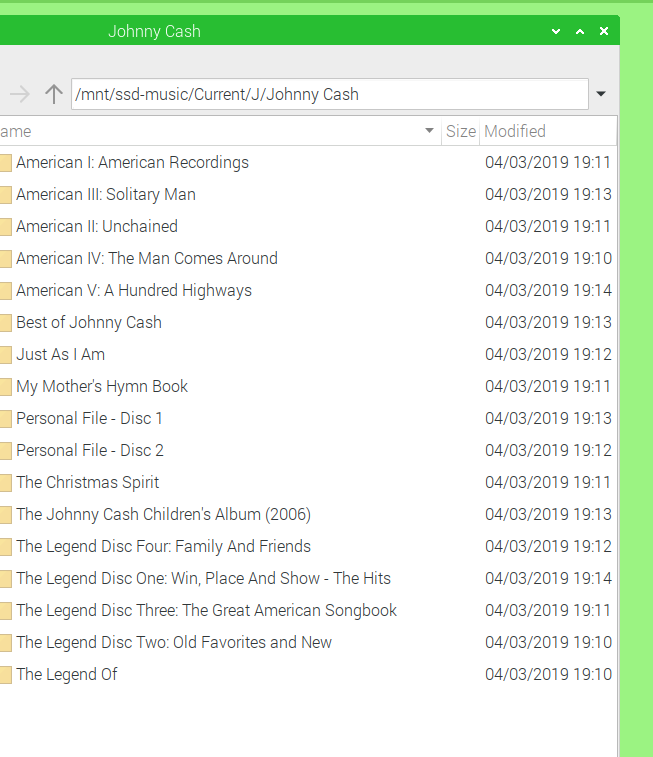So on Android App version 15.8, but not sure when this first went wrong as I don’t use the Music Library a lot. The App appears to have folder naming issues but only on some folders, Johnny Cash has a nice mix of good and bad ones so I used it as my example.
Thinking it might be an indexing issue I deleted the Library and re-added it, no changes that I could see.
Got distracted by other problems and when I got to my computer today I noticed the Noson app was showing the right folder names.
Can someone at Sonos see if there is anything in the Diagnostic?
Diagnostic Number: 1983430384
I do have a couple Rooms powered down right now, hopefully unrelated to the issue.