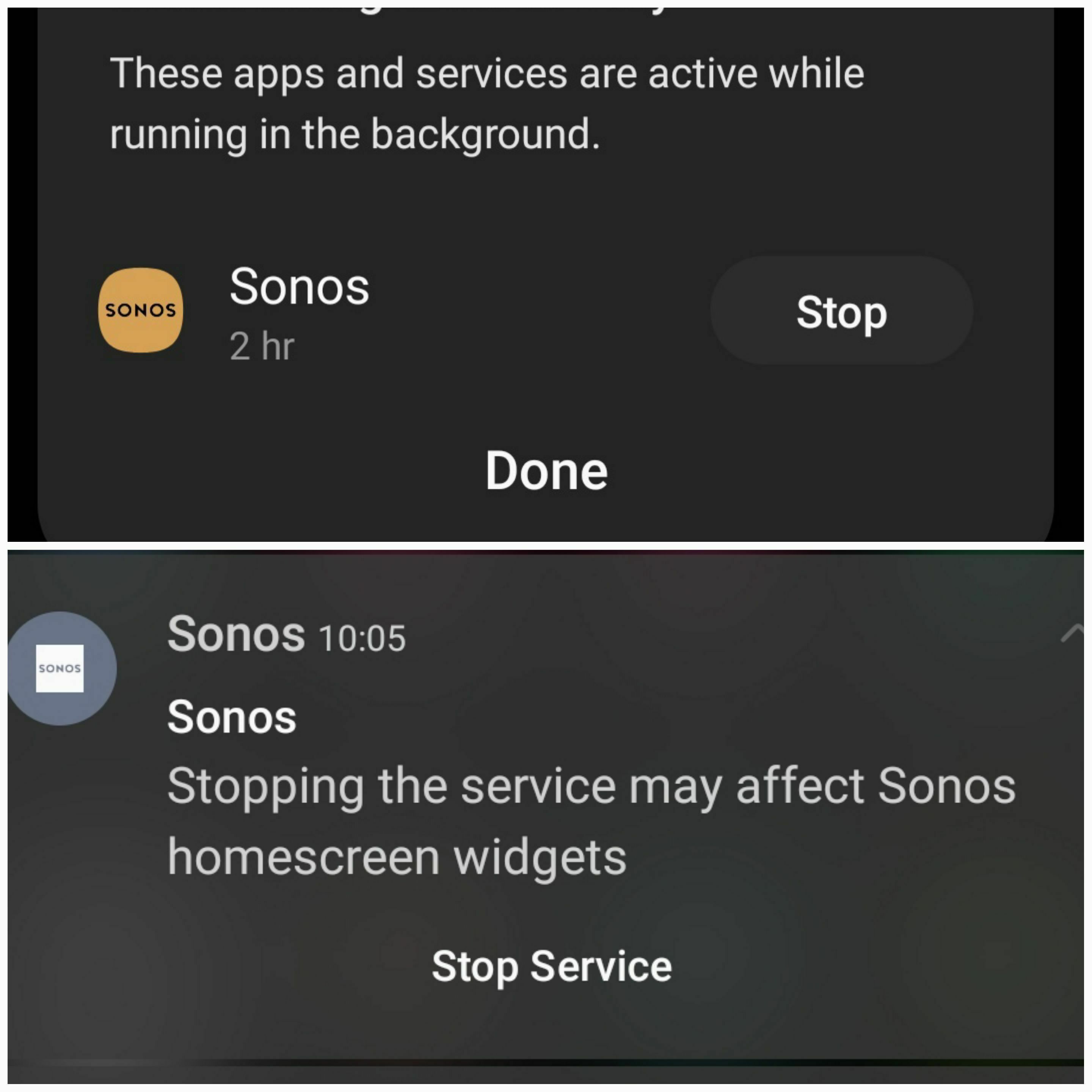The Sonos app is constantly turning on by itself and running in the background. I can choose the option to stop the app once I see the notification that it's running, but it starts again after a brief period of time. Galaxy S22 & 14.18 is the app version.
Answered
App is constantly turning on in background
Best answer by Airgetlam
Have you called Sonos support?
This topic has been closed for further comments. You can use the search bar to find a similar topic, or create a new one by clicking Create Topic at the top of the page.
Enter your E-mail address. We'll send you an e-mail with instructions to reset your password.