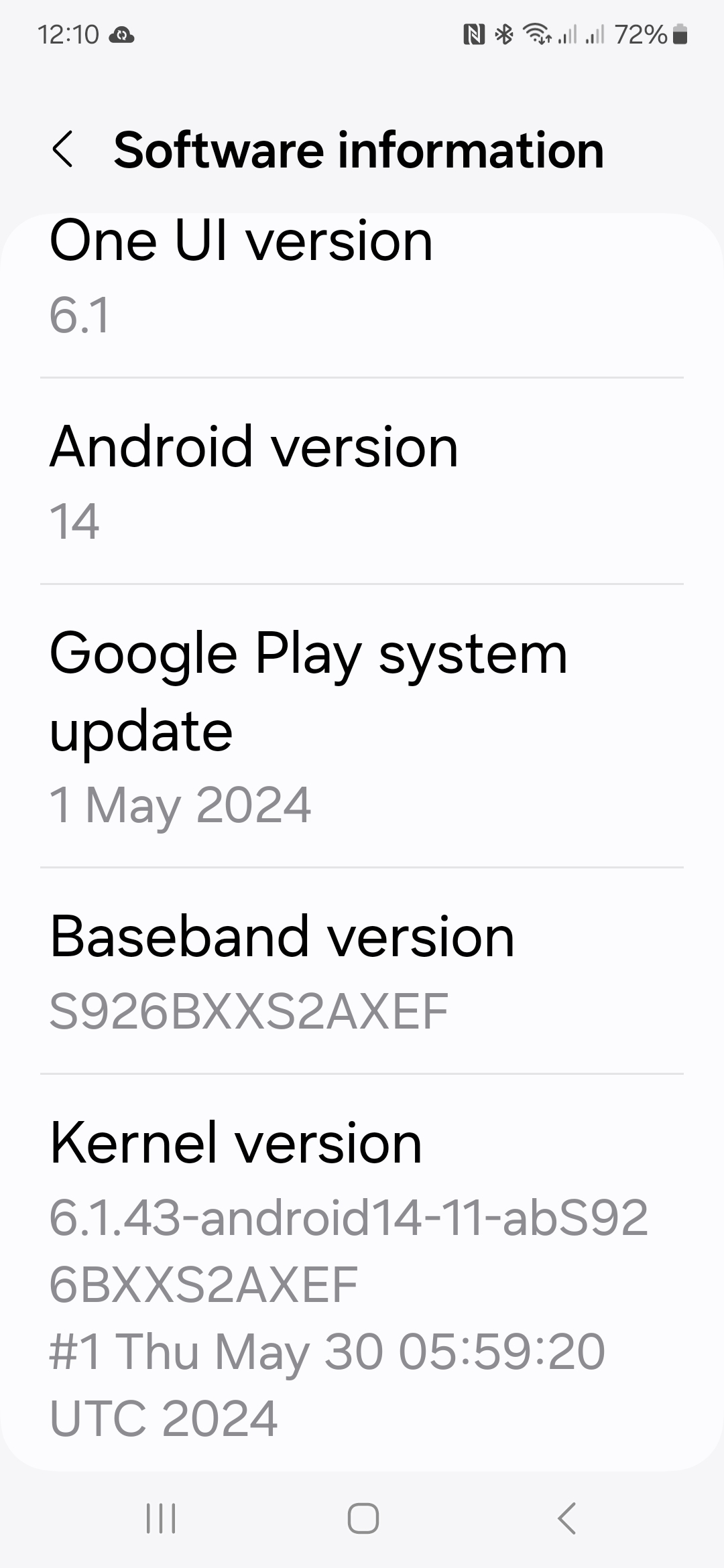Android Sonos wont load past term condition there is no option to move on. I was forced for the update and everything stopped working. Like most rubbish apps a reinstall fixes this. No this made it worse I now have no options but to select which country terms and conditions and that is it will not proceed from there. I now have a phone that i cannot operate any of my sonos devices
Android Sonos wont load past term condition
Best answer by Corry P
Hi
We have now identified an issue whereby some users will be unable to progress past the step of accepting the Terms & Conditions within the Sonos app.
Please ensure that you have not set your mobile device to enlarge the contents of the screen in any way - if you have, setting the zoom back to the standard setting may allow you to accept the T&Cs in the app.
If the above does not help, please try using the Sonos app on a different device in the meantime - if that is an option for you.
We have no estimate for when a fix might be put in place, but this issue is a high priority. I’ll update this thread when it is resolved. Thank you for your patience.
I hope this helps.
Enter your E-mail address. We'll send you an e-mail with instructions to reset your password.