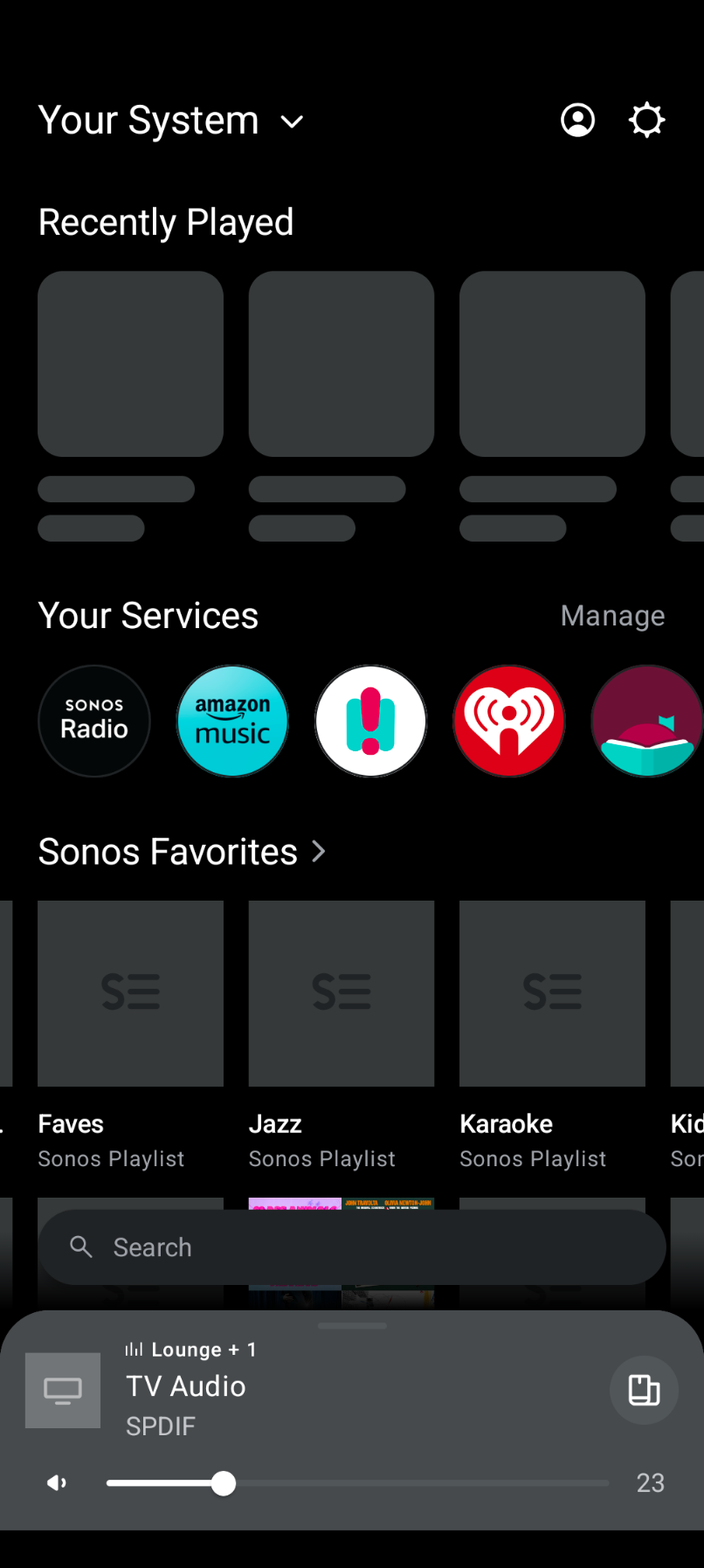When I open my Sonos App on my Android Phone many of the tiles do not form correctly. It can take several minutes for them to form. Sometimes they form but when you press them the App changes to a screen "System not Connected". When the App is reset it finds the system again. Then when the tile is pressed I get the message "Something went Wrong". It often takes a couple.od.attempts to make it work. This was working a few months ago but is getting worst with time. I have rebooted my router and restarted the connected Sonos devices.