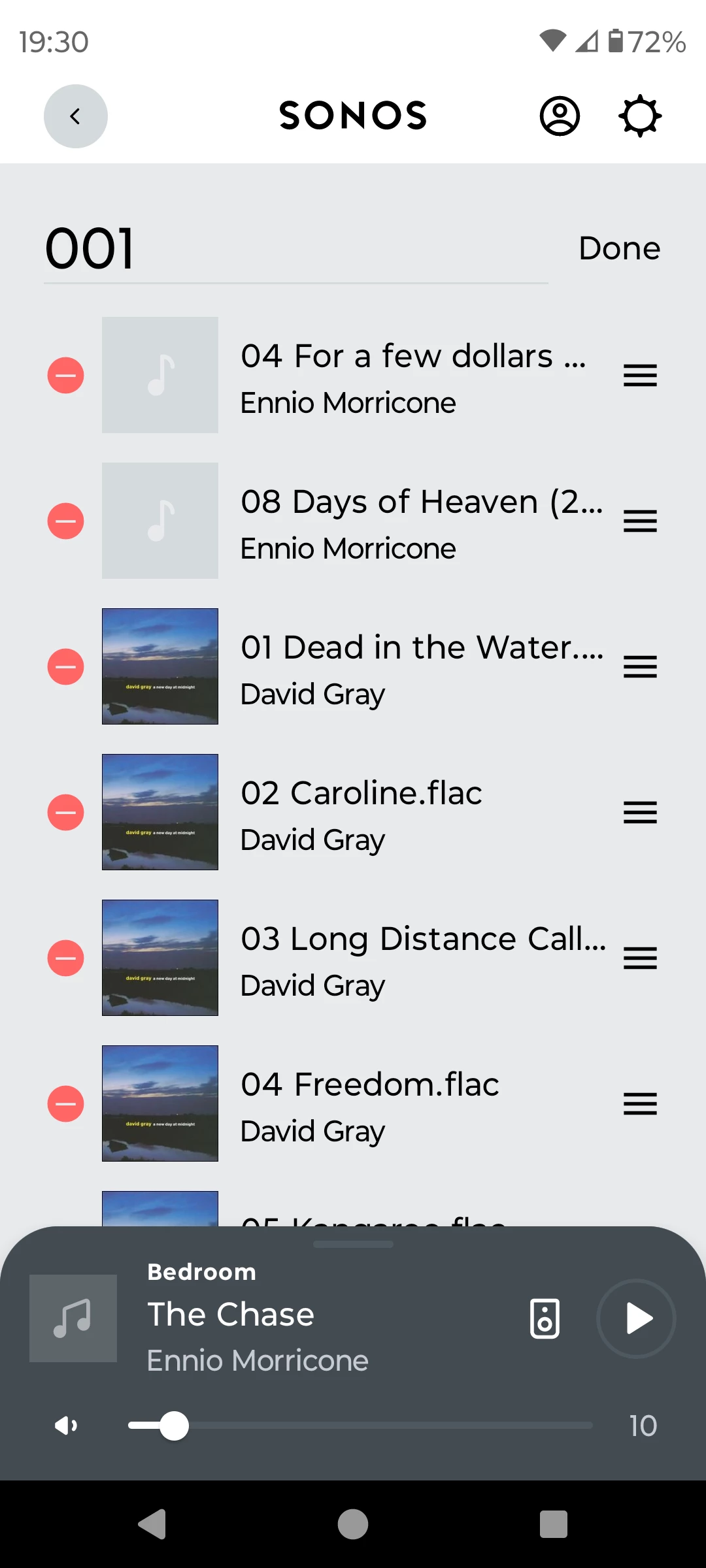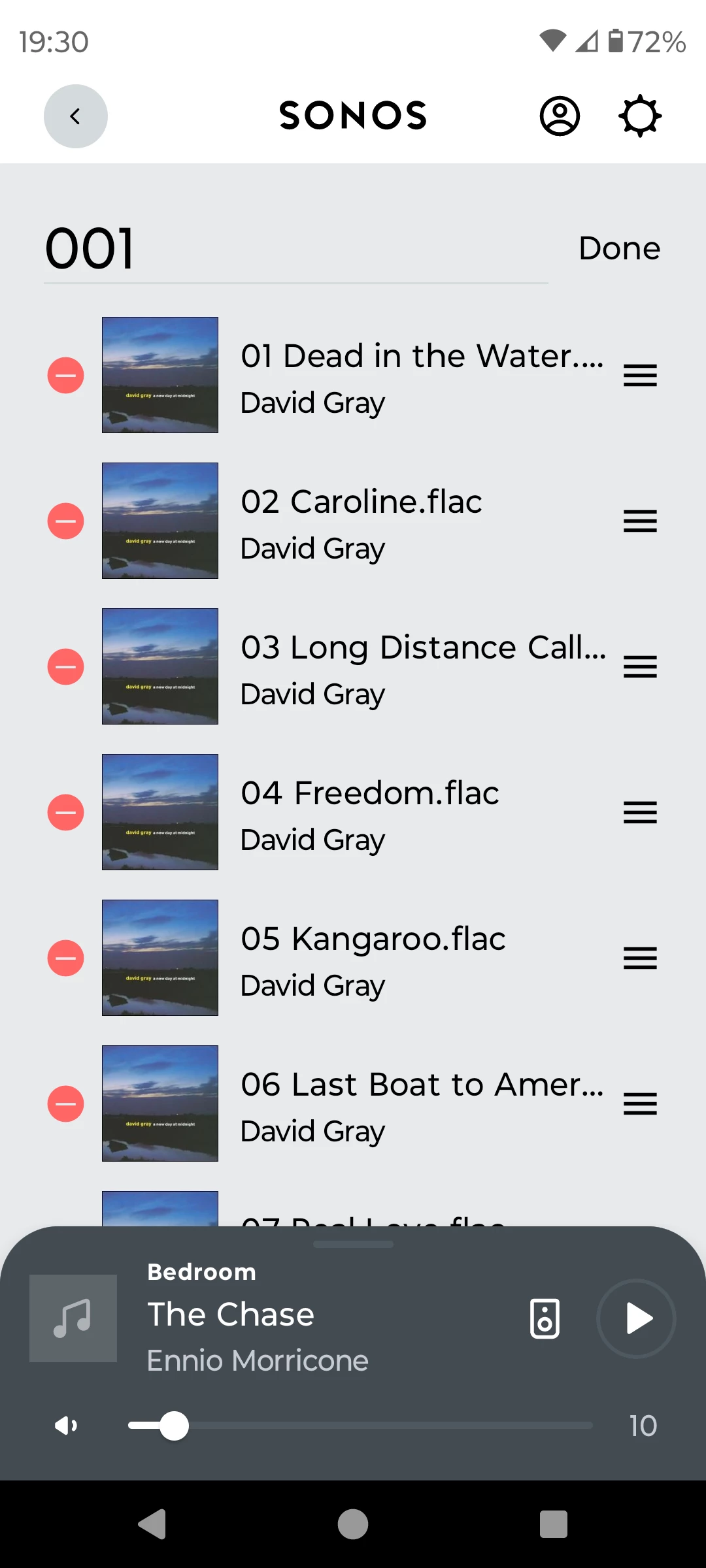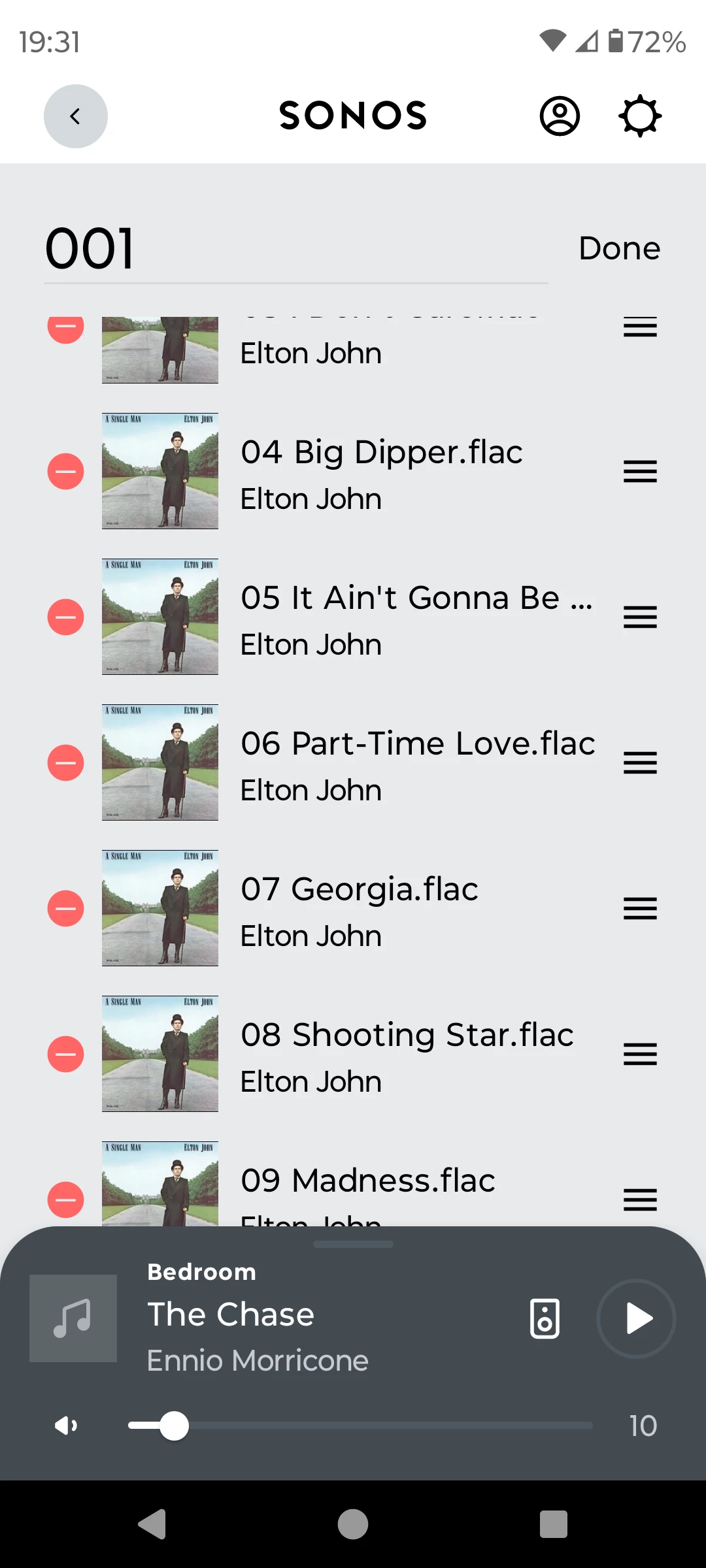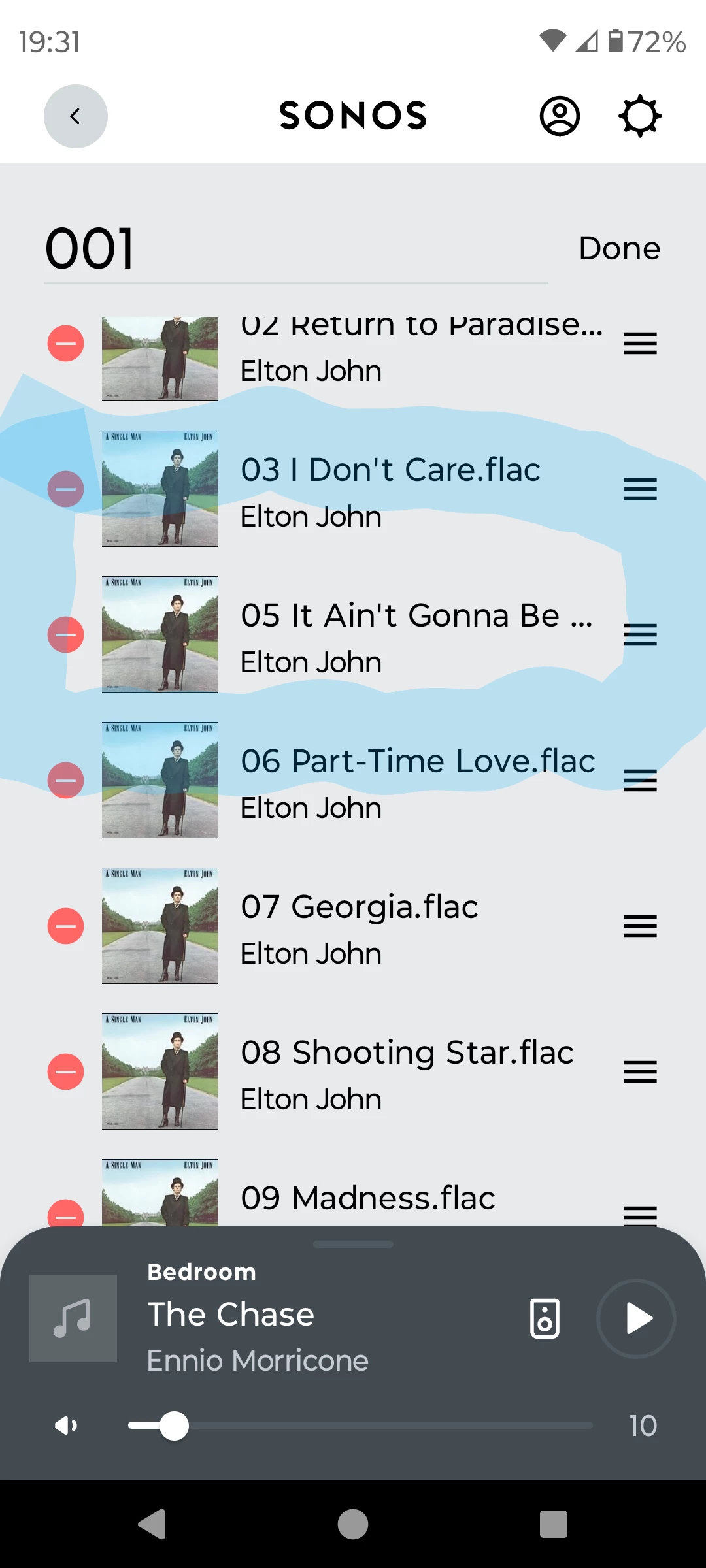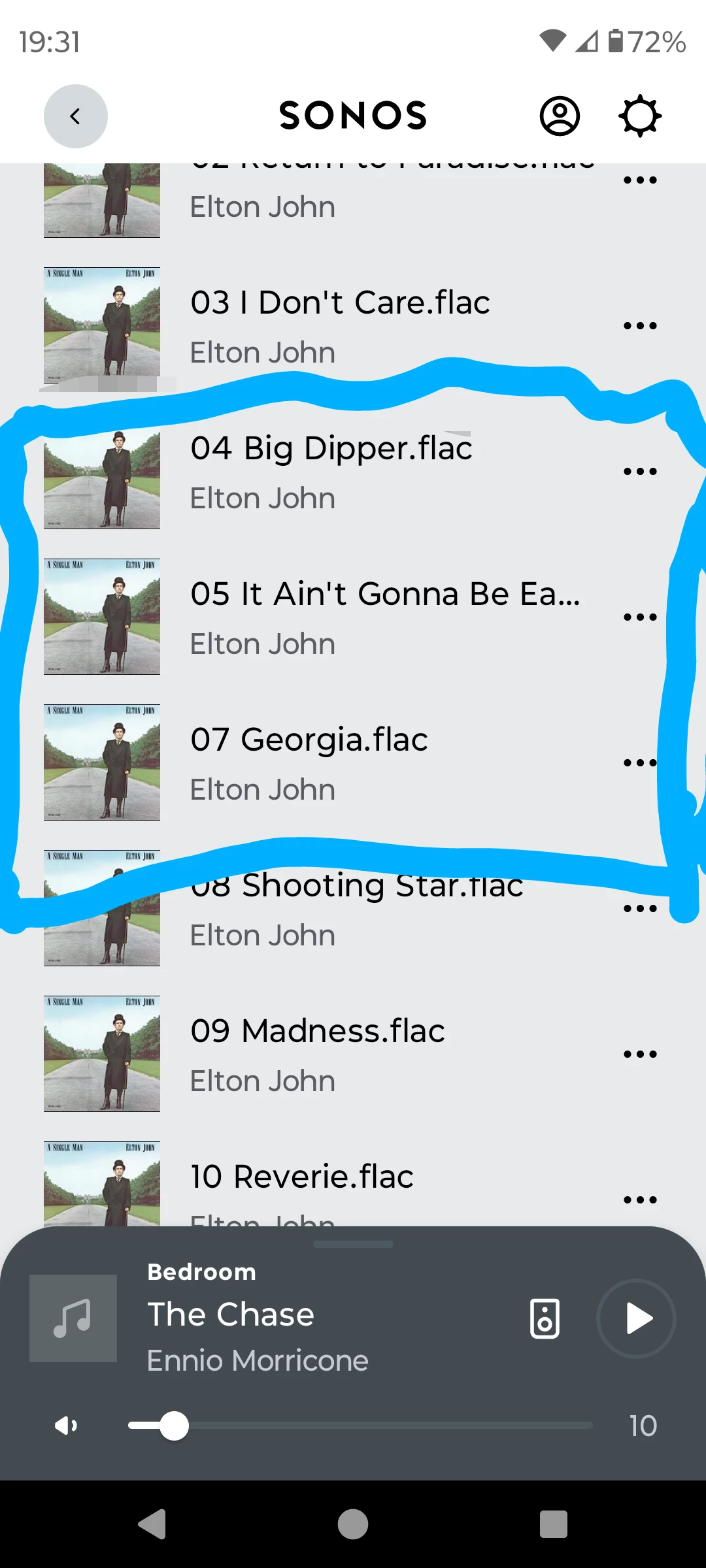sonos Android app 80.23.9
sonos OS 85-0-65270
Android 14 Kernal 5.10.218
There is a repeatable bug in the android app where it can delete the wrong entries when you are editing a playlist.
I have a playlist with 10 or so albums,
- open the playlist to edit
- delete two entries at the beginning
- then scroll down and delete, lets call it the 40th entry
- press done
- Review the result and you will find that entries 1 and 2 have gone BUT entry 40 is still present and entry 42 has been deleted instead.
I repeated this test 5 times and it happened every time
What changes things is if you hit DONE on EVERY screen you have deleted something and you don’t scroll down to edit other entries first then it appears to delete the correct entries.
Such mistakes are easy to miss unless you are very careful in reviewing your changes and you are looking out for it which is why I suspect so few have reported a problem.
(BTW I noticed this behaviour in prior versions of the APP and reported it)
The IPAD OS version does not suffer this same issue. (nor does the desktop version of course)