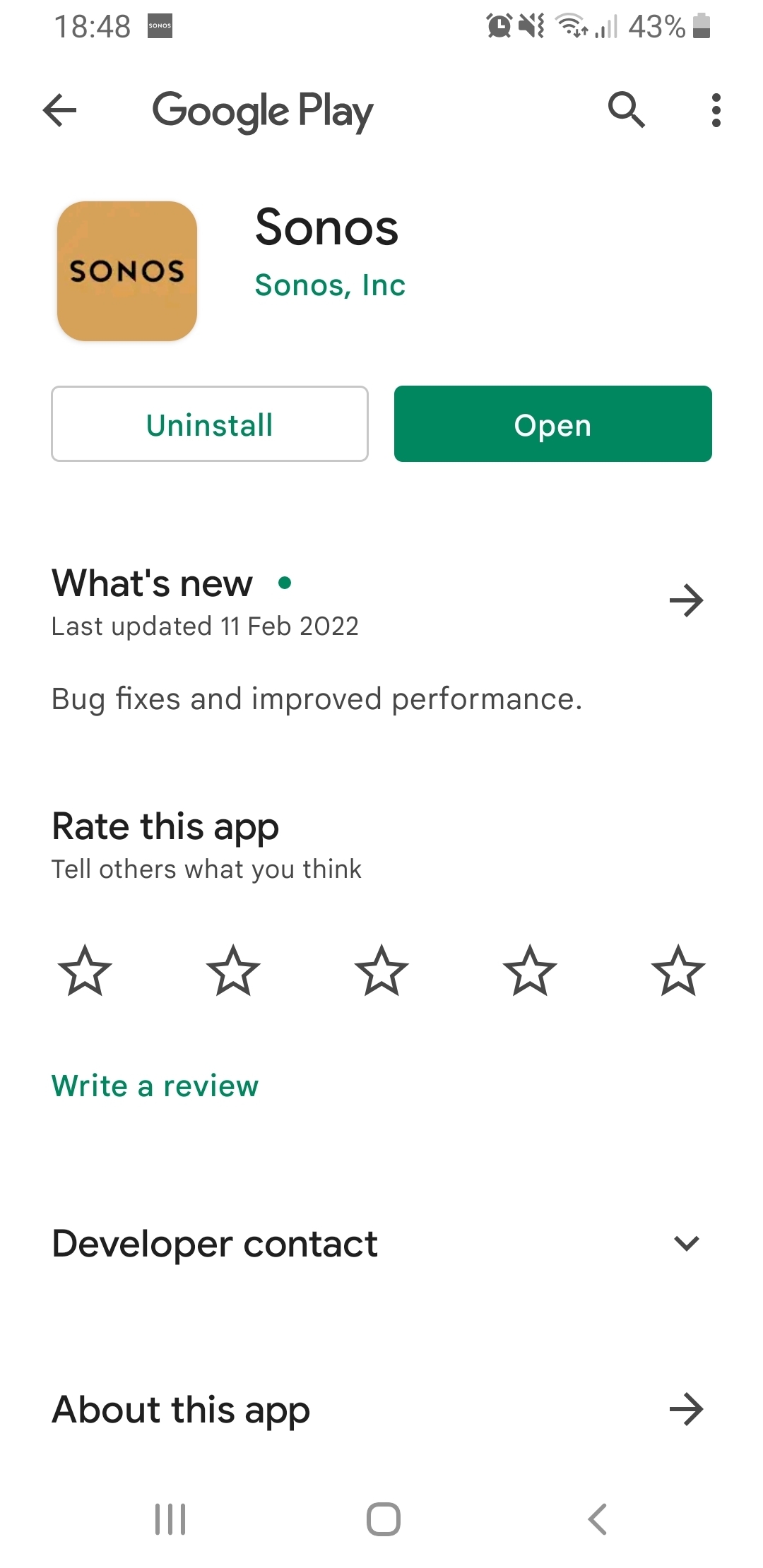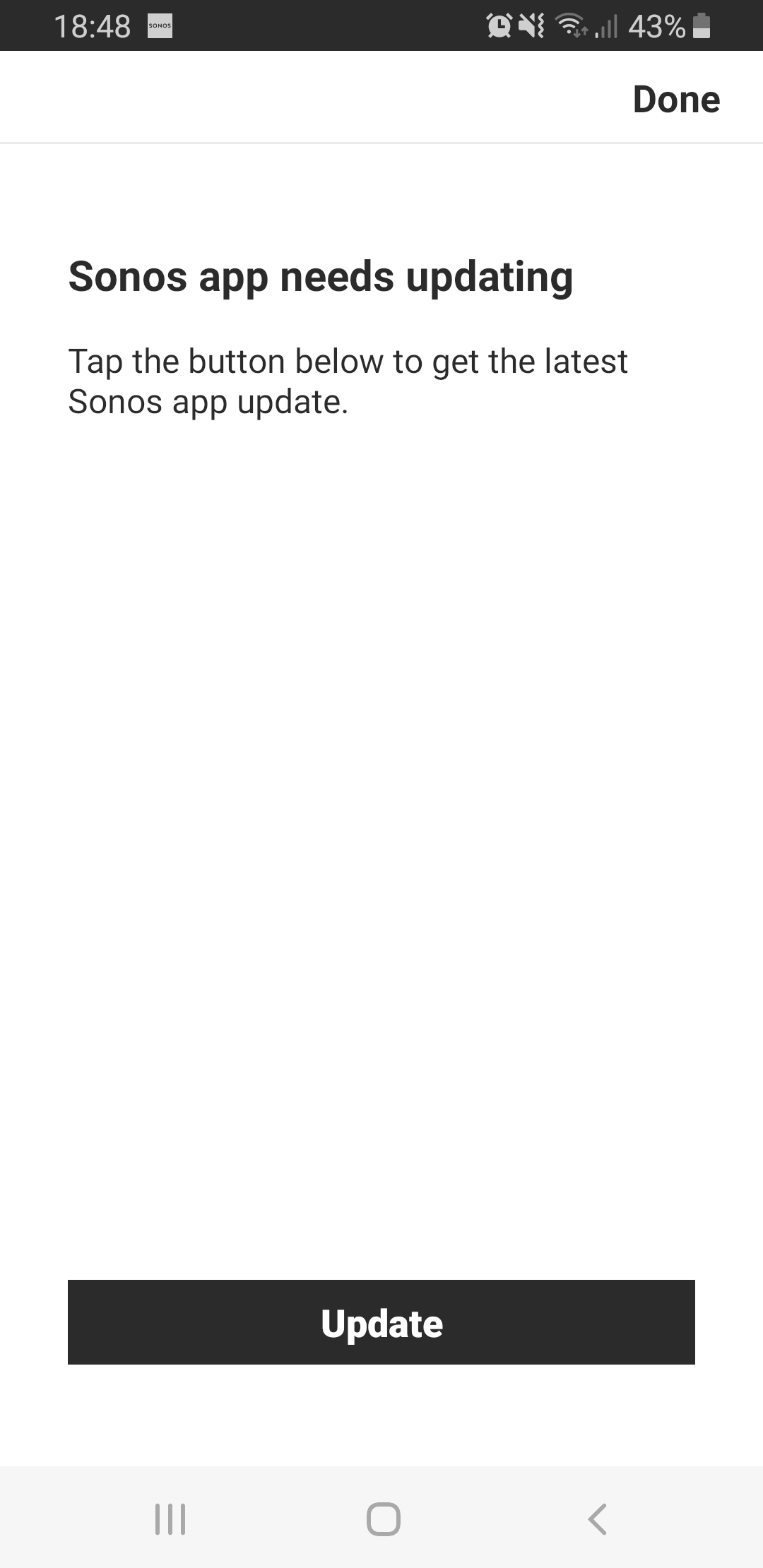Hi,
I'm having issues with my sonos app on my phone. It tells me I have an update, launches the google play store but theres no option to update, just reopen the app.
Restarted my phone and uninstalled and reinstalled the sonos app from the google app store and it's still stuck.
Bottom image is where I click update, it opens the first image, I click open on the google play store and it takes me back to the 2nd image.
Rather frustrating as I'm now unable to update my media library