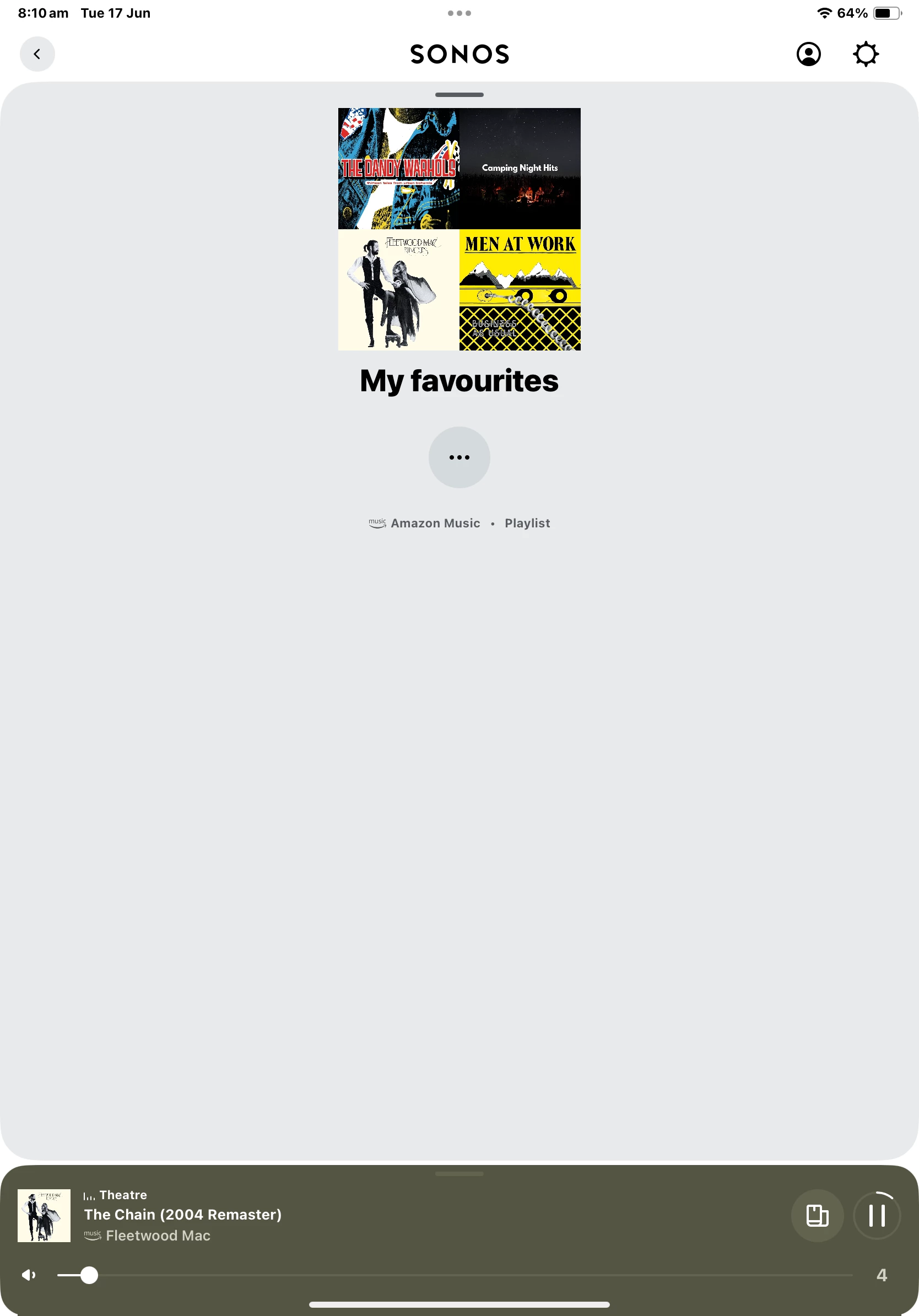Hi all,
I’ve just got Amazon unlimited music to replace YouTube music.
I’ve restarted router, iPad, android phone and all my speakers and deauthorized YouTube. I authorized Amazon and all my playlists show, but they’re empty. Sometimes they show up but disappear rather quickly. I followed a few guides clicking the heart button on all songs but it’s the same. All worked well with YouTube so can’t understand. There’s only 5 playlists, maximum has 99 songs and probably 30 to 40 albums. Deleted apps, reauthorized Amazon numerous times bu still nothing.
Any help appreciated.
Possibly go to Spotify if that better integration?
Will