I’m not seeing the “Ultra HD” badge when I stream Amazon HD on my Play:5 (gen 2) pair + Sub. It’s working fine on my Arc + Sub + Surrounds. Any thoughts?
- Community
- Get help and assistance with your Sonos system
- Controllers and Music services
- Amazon Ultra HD not showing badge on Play:5 (gen 2)
Amazon Ultra HD not showing badge on Play:5 (gen 2)
- December 9, 2021
- 65 replies
- 3309 views
65 replies
- December 10, 2021
I have several Sonos One (Gen 1s) and they do not play HD or Ultra HD from Amazon Music.
Have you enabled HD playback in your Amazon music settings? I first had to upgrade before the higher quality would play.
https://www.amazon.com/music/settings
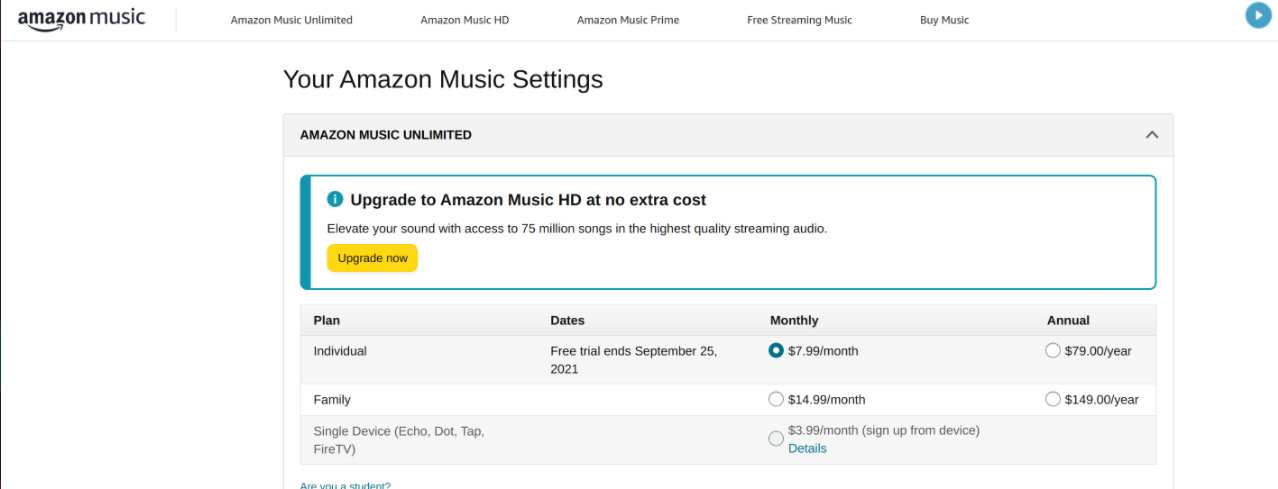
Can you play HD/Ultra HD directly from the Amazon Music app?
Also playback has to be started from within the Sonos app to get the higher quality streams on Sonos, rather than the Amazon Music app.
- December 10, 2021
Just tried this. I had to change the settings in the Amazon Music app to play HD in at least 2 places.
I then stopped the Amazon music stream and re-authorised Amazon Music within the Sonos App.
Now the HD appears when playing. This is on 2 Gen2 Play 5s and a Gen2 sub.
But is the song you’re playing actually capable of being Ultra HD? If so, then your stream is being downgraded to HD.
Correct it only shows HD never Ultra HD.
If I play an Ultra HD track in the Amazon App and share to Sonos it shows Ultra HD still on the Amazon Music app but no HD or Ultra when displaying on Sonos App.
As a trial, if you remove/unbond your Sub from your Play:5s, do you then see Ultra HD?
Playback has to be started from within the Sonos app to get the higher quality streams.
- Local Superstar
- December 10, 2021
Tried removing the sub. Result was i could not even get HD. Which doesn't make any sense!
Re added an get the HD symbol.
- December 10, 2021
I’ve just gone away to test this and it looks to me like that the One (gen1 and gen2) are both supported for UltraHD
Here is a screenshot from a stereo pair of One (gen2’s) hardware version 1.26 called ‘Utility’ from my setup and they show ‘UltraHD’
If I play the exact same track to a stereo pair of One (gen1’s) hardware version 1.21 called ‘Patio’ from my setup it also shows as ‘UltraHD’
So it’s not that, as it shows all versions of the Sonos One hardware version 1.21 and 1.26 are supported.
- December 10, 2021
Tried removing the sub. Result was i could not even get HD. Which doesn't make any sense!
Re added an get the HD symbol.
From my testing, it can take a moment before the applicable audio resolution badge appears after removing the Sub. But if I play a track for 5 seconds or so then rewind to start it again a couple of times, the Ultra HD badge then appears after either no badge showing, or the HD showing initially.
- December 10, 2021
I did note that it takes a short time for the ‘badge’ to sometimes appear on the ‘now playing’ screen. I’m now wondering if the local network conditions ‘perhaps’ might play a role in the audio format delivered to the player by Amazon?
- December 10, 2021
I did note that it takes a short time for the ‘badge’ to sometimes appear on the ‘now playing’ screen. I’m now wondering if the local network conditions ‘perhaps’ might play a role in the audio format delivered to the player by Amazon?
Agreed, the local network conditions may be a factor, but all my sonos speakers are showing Green on the matrix and one of my Ones is wired.
Ken, are you able to bond a Sub to your Ones to see what badge then appears for you?
- Local Superstar
- December 10, 2021
Tried removing the sub. Result was i could not even get HD. Which doesn't make any sense!
Re added an get the HD symbol.
From my testing, it can take a moment before the applicable audio resolution badge appears after removing the Sub. But if I play a track for 5 seconds or so then rewind to start it again a couple of times, the Ultra HD badge then appears after either no badge showing, or the HD showing initially.
Tried again and waited and played a few tracks. Then eventually Ultra HD appeared. This is on 2 Play 5 Gen 2s WITHOUT Sub
Adding the Sub back and it is restricted to HD.
In this I have realised just how much better the Sub makes the Play 5s and that without Trueplay this rooms sounds terrible.
Of course I have to prance around the room retuning after each change :(
- December 10, 2021
I did note that it takes a short time for the ‘badge’ to sometimes appear on the ‘now playing’ screen. I’m now wondering if the local network conditions ‘perhaps’ might play a role in the audio format delivered to the player by Amazon?
Agreed, the local network conditions may be a factor, but all my sonos speakers are showing Green on the matrix and one of my Ones is wired.
Ken, are you able to bond a Sub to your Ones to see what badge then appears for you?
I only have the newer gen3 Sub, but happy to try that - give me a moment to try.
- December 10, 2021
Tried removing the sub. Result was i could not even get HD. Which doesn't make any sense!
Re added an get the HD symbol.
From my testing, it can take a moment before the applicable audio resolution badge appears after removing the Sub. But if I play a track for 5 seconds or so then rewind to start it again a couple of times, the Ultra HD badge then appears after either no badge showing, or the HD showing initially.
Tried again and waited and played a few tracks. Then eventually Ultra HD appeared. This is on 2 Play 5 Gen 2s WITHOUT Sub
Adding the Sub back and it is restricted to HD.
In this I have realised just how much better the Sub makes the Play 5s and that without Trueplay this rooms sounds terrible.
Of course I have to prance around the room retuning after each change :(
Yes exactly, the Sub/Trueplay makes the music sound so much better!
But it proves the Sub is causing the issue here…
- December 10, 2021
I did note that it takes a short time for the ‘badge’ to sometimes appear on the ‘now playing’ screen. I’m now wondering if the local network conditions ‘perhaps’ might play a role in the audio format delivered to the player by Amazon?
Agreed, the local network conditions may be a factor, but all my sonos speakers are showing Green on the matrix and one of my Ones is wired.
Ken, are you able to bond a Sub to your Ones to see what badge then appears for you?
I only have the newer gen3 Sub, but happy to try that - give me a moment to try.
That would be a good experiment as if your gen3 Sub works then it shows the limitations of the gen2 Sub.
Or if your gen3 also restricts the stream to HD it is by design, or a bug in the software.
Cheers!
- December 10, 2021
Added Sub to ‘Utility’ (One gen 2 stereo pair) and still getting ‘UltraHD’ here.
- December 10, 2021
Added Sub to ‘Utility’ (One gen 2 stereo pair) and still getting ‘UltraHD’ here.
Thanks Ken, so it looks like an issue with the gen2 Subs…
- December 10, 2021
A few observations:
- Atmos plays on my Beam/gen2 + Play:1s + Sub/gen2
- UHD plays on the above, on a One/gen1, and on a One/gen2 pair
- It can take a minute or more for the faster stream(s) to kick in. In the case of the UHD examples above it went from SD, then to HD, then eventually to UHD. Independent bandwidth measurements confirmed that the stream was indeed starting in SD, and that the badging is correct.
- I don’t care for this behaviour at all. When you ask Deezer for FLAC that’s what you have from the get-go.
- December 10, 2021
- December 10, 2021
A few observations:
- Atmos plays on my Beam/gen2 + Play:1s + Sub/gen2
- UHD plays on the above, on a One/gen1, and on a One/gen2 pair
- It can take a minute or more for the faster stream(s) to kick in. In the case of the UHD examples above it went from SD, then to HD, then eventually to UHD. Independent bandwidth measurements confirmed that the stream was indeed starting in SD, and that the badging is correct.
- I don’t care for this behaviour at all. When you ask Deezer for FLAC that’s what you have from the get-go.
On my Arc, the higher resolution (Dolby Atmos/Ultra HD) is available immediately, that’s not the case with the stereo pair Ones, even although one of them is wired.
- December 10, 2021
A few observations:
- Atmos plays on my Beam/gen2 + Play:1s + Sub/gen2
- UHD plays on the above, on a One/gen1, and on a One/gen2 pair
- It can take a minute or more for the faster stream(s) to kick in. In the case of the UHD examples above it went from SD, then to HD, then eventually to UHD. Independent bandwidth measurements confirmed that the stream was indeed starting in SD, and that the badging is correct.
- I don’t care for this behaviour at all. When you ask Deezer for FLAC that’s what you have from the get-go.
On my Arc, the higher resolution (Dolby Atmos/Ultra HD) is available immediately, that’s not the case with the stereo pair Ones, even although one of them is wired.
Indeed. The Atmos badging is immediate.
It’s the SD → HD → UHD progression which seems to take time to get going on a newly selected album.
FWIW the network connections are all fine. Low interference. Etc. In fact the stream starts in SD on a hard-wired Port, before eventually heaving itself up to HD, and then finally UHD at 2+ mins in.
- December 10, 2021
I have several Sonos One (Gen 1s) and they do not play HD or Ultra HD from Amazon Music.
Without any intervention they are working now, no lag with the HD or Ultra HD icon showing either.
- December 10, 2021
A few observations:
- Atmos plays on my Beam/gen2 + Play:1s + Sub/gen2
- UHD plays on the above, on a One/gen1, and on a One/gen2 pair
- It can take a minute or more for the faster stream(s) to kick in. In the case of the UHD examples above it went from SD, then to HD, then eventually to UHD. Independent bandwidth measurements confirmed that the stream was indeed starting in SD, and that the badging is correct.
- I don’t care for this behaviour at all. When you ask Deezer for FLAC that’s what you have from the get-go.
I assume things have to be quite clever and switch between the 16-bit and 24-bit audio formats as a user decides to ‘group’ and ‘ungroup’ their rooms with older players like the Play:1/Play:3’s etc. without interruption to the playing track.
- December 10, 2021
A few observations:
- Atmos plays on my Beam/gen2 + Play:1s + Sub/gen2
- UHD plays on the above, on a One/gen1, and on a One/gen2 pair
- It can take a minute or more for the faster stream(s) to kick in. In the case of the UHD examples above it went from SD, then to HD, then eventually to UHD. Independent bandwidth measurements confirmed that the stream was indeed starting in SD, and that the badging is correct.
- I don’t care for this behaviour at all. When you ask Deezer for FLAC that’s what you have from the get-go.
I assume things have to be quite clever and switch between the 16-bit and 24-bit audio formats as a user decides to ‘group’ and ‘ungroup’ their rooms with older players like the Play:1/Play:3’s etc. without interruption to the playing track.
I suppose that could be part of it. A Port playing UHD switches to HD, and ostensibly rebuffers, when a Play:1 is added to it. (Dropping the P:1 does not return the Port to UHD until some time into the next track.) I’m not sure why tracks sometimes appear to start in SD though...
- December 10, 2021
I have several Sonos One (Gen 1s) and they do not play HD or Ultra HD from Amazon Music.
Without any intervention they are working now, no lag with the HD or Ultra HD icon showing either.
Yes, the transitions can be quick. Quite why it can sometimes take a minute or two to pick up speed is a bit mysterious, unless it’s simply down to internet traffic conditions.
- December 10, 2021
I assume things have to be quite clever and switch between the 16-bit and 24-bit audio formats as a user decides to ‘group’ and ‘ungroup’ their rooms with older players like the Play:1/Play:3’s etc. without interruption to the playing track.
I suppose that could be part of it. A Port playing UHD switches to HD, and ostensibly rebuffers, when a Play:1 is added to it. (Dropping the P:1 does not return the Port to UHD until some time into the next track.) I’m not sure why tracks sometimes appear to start in SD though...
It’s also still early days with the new AM service on Sonos - I’m assuming, like everything these days, these transition timings between the audio formats may improve with ..er.. time 😀.
 +2
+2- Author
- Avid Contributor I
- December 11, 2021
Just following up on my original post.
If I remove the bonded Sub (gen 2), I see the UHD badge with the Play:5s (gen 2). When I add the Sub back, the badge returns to HD.
- December 11, 2021
Just following up on my original post.
If I remove the bonded Sub (gen 2), I see the UHD badge with the Play:5s (gen 2). When I add the Sub back, the badge returns to HD.
What version of the Sub are you using - it might help Staff to hone in on the alleged badge issue.. also did you wait a while (more than 2 minutes) and try other UHD tracks to see if it was possible to get a UHD badge at all on the bonded setup?
Enter your E-mail address. We'll send you an e-mail with instructions to reset your password.
Scanning file for viruses.
Sorry, we're still checking this file's contents to make sure it's safe to download. Please try again in a few minutes.
OKThis file cannot be downloaded
Sorry, our virus scanner detected that this file isn't safe to download.
OK

