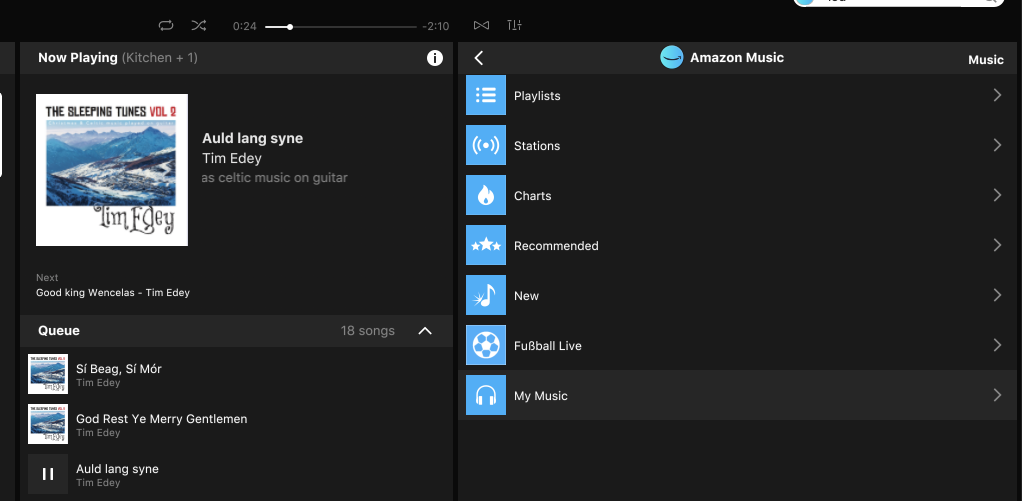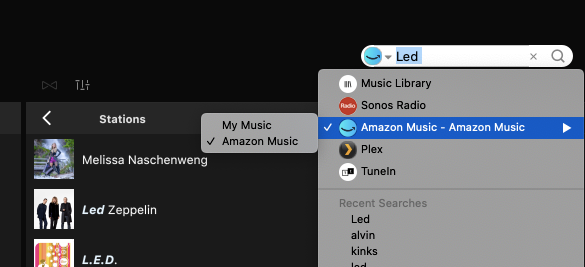This is what I see when I click on Amazon Music in the S2 app.
Unlimited is not there. All I can do is play things that I have added to My Music. I cannot see or search unlimited.
I have an Amazon Music Unlimited subscription in Germany and my Sonos account and devices are also registered in Germany.
Any ideas?