I have an Amazon music playlist with 198 songs on it. The last 2 songs on the playlist are by Gorillaz, 19-2000 and 19-2000 (Soulchild remix).
When I use the SONOS app or website to shuffle the playlist, it shows only 100 songs in the queue...
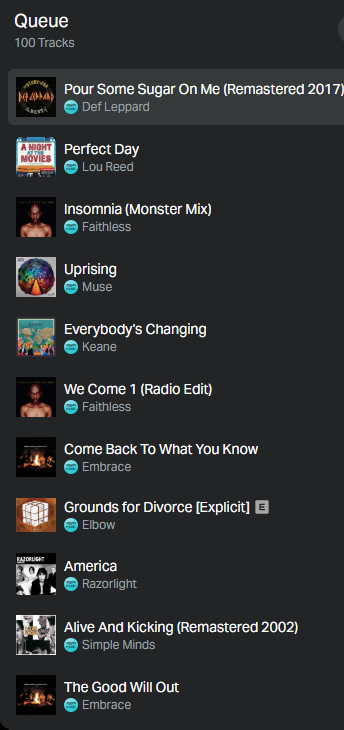
...until the first track has played and then it magically increases to 198 songs in queue...The issue is that the additional 98 songs are only the 2 Gorillaz tracks.
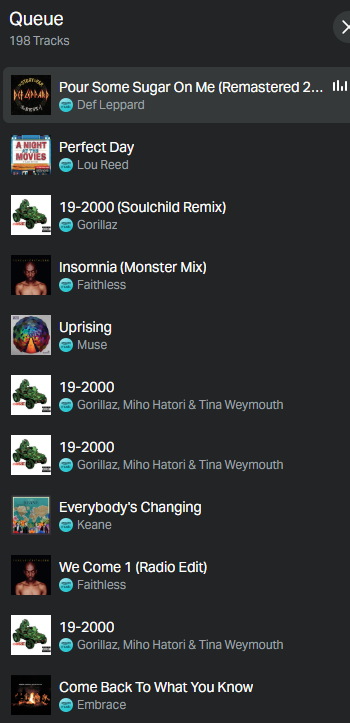
Any ideas whats going on and how to fix it? I like Gorillaz occasionally but not when its almost every other track!


