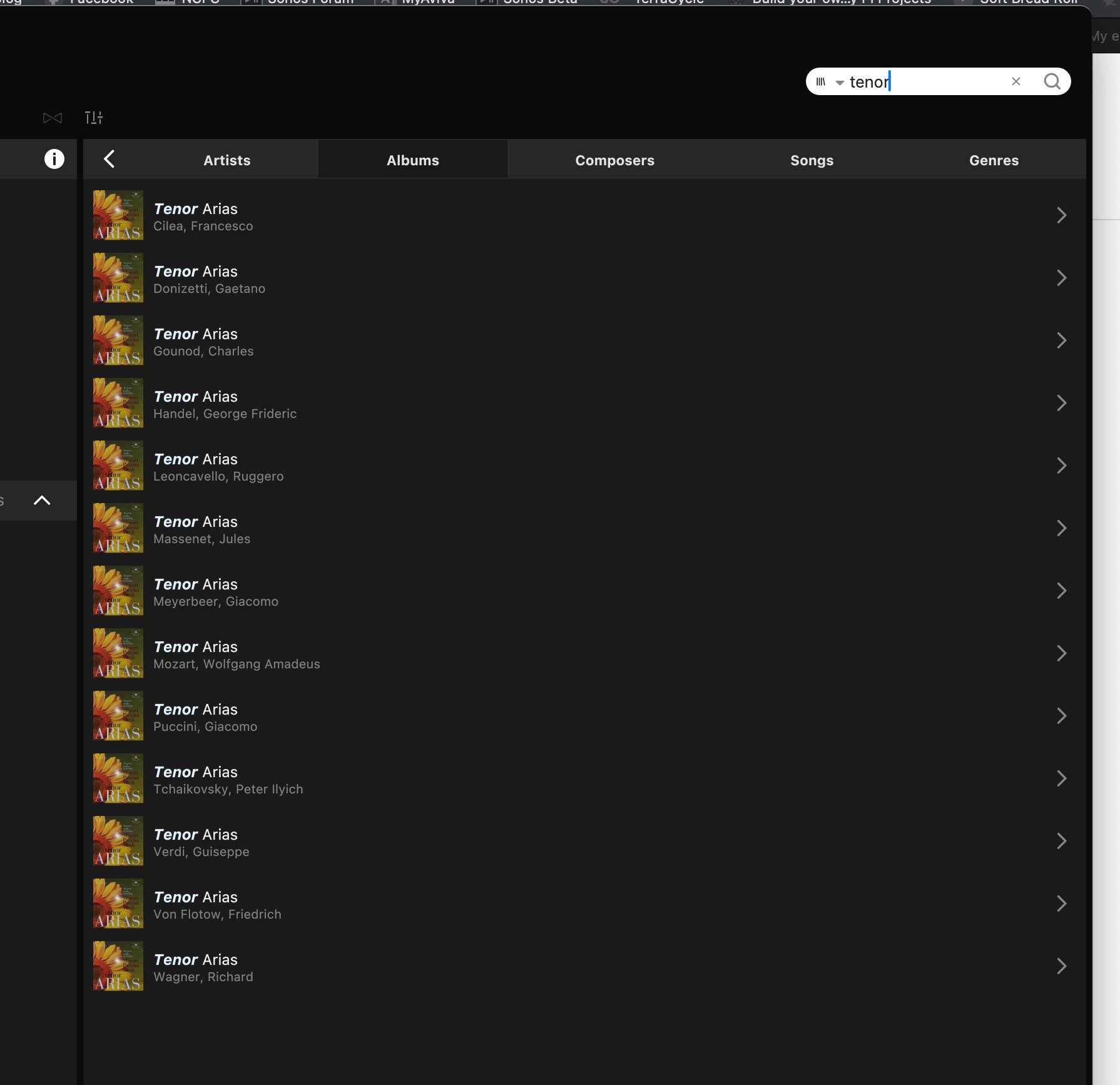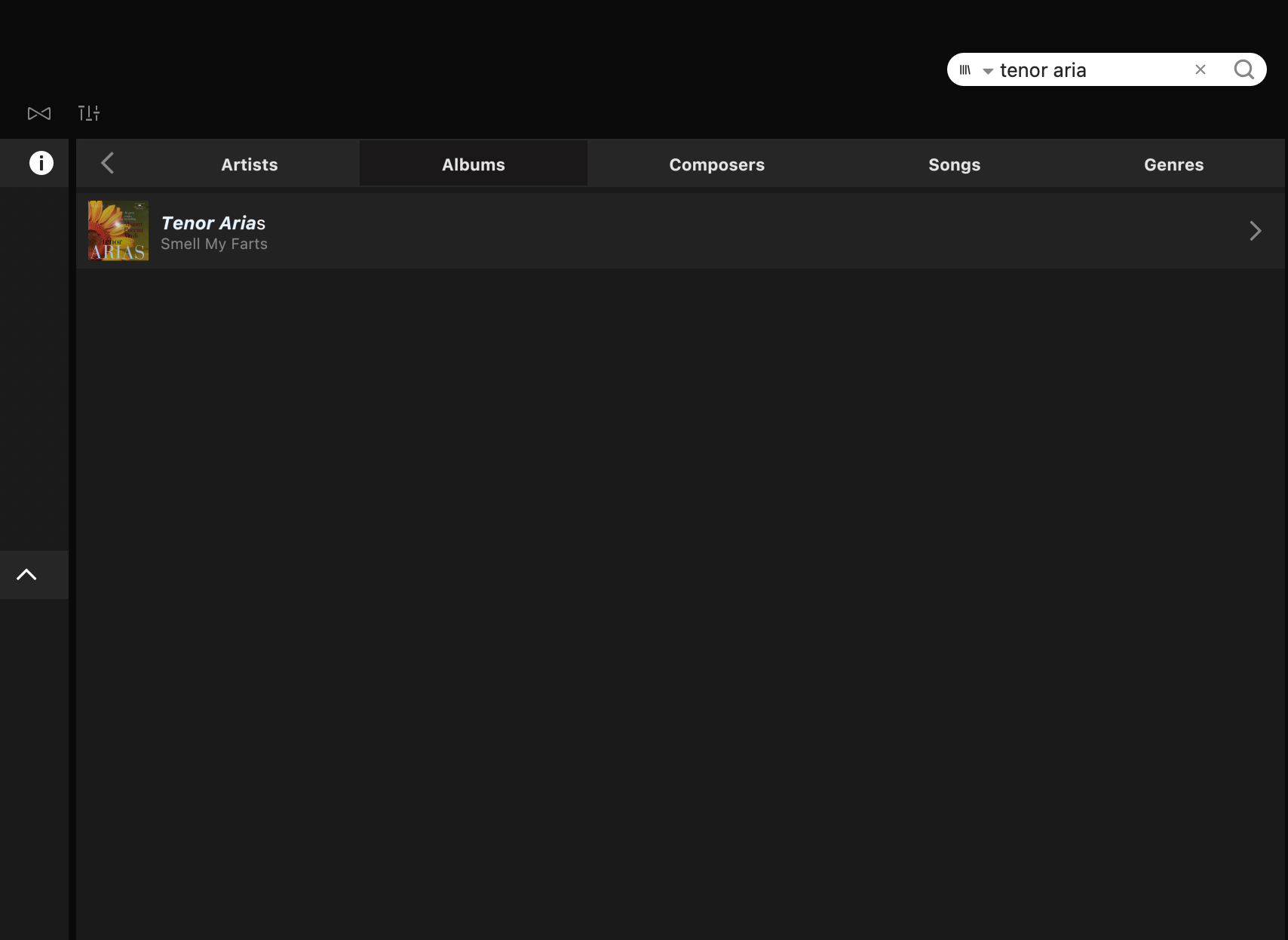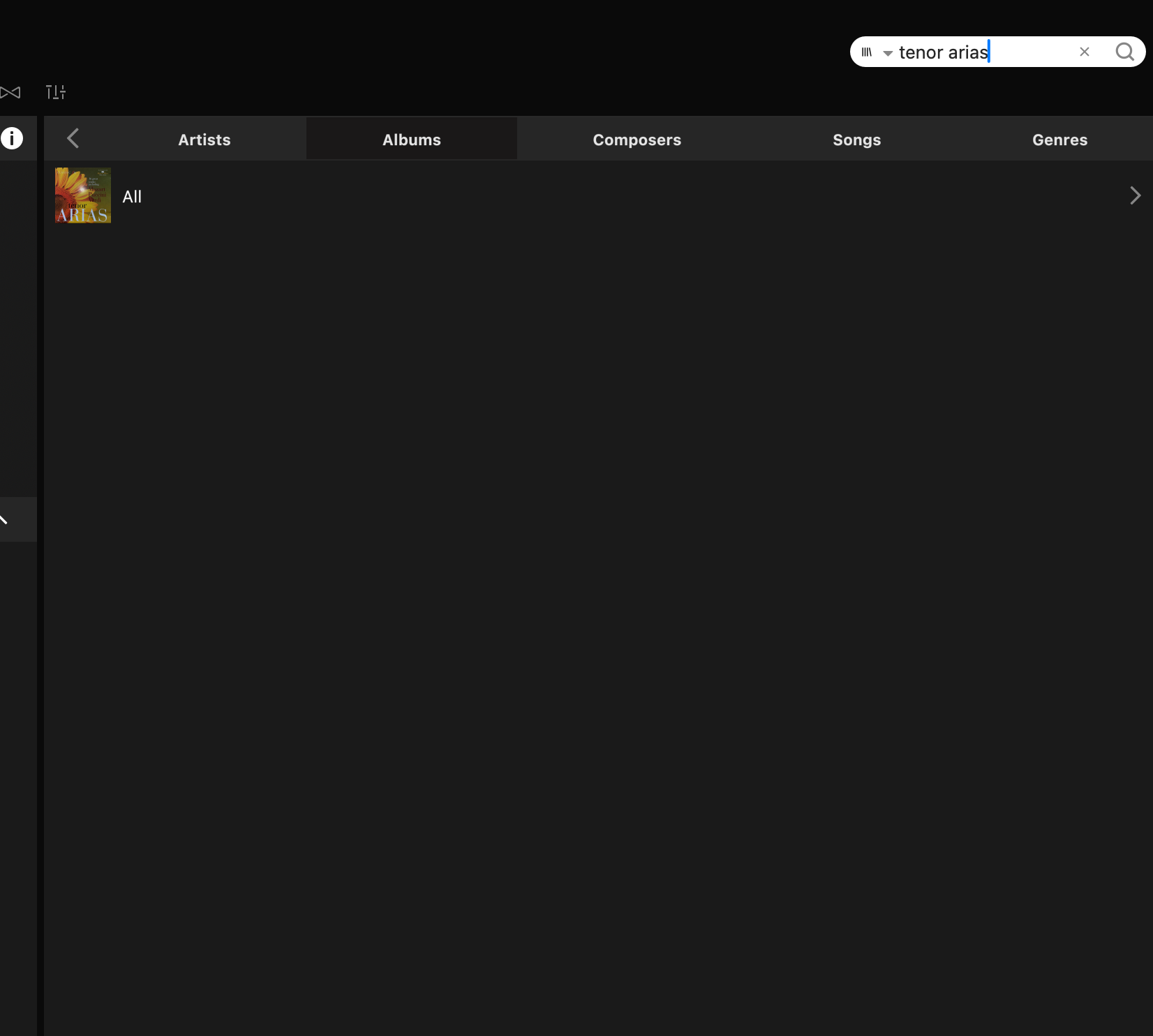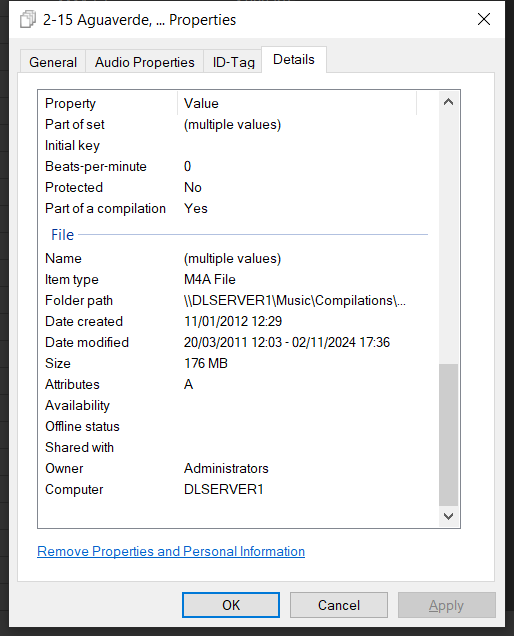I have a lot of compilation albums. When I go to pick out an album, every compilation album lists each song as an album! This makes browsing by album impractical. Please fix this. I have seen in other postings that this is a known problem, but it is not scheduled to be fixed! Please elevate the importance of fixing this and get it on the list.
Answered
All songs in an album listed as separate albums
Best answer by Ken_Griffiths
I have a lot of compilation albums. When I go to pick out an album, every compilation album lists each song as an album! This makes browsing by album impractical. Please fix this. I have seen in other postings that this is a known problem, but it is not scheduled to be fixed! Please elevate the importance of fixing this and get it on the list.
This was an old issue with the new Sonos App, but it’s been fixed and should now be working correctly - have you checked for any ‘firmware’ updates in the Sonos App to ensure your devices are using the latest update?
This topic has been closed for further comments. You can use the search bar to find a similar topic, or create a new one by clicking Create Topic at the top of the page.
Enter your E-mail address. We'll send you an e-mail with instructions to reset your password.