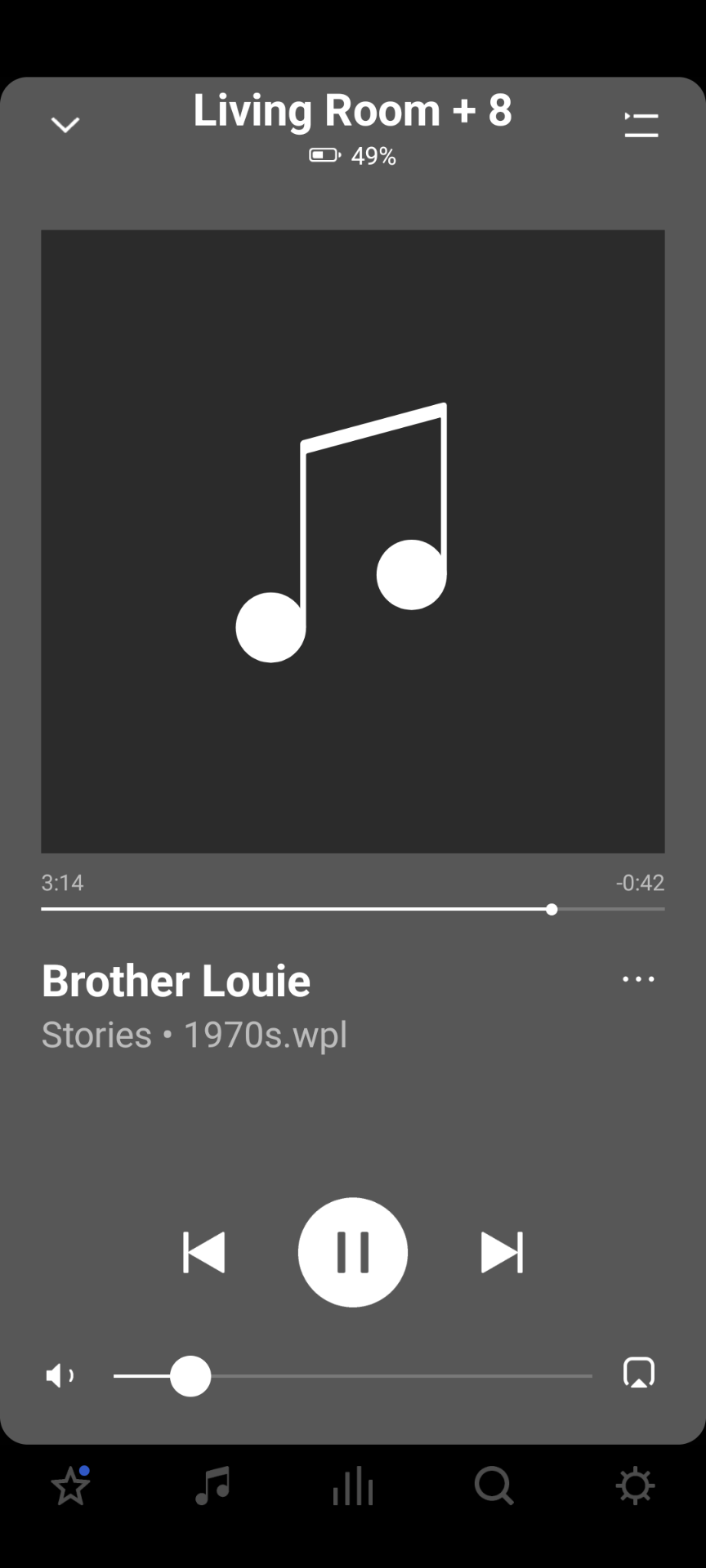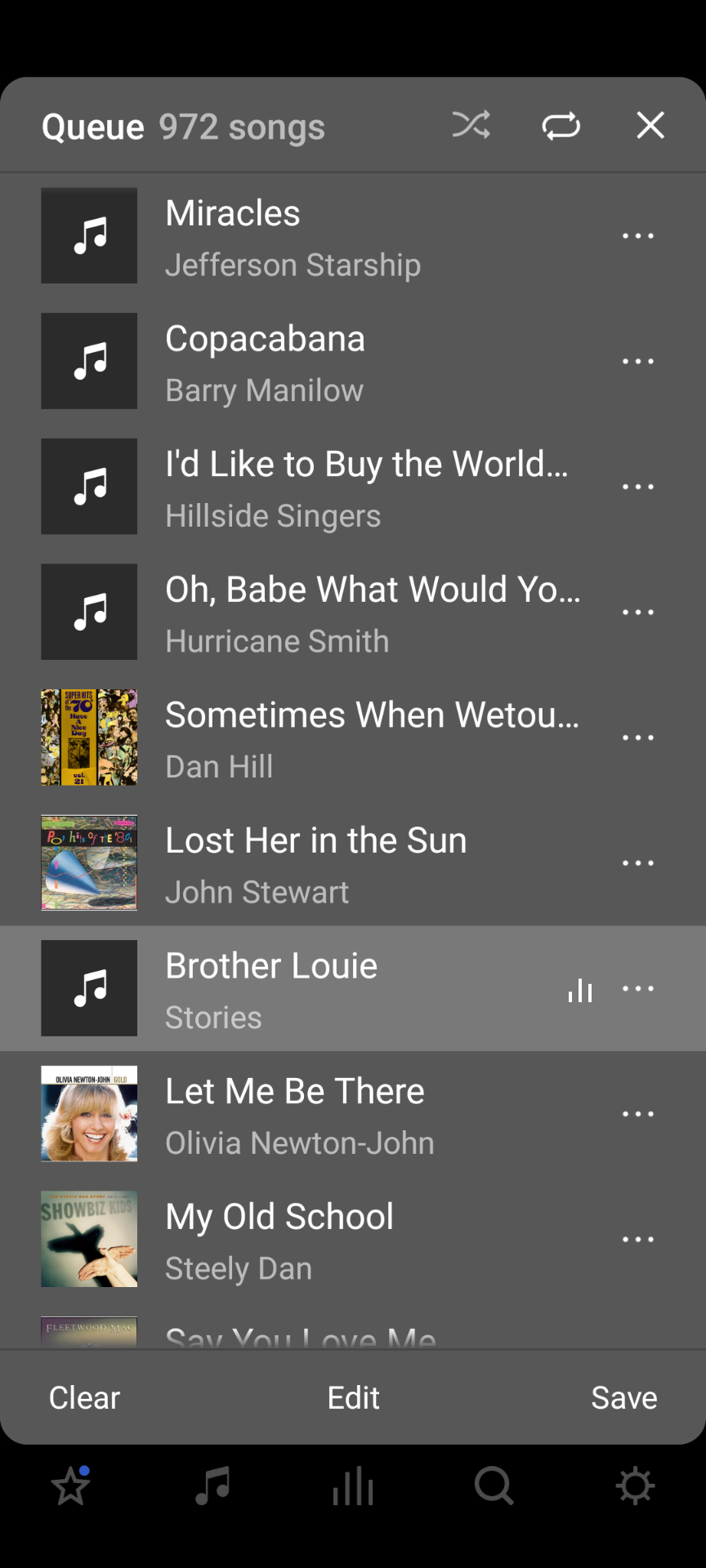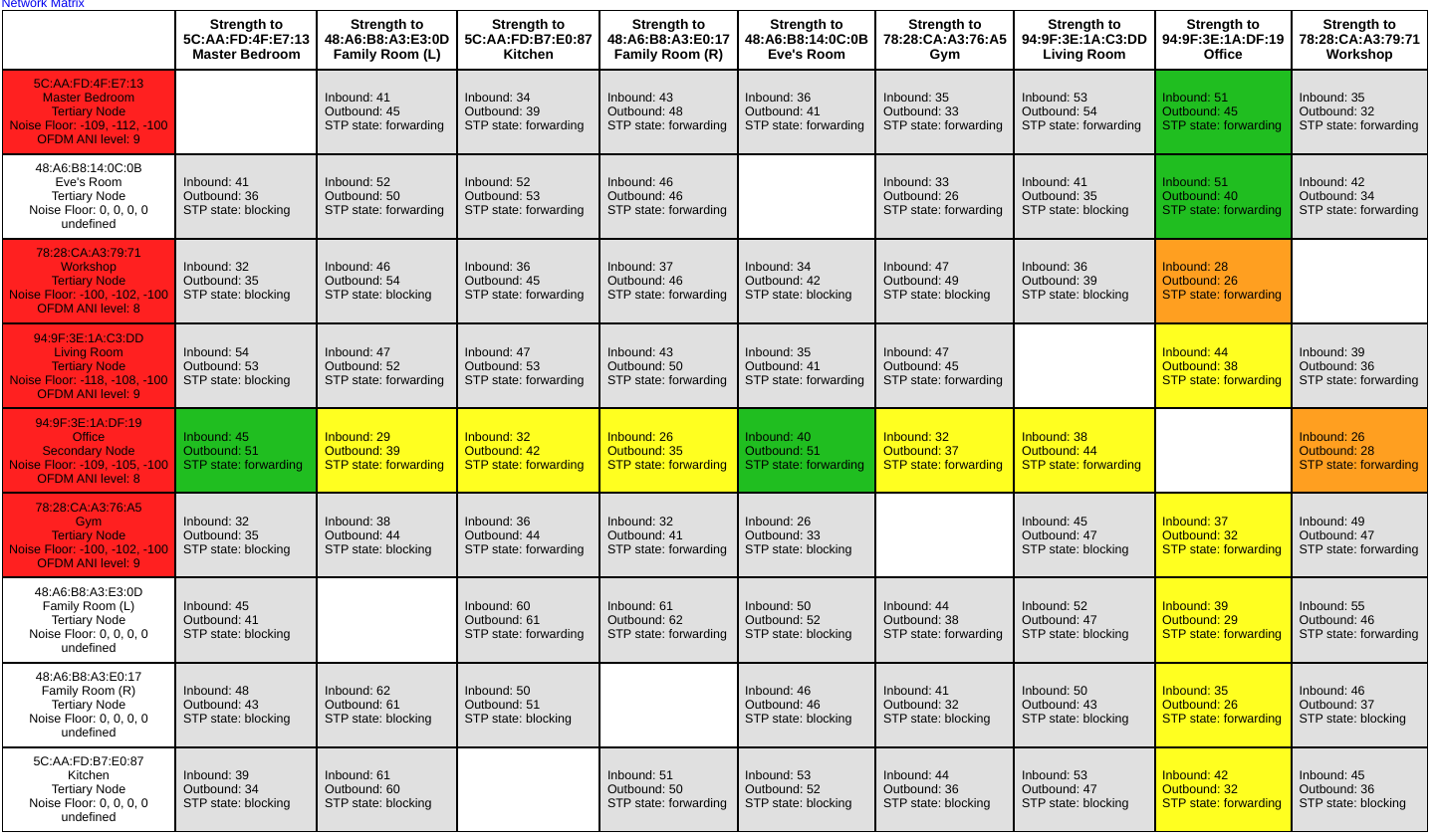Like a lot of people, it seems, I have this problem. It’s been going on for a long time and I keep thinking it’ll get fixed but doesn’t. I read an extremely long thread on it (Sonos no longer recognizing folder.jpg for cover art?) in which replies ended many months ago and there seems to have been no resolution. What is the status?
My music library is on a Synology NAS with SMB2 min, SMB3 max. I have a mix of MP3s with embedded art (600x600) and WMAs with a folder.jpg in the containing folder. The issues are not unique to either type; both types fail to display properly at random times. I always play large WPL imported playlists. I frequently update these playlists with manually shuffled versions (I did not feel that Sonos’ shuffle was random enough so I shuffle the playlists myself). My library auto-updates at 4am daily.
I’ve spent (and continue to spend) a great deal of time curating my library with tags and cover art and it is constantly irritating to see the art not showing properly.