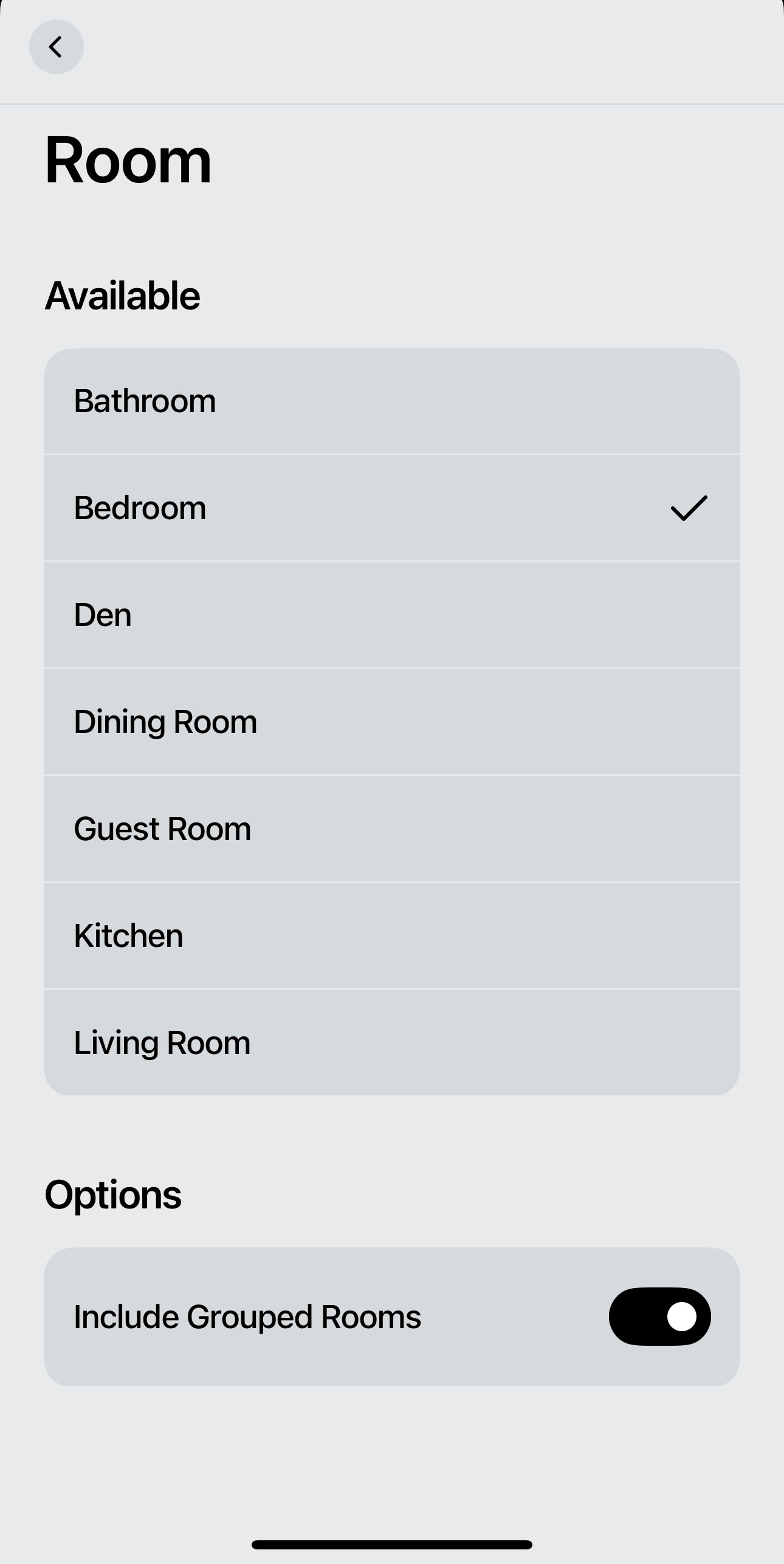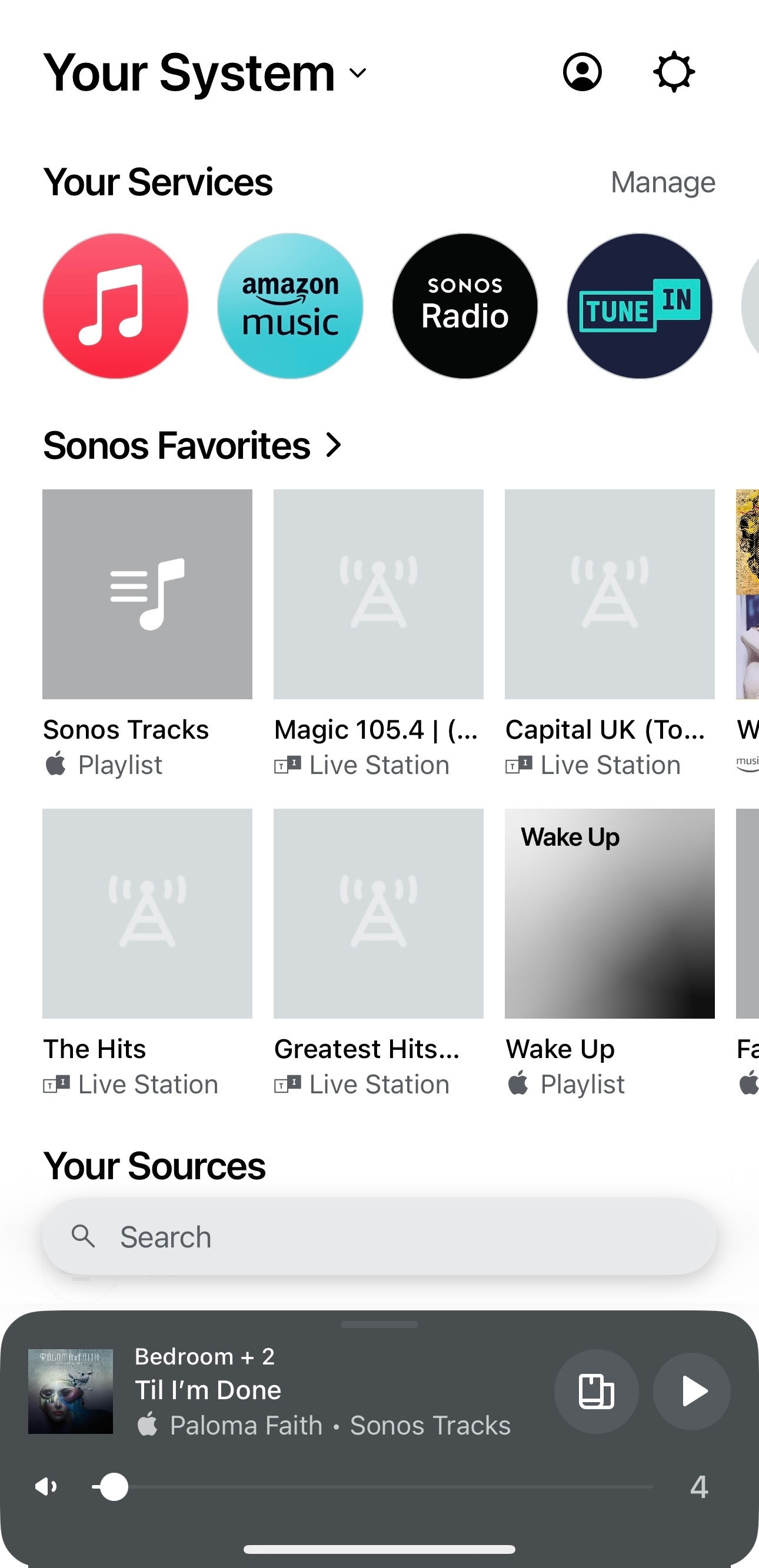Last couple of weeks, grouped rooms with alarms no longer works. It’ll play to the room selected but despite grouped rooms checked in the alarm setting and rooms grouped and playing fine at the time I go to bed, now they won’t group when the alarm goes off. I can’t see anything recent as this as an issue and alarms had been working and stable for months and now this!