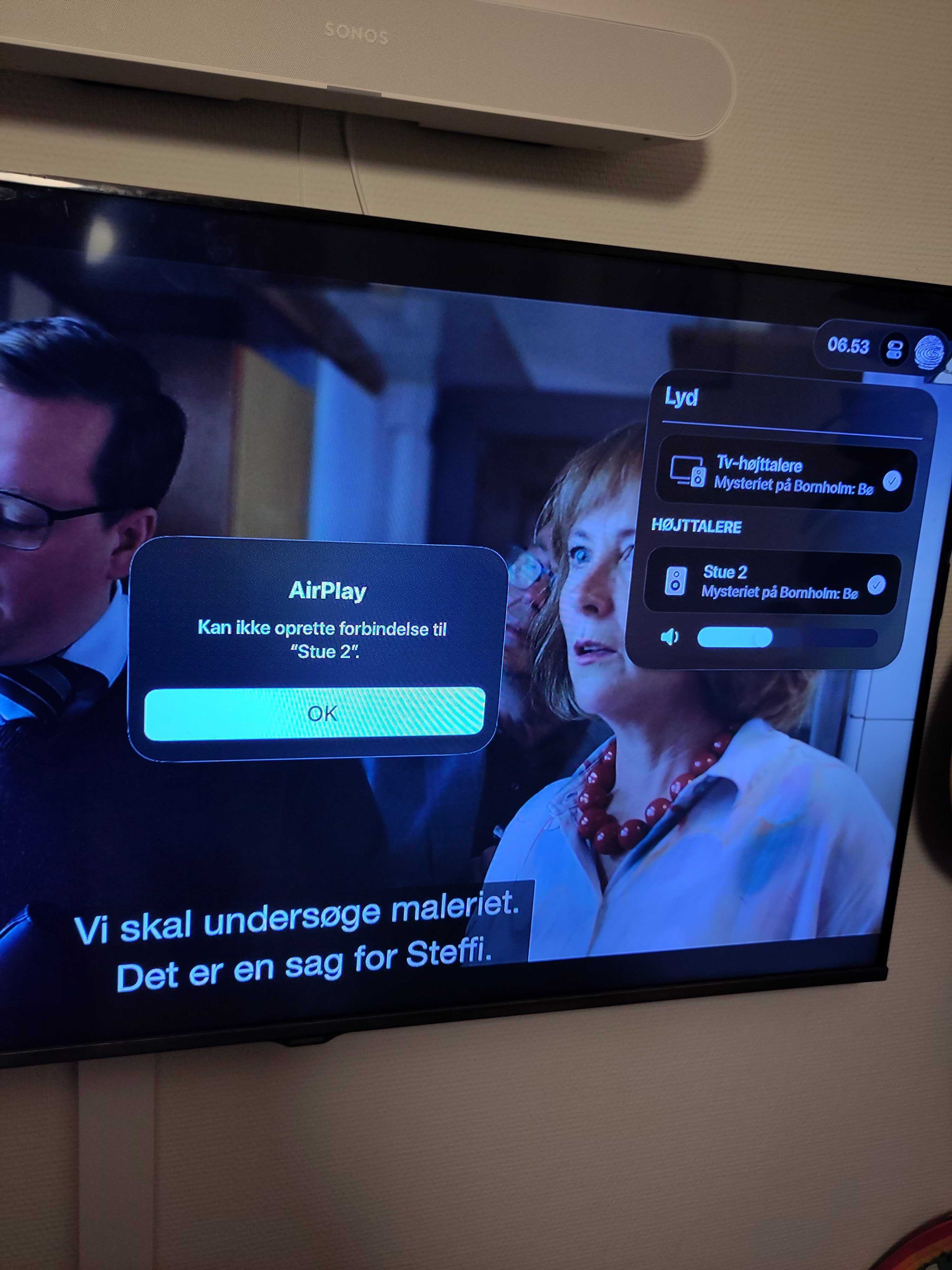Hello,
I have 3x Sonos speakers; 1x Sonos Move and 2x Sonos One purchased around 2021. I have the speakers configured both in the Sonos app, as well as integrated into Apple Home. Primary use case for adding the speakers into Home was to be able to leverage Siri to play music in room that speaker resides. Everything worked great until about 6 months ago when the following errors began appearing on any and all apple devices.
Apple TV
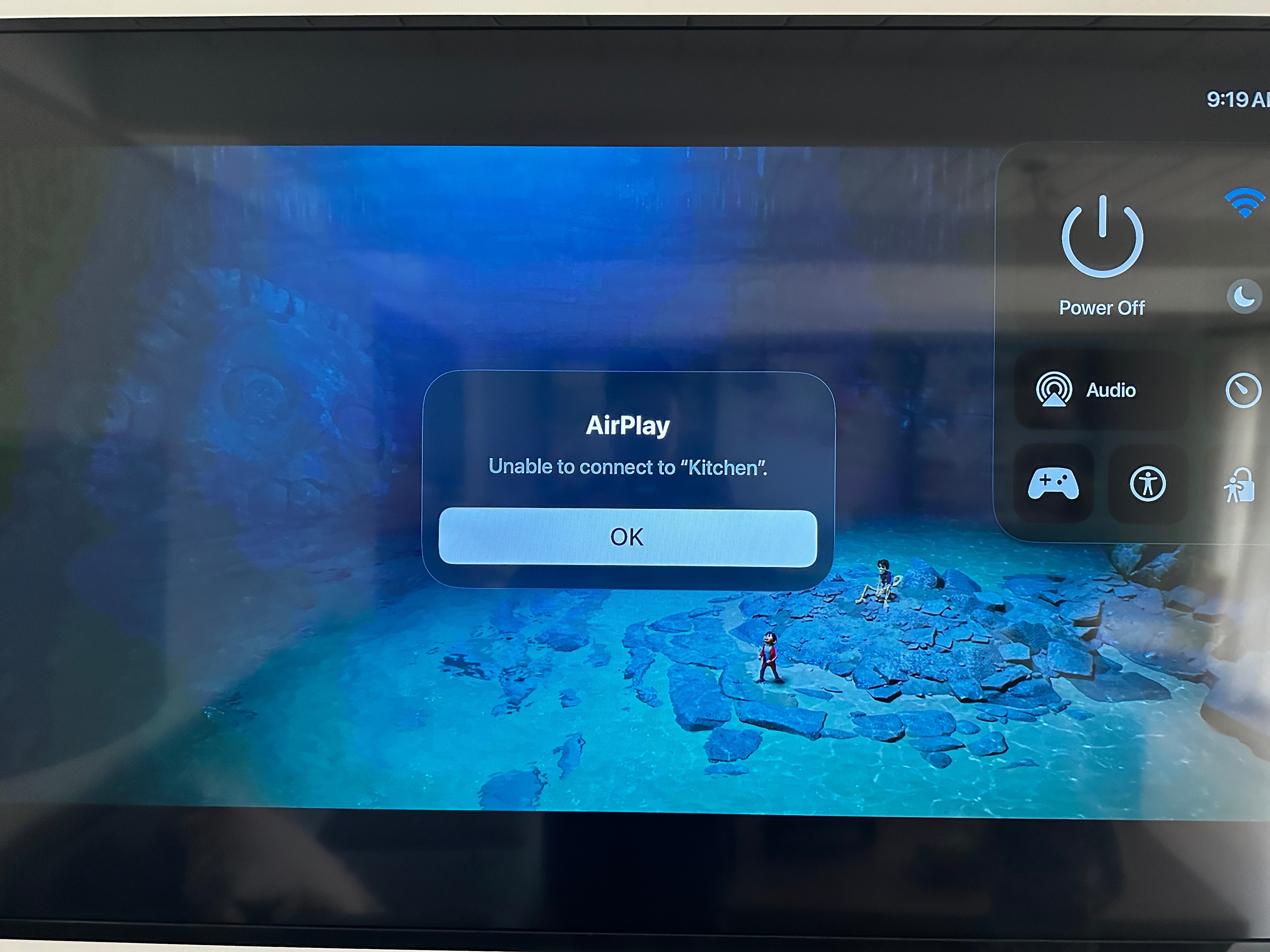
iPhone
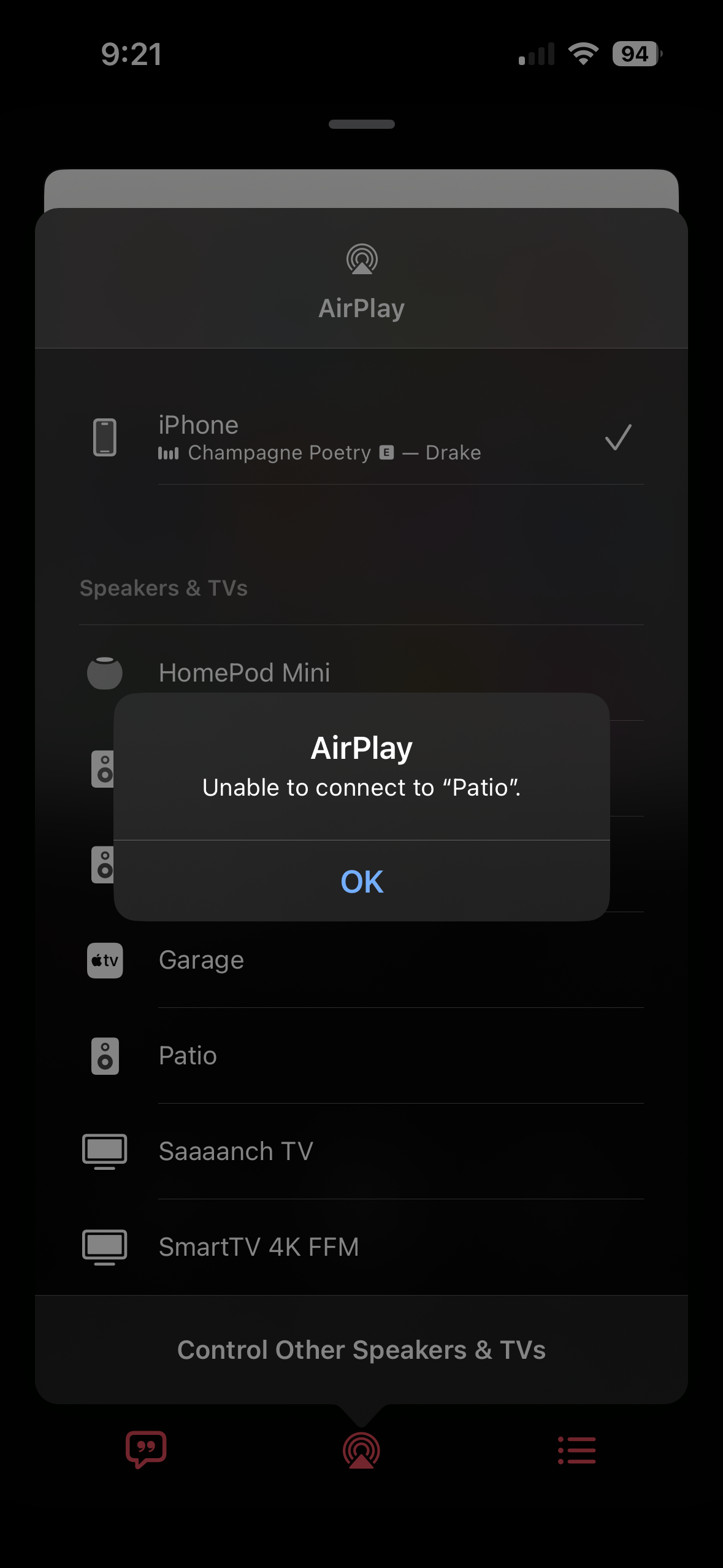
It is worth mentioning that there was no attempt to airplay content to the Sonos speakers when the message appeared. It is also worth mentioning that I am able to airplay content if want to. It is almost as if the connection is severed while the speakers are in standby mode causing a persistent pop up. The larger issue is that this pop up pauses the content on the iOS device and continues to pop up every 60 seconds or so until the speakers are finally unplugged. This has made the speakers virtually unusable so I am wondering if this has been encountered and if there is a fix.
Troubleshooting tasks to date.
Power cycle all devices - no change
Restore speakers to factory settings and reconfigure like new - no change
Turn off AirPlay on Apple TV - no change
Update firmware on all hardware - no change
I have no issue with a HomePod mini I have so so I suspect it is an integration issue. Regardless, I have also reached out for assistance on the Apple side.
Thanks,