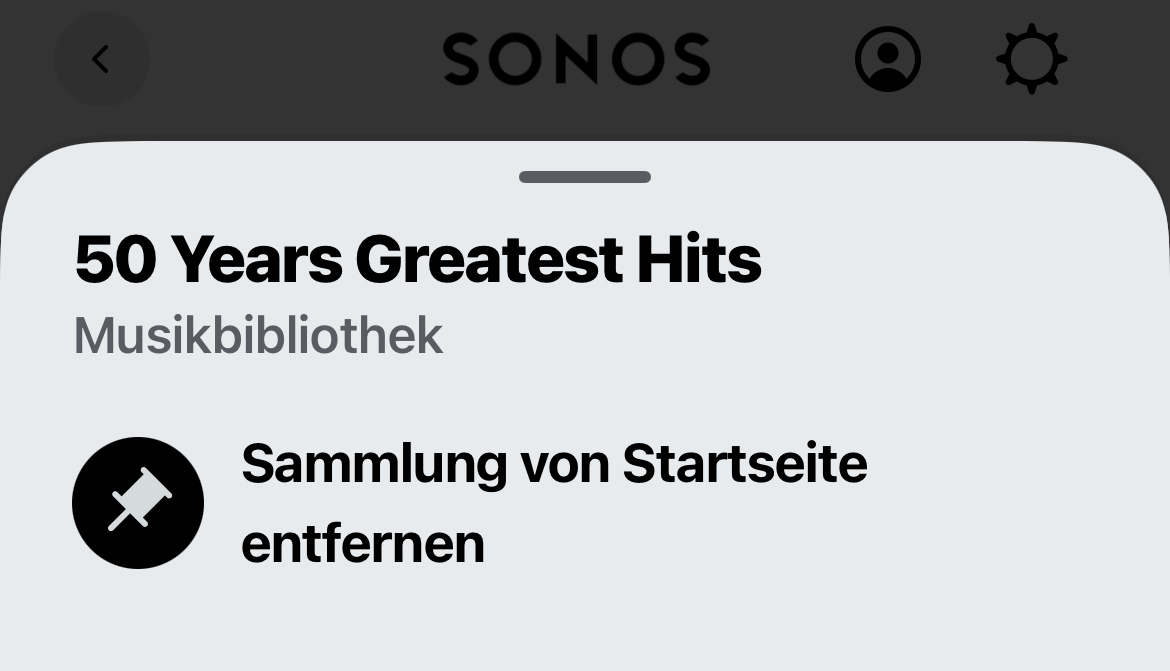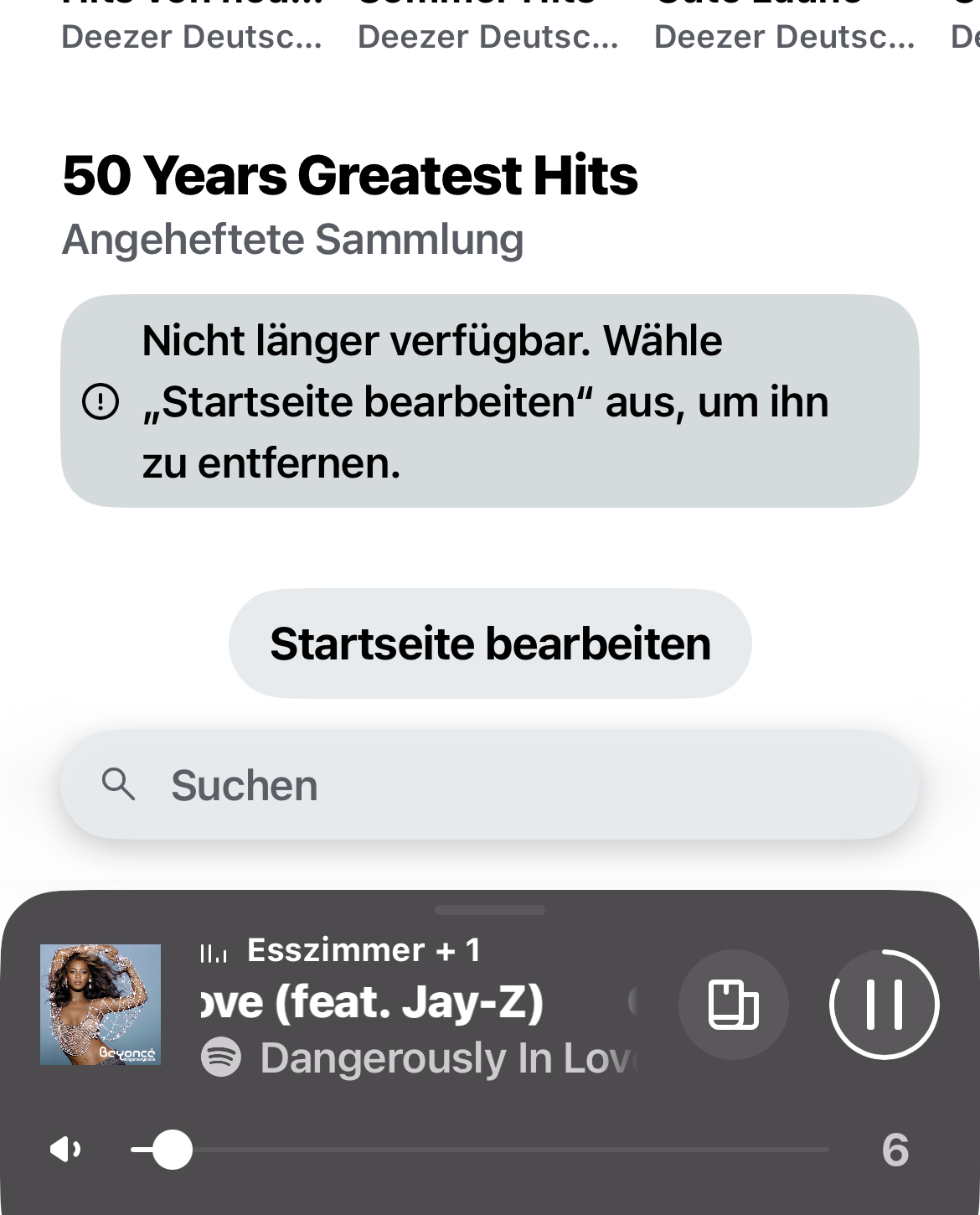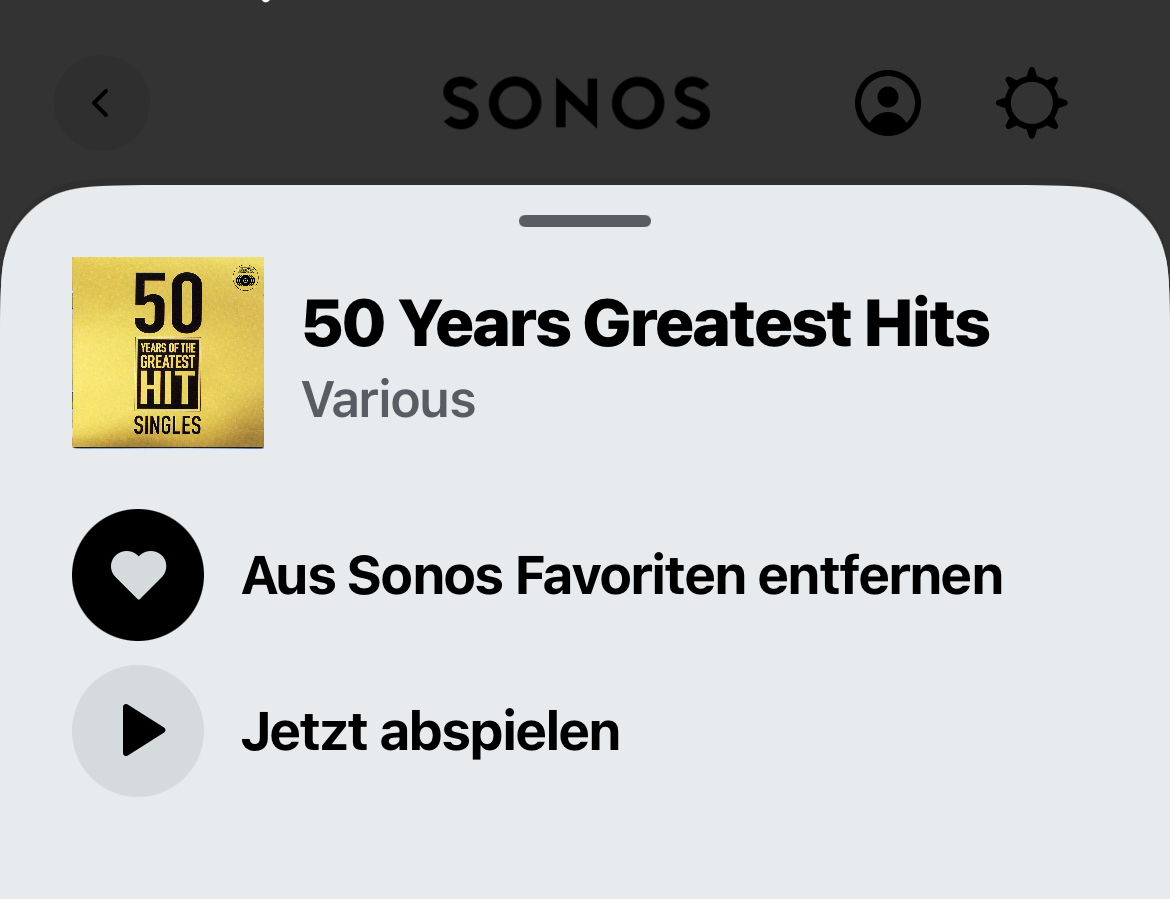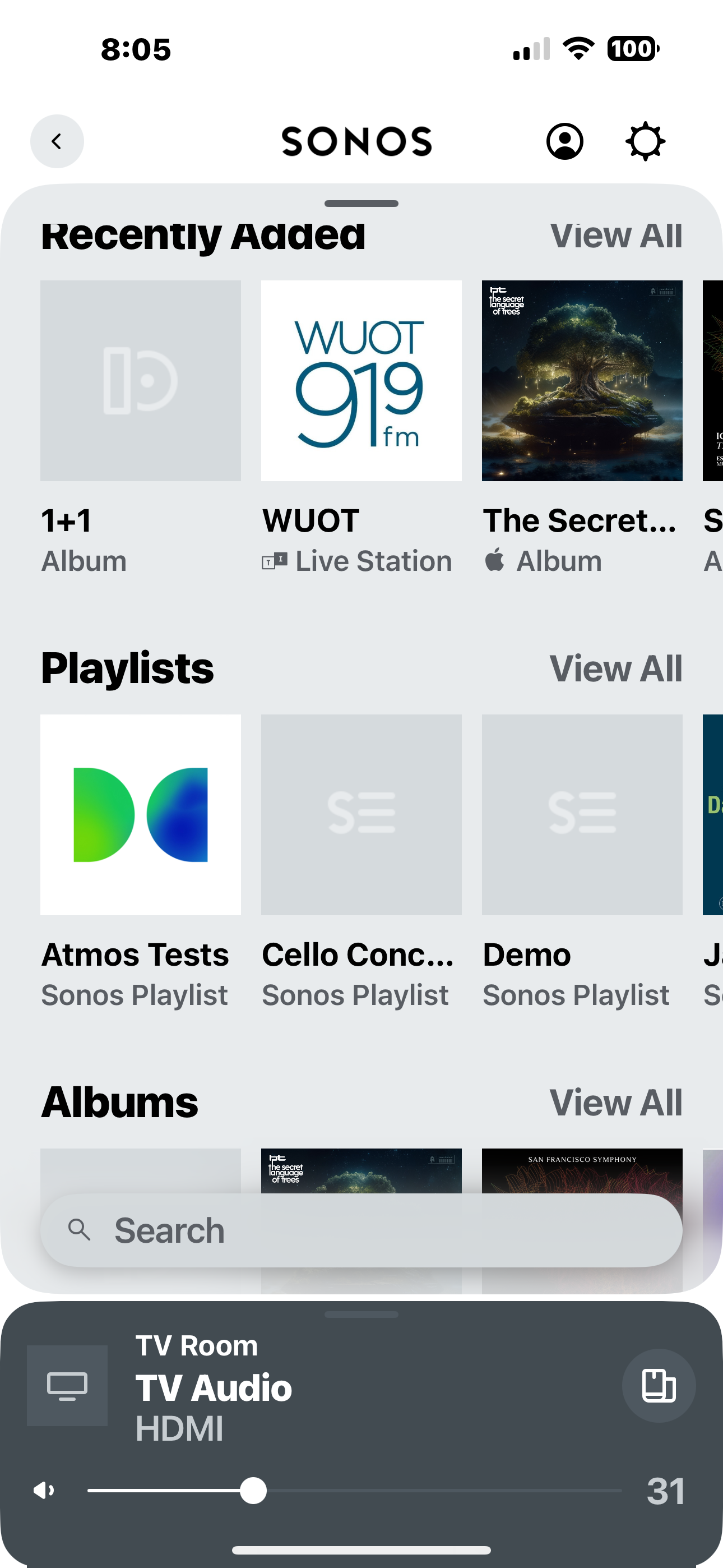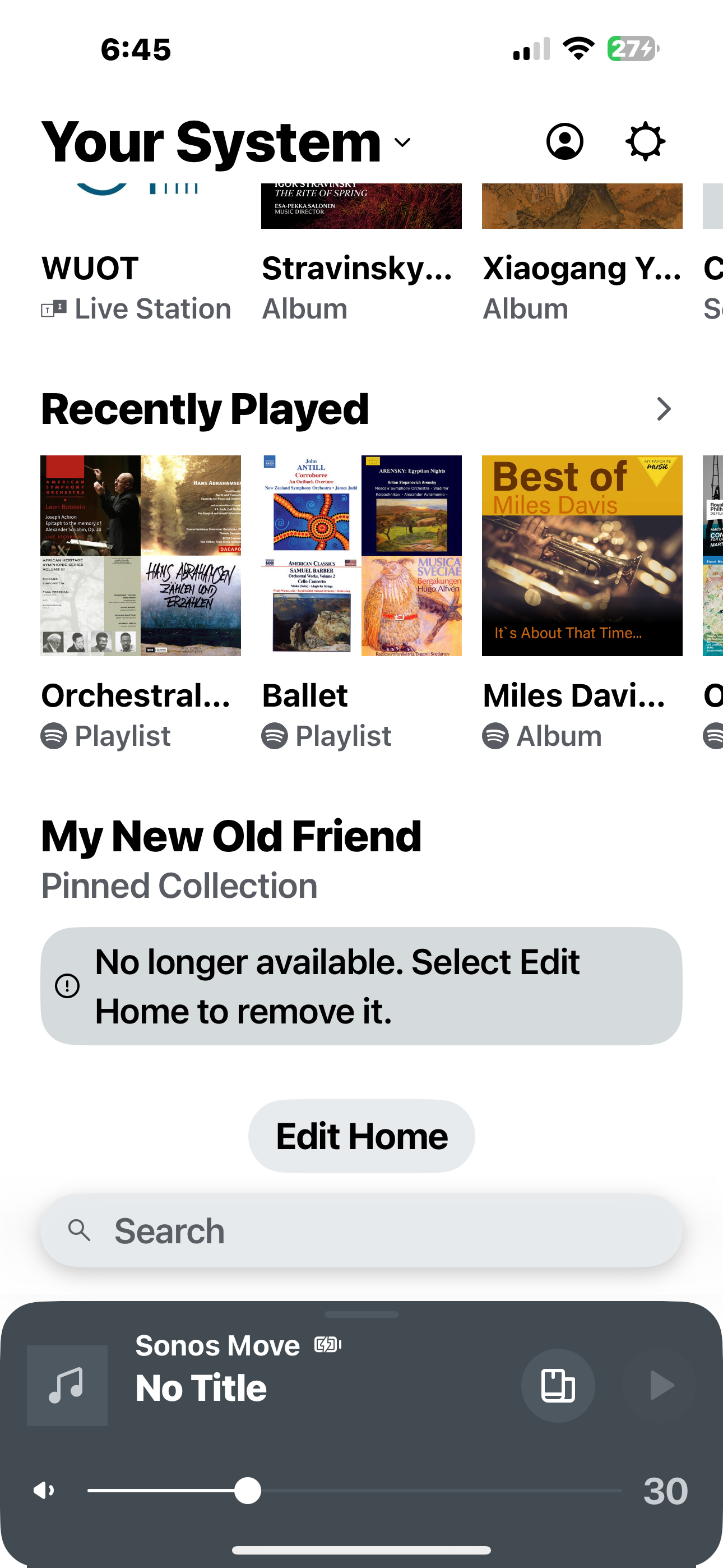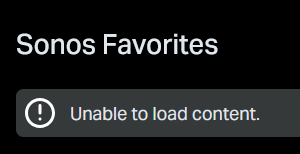Hi all, since the most recent updates, I can finally browse my NAS music library folders again on the iOS app, and play all songs in a (sub)folder, just like I could in the old app and still can do in the macOS app.
In that macOS app, I can also still add any library (sub)folder to my favorites, such that I quickly navigate to, well, my favorite (sub)folders. The iOS app doesn’t support this, however. What’s more, when I add a folder to the favorites in the macOS app, it shows up under my favorites in the iOS app, but it is not accessible from the home screen, with the message “No longer available. Press Edit Home to delete.”
Is this planned to be fixed in a coming update? I sure hope it does, as this is the prime way for me to select music to play.
Thanks,
Bjorn