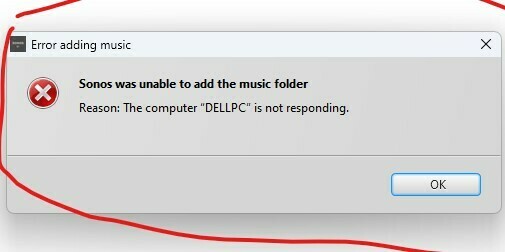Hi,
Having spent time (a lot !) on both ‘chat’ and Remote access i am still unable to add my music library ? It started off as “error 1002” and since my last Remote Access use, is now “computer is not responding” although i am sat using it, and made sure that the external drive is awake ?? so far I have: toured my new Windows 11 PC, with the help of remote access, set up the various firewall options as outlined here. Checked the ports 445 & 3445 (they’re ‘listening’). Set up a music folder on the desktop, which did not work. Reset my Sonos System. All to no avail. The nice person on remote access was also at a loss, although when using the same service last year on my old PC, Remote Access sorted the issue very swiftly. Cannot add the service via any of the tablets or phones, so I’m really stuck.! I have read nearly every article or reply on here, and i am no further forward. ANY help would be gratefully accepted. or…. the system will end up in a skip somewhere :-).
Thanks in advance.
John