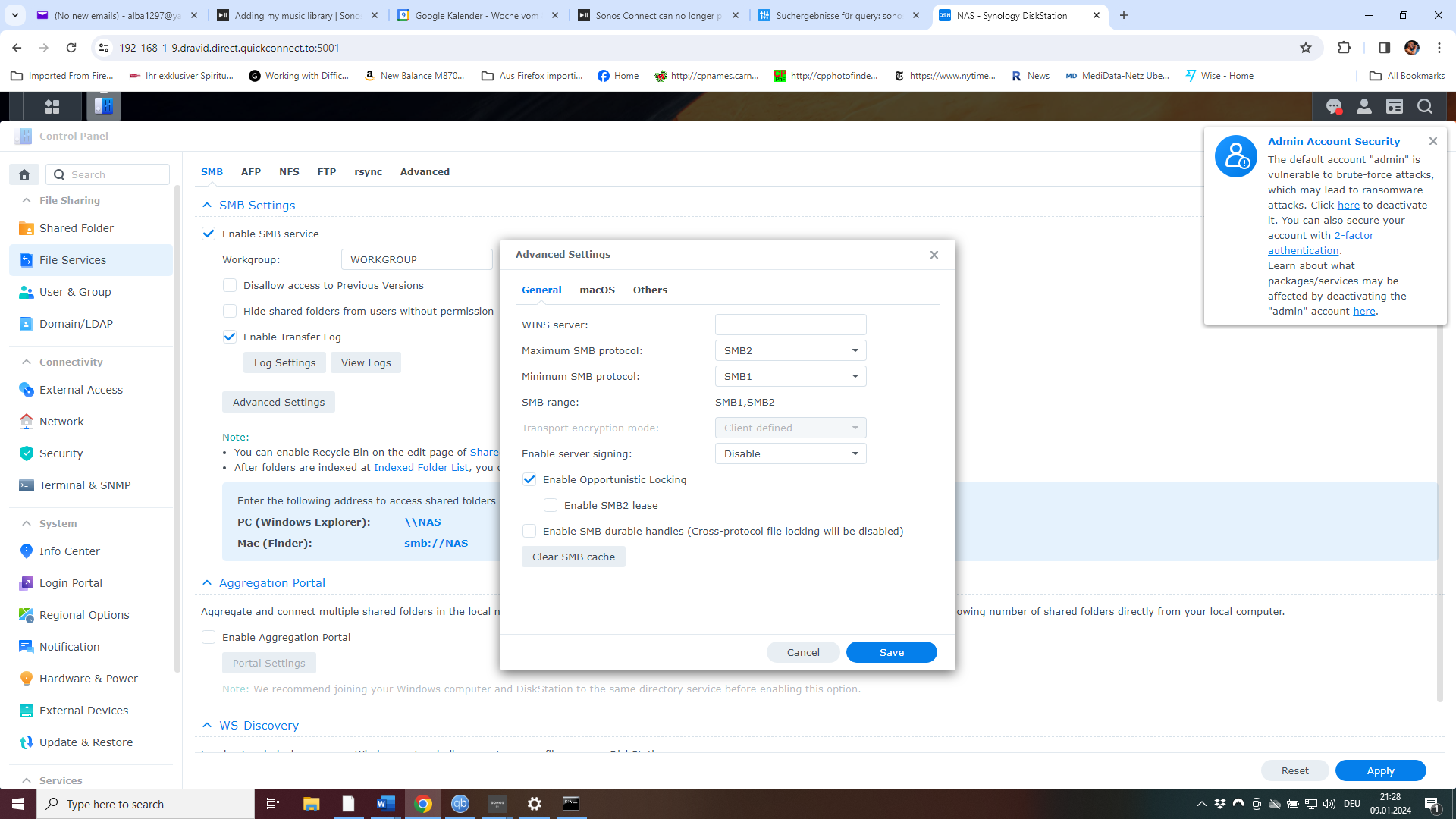Hi gang, when I get to the point where I have to add my music library (from my synology NAS, I add:
\\192.168..1.11\Music
I add username and password correctly as well.
The message I then get is:
Error adding music
Sonos was unable to add the music folder
Please check that the path to the folder, and the username and password if needed are correct.
Reason: Access to the shared folder \\192.168..1.11\Music is denied
Have had this problem for almost a year and don’t know how to correct it. Windows Firewall is open for Sonos also in Windows settings, Power and Sleep is set to never. I use the Sonos controller S1, have got two Gen1 Play 5 speakers.
Thanks for all your help!