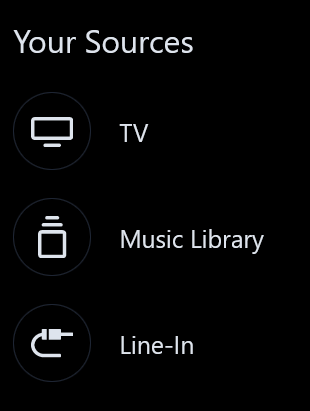I’ve read the post, but don’t understand where the add a folder occurs. Also, Sonos doesn't show as an app for my MacBook. I have an iPad and phone and still don’t find the music library as it has been stated in all the items I’ve read.
Answered
Adding music on Apple macbook to sonos.
Best answer by GuitarSuperstar
In the Sonos app, go to Settings > System > Music Library > Music Library Setup and tap on “Add Shared Music Folder”.
Use this for the path:
\\YourMacBookName\Music
If the Music Library was added successfully, you will see it listed in the Sonos App under the Browse tab.
This topic has been closed for further comments. You can use the search bar to find a similar topic, or create a new one by clicking Create Topic at the top of the page.
Enter your E-mail address. We'll send you an e-mail with instructions to reset your password.