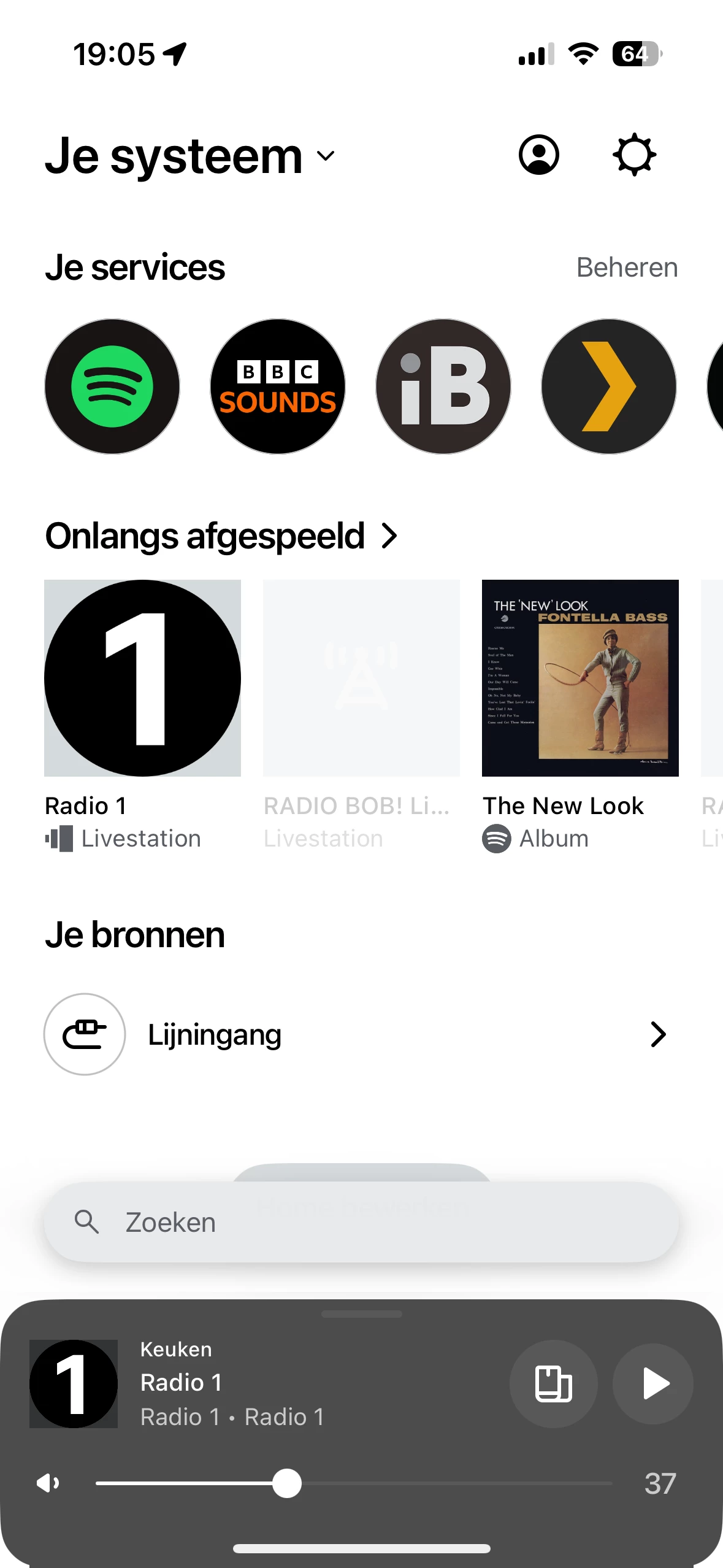I just bought an Era 100 Sonos and I set it up and I am using Spotify on it but I really want to listen to Radio 4 and BBC Sounds. The instructions are to open the Sonos app - fine and go to Settings fine and then go to Services and Voice - not find because my app doesn’t have this. I searched through all the radio channels and searched for BBC Sounds and it says it has nothing. I just don’t know what I need to do.
Answered
Adding BBC Sounds to Sonos Era 100
Best answer by jgatie
I don’t think you are in the correct spot. See this link for instructions on how to add BBC Sounds as a service: https://support.sonos.com/en-us/services/bbc-sounds
This topic has been closed for further comments. You can use the search bar to find a similar topic, or create a new one by clicking Create Topic at the top of the page.
Enter your E-mail address. We'll send you an e-mail with instructions to reset your password.