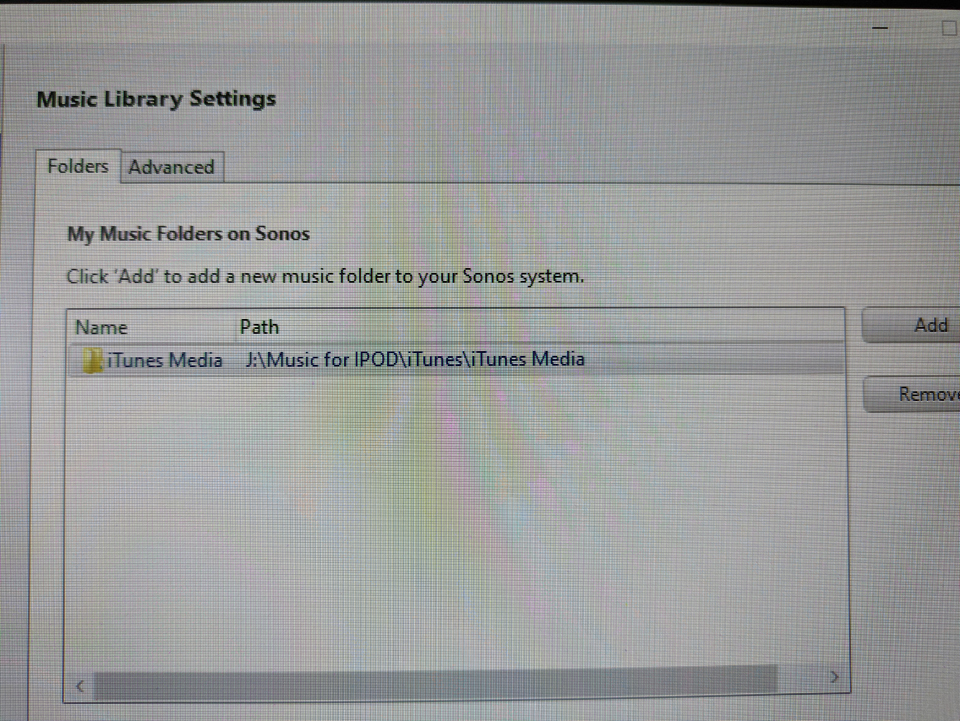I have bought a new phone and all my apps have been moved over to the new one. However I can’t summon up my Music Library (which is on my PC) when I go to access Sonos (two). The path to my iTunes library is correct on Sonos on the PC but on the new phone it isn’t (for some peculiar reason) and I’m trying to change it to the correct one without success. As a result, when I search for (eg) an artist, I get nothing of my own collection, just suggestions from Spotify and Tuneln. (I don’t subscribe to Spotify and I’m not familiar with the other one!)
What I’m doing is in Music Library Setup. ie “Add New Share”. I have entered the path ( to the relevant folder on my PC’s external hard drive) and now it wants a username/password “if required”. Well there’s no username/password to access my files on my computer other than a password when I switch the computer on. But pressing ‘OK’ results in no response. I tried with my Apple (ie iTunes) username/password which shouldn’t be needed as I’m only accessing the files on my computer - but in any case there was no response again when pressing ‘OK’. So I’m stuck!