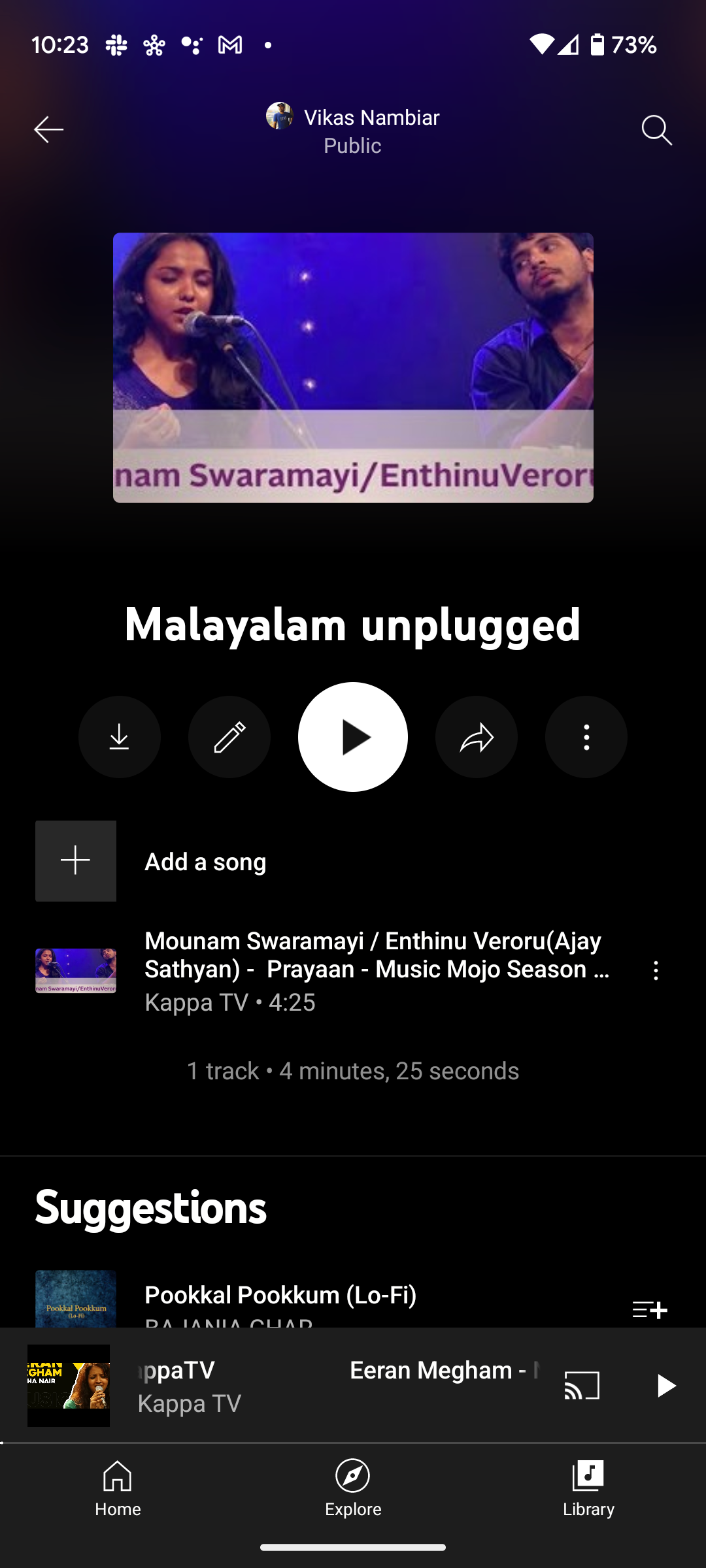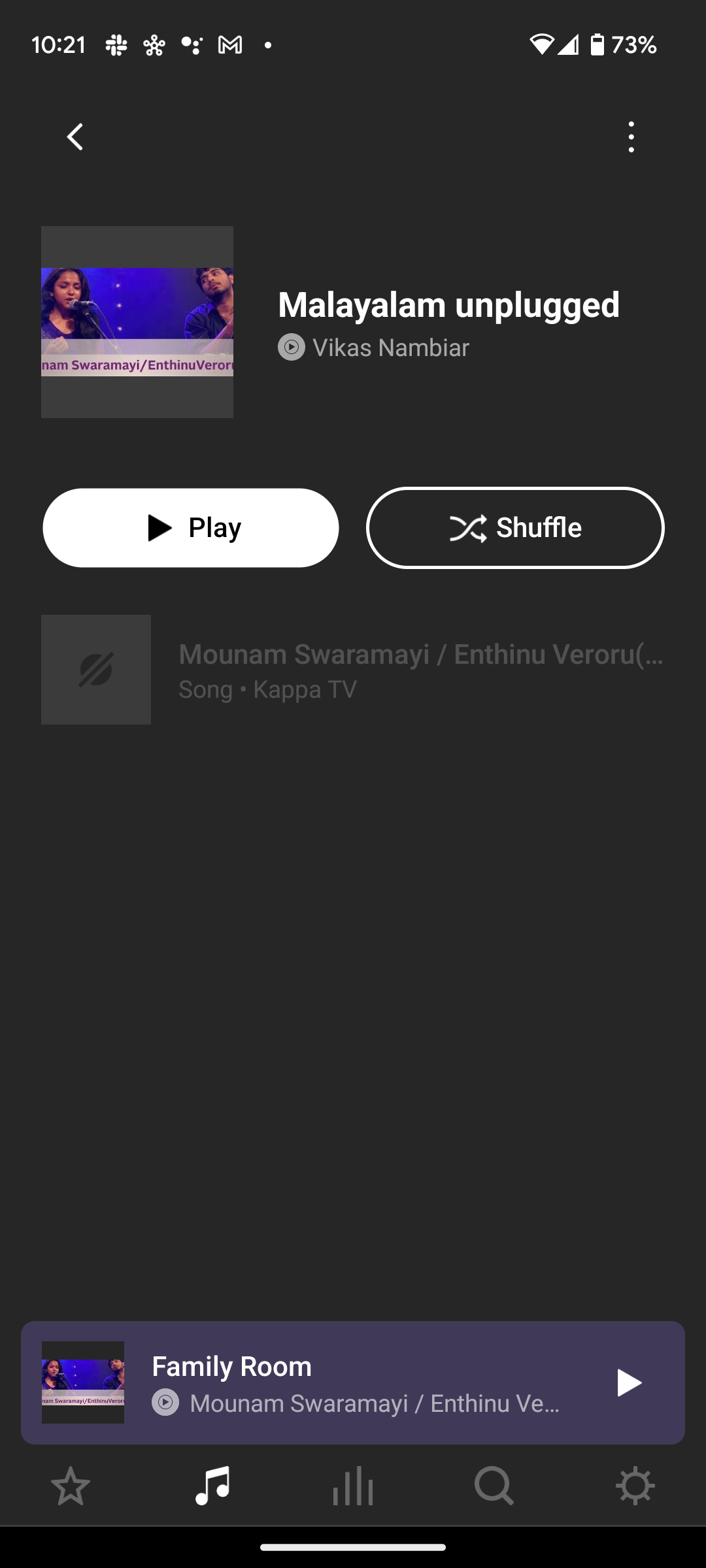Hi all,
My first post and it's an odd one because I searched and found multiple instances of other people with the same issue going back years, all previous threads closed as answered but the answers don't apply to me as
1: I haven't just changed my app and
2: the updates mentioned as a fix in the other threads are also years old now.
So here is the issue;
I open the Sonos app( as usual),
I click on the music note symbol at the bottom ( as usual),
I select YouTube music ( this is new, just added and confirmed, but I also tried removing and adding again but there is no issue adding the service with my YouTube account details, code generated, entered and linked seamlessly)
I see before me my liked songs and only one playlist, which in and of itself is odd.
I added a new song to the liked songs to test, and it does appear in the Sonos app under the YouTube music service/ liked songs... however…
I click on a song to play and it is greyed out, something that pops up in most of the previous threads about this issue, but , just to be sure I followed the previous accepted answer ( which related to a recent app upgrade which I haven't done, everything is already up to date), and none of that worked/ changed anything because Sonos refuses to play the grey songs, simply generating an error message saying
" access denied"
But it's not denied access to YouTube music, it is successfully linked to my YouTube account.
So, any ideas on what to try?
Steps I have taken…
Turn phone off & on.
Remove & add YouTube again and link YouTube service again.
Turn off & on router and turn off & on Sonos speakers, in various combinations.
The app will play from Spotify and Amazon with no problems.
The app plays audio books no problems.
The app will play Radio stations no problems.
There are some older tracks that are not available through my other music services, and some club remixes that I can only find on YouTube, so would very much like this to work, and I think it should, because the option to add YouTube music as a service is there.
My phone is all up to date, Google pixel range on android 13, as I say works for everything but the YouTube music service through Sonos app.
I tried casting from YouTube music to the Sonos speakers but it cannot find them when I cast direct or try to pair from YouTube music ( I think it is only designed to cast to a computer/ tablet not speakers) but I thought I would try it that other way because I was getting nowhere doing it the Sonos way.
I would appreciate any ideas on how to get this feature actually working , as so far each and every song gets the same error message, and I tried newer songs too, just in case the songs were too old or random so picked a few recent pop tracks that I can play through Sonos/Spotify, but under Sonos/YouTube it is grey with the same error message " access denied"
Many thanks in advance for anyone willing to help,
M