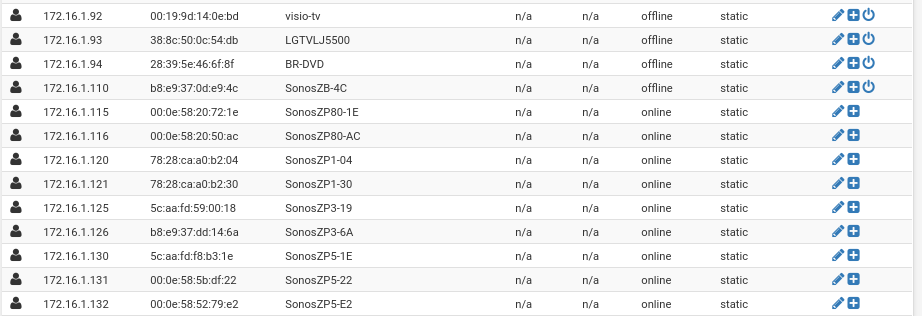I now dread upgrades.
This time, like MOST SONOS UPGRADES in the last few years, After applying an upgrade I seem to have to manually reboot every single device and also reboot my wi-fi router and boost.
WHY ? What is causing this?
Network Matrix shows GREENS everywhere. Half my ZP's are ethernet linked. Hald on wi-f- + boost which likely isnt needed but...
Never used to be this way. Shoudln't be this way.
After the iphone and playbar upgrade -- all other zones were there. But choose one to play.. ....it starts.. then bombs. Then its gone from the ROOMS list. Then iPhone App cannot find Sonos. THis is 30 minutes or more after the upgrade.successful meesage. . Eventually the APp connects and now the zones are still gone.
7 zones are now down to 2 on my iPhone App. Then 3 more appear.. then they drop. Ludicrous.
Its going to take me a while but I'm now actively looking into Bluesound as an alternative. Seems to have the same capabilities. SONOS - pull your sock up.
- Community
- Talk Sonos Products
- Controllers and Music services
- Yet another Upgrade nightmare
Yet another Upgrade nightmare
- July 14, 2018
- 42 replies
- 1310 views
This topic has been closed for further comments. You can use the search bar to find a similar topic, or create a new one by clicking Create Topic at the top of the page.
42 replies
- Author
- Renowned Enthusiast I
- July 14, 2018
As an update - Finally got is all up and running again. Then after an hour of playing... The 2 grouped zones just stopped playing. And my iphone could no longer connect. Rebooted the CONNECT in living room and still cannot see it. This version is doing a grand job so far. Is it my set up which has been pretty stable for 10 years or more ? Os is SONOS new versions just FAILING BADLY
====, Synology NAS. FLAC only.
- Author
- Renowned Enthusiast I
- July 14, 2018
Is it a coincidence that now all internet access has dropped? Me thinks not.
Rebooting router again.
Rebooting router again.
====, Synology NAS. FLAC only.
- July 14, 2018
Rebooting the router without doing a full network refresh is what is causing your problems. You have IP conflicts. Rebooting the router causes more IP conflicts. You must reboot every network device, forcing them all to get a legit IP from the router. Until you do this, every expired IP lease is a potential conflict, and it will cause the problems you are seeing.
After the refresh sets the router straight, then you can prevent this from happening again by reserving IP adresses in your router setup so your Sonos gear always gets the same IP.
After the refresh sets the router straight, then you can prevent this from happening again by reserving IP adresses in your router setup so your Sonos gear always gets the same IP.
- Author
- Renowned Enthusiast I
- July 14, 2018
Appreciate this.
So after a Sonos upgrade I have to reboot TV laptops desktops iPads iPhones
That maybe a fact but it’s just plain Ridiculous.
But this seems more serious. All internet access lost. 2 hours with BT and no success. Rebooted everything. No idea what caused it but it’s a hell of a coincidence.
No internet for at least 3 days now.
Can’t bkame Sonos. But one hell of a coincidence.
So after a Sonos upgrade I have to reboot TV laptops desktops iPads iPhones
That maybe a fact but it’s just plain Ridiculous.
But this seems more serious. All internet access lost. 2 hours with BT and no success. Rebooted everything. No idea what caused it but it’s a hell of a coincidence.
No internet for at least 3 days now.
Can’t bkame Sonos. But one hell of a coincidence.
====, Synology NAS. FLAC only.
- Author
- Renowned Enthusiast I
- July 14, 2018
Btw. Checking via the hub and there’s no ip conflict.
====, Synology NAS. FLAC only.
- July 14, 2018
You won't see a conflict, whatever is looking will only ever see a single device on any single IP. That's why its a conflict. If you follow the advice and reserve IP addresses, you will never have to do this again. This has worked for scores of other users.
- July 14, 2018
Have you, at any point, followed the much-mentioned suggestion of adding your Sonos devices to your routers DHCP Reservation Table ... or does this happen to you after every single update, despite having done that already?
I’ve seen you complain in the community, in the past, about these issues, so I thought you would have followed that advice from many others here who are quite experienced users.
I’ve been using my Sonos System for several years with my current netgear 802.11ac mimo router and since I took onboard the users-advice and added the Sonos IP addresses to my routers DHCP table, I’ve not had one single issue and I’ve truly lost count of all the Sonos updates I have done over the years. This latest v9.0 update installed without a hitch for me and I’ve seen others say the same thing.
If you have added your device addresses to your router and are still getting these post-update issues, then I would perhaps look at maybe changing your router.
- Trending Lyricist I
- July 14, 2018
Thanks Ken Griffiths......
This response sums up EVERYTHING wrong with the current SONOS thinking. I don't have have to know anything about IT to use my phone, TV, computer, other devices. They work. It's called Plug and Play. But apparently with SONOS I have to access a DHCP Reservation Table (what?) in my Router. Now, OK, I actually know what this is. But on ALL routers it's going to be in the advanced menu section (clue is in the title). Most people wouldn't even know how to get to the menu section, let alone how to reserve IP addresses. So, to sum up, Ken's advice is that to be a SONOS consumer, we all have to have advanced computer and router skills.
That's why I am so pissed off with SONOS trying to do (yet another) upgrade - failed twice, going for 30 minutes so far and no joy (2-3 minutes - SONOS are having a laugh).
SONOS will die as their competitors are getting a lot better. They need to be more consumer aware and less "tech" aware.
This response sums up EVERYTHING wrong with the current SONOS thinking. I don't have have to know anything about IT to use my phone, TV, computer, other devices. They work. It's called Plug and Play. But apparently with SONOS I have to access a DHCP Reservation Table (what?) in my Router. Now, OK, I actually know what this is. But on ALL routers it's going to be in the advanced menu section (clue is in the title). Most people wouldn't even know how to get to the menu section, let alone how to reserve IP addresses. So, to sum up, Ken's advice is that to be a SONOS consumer, we all have to have advanced computer and router skills.
That's why I am so pissed off with SONOS trying to do (yet another) upgrade - failed twice, going for 30 minutes so far and no joy (2-3 minutes - SONOS are having a laugh).
SONOS will die as their competitors are getting a lot better. They need to be more consumer aware and less "tech" aware.
- Author
- Renowned Enthusiast I
- July 14, 2018
Ken. I’m an experienced user.. thanks. I’ve been with Sonos from their conception. I’m a techie too. Not that I need to prove squat to anyone.
But I shouldn’t need to screw around with settings like this. Sonos is a consumer product not an IT gurus product. I don’t spend my days online reading 100’s of entries bit I’m grateful to those of you who do. And to answers received.
I wilk continue to complain and moan at Sonos (not you ) and their slow demise from a superb innovative company with UI and users at the forefront to an organisation now
Unclear about what the are or who they want to be and requiring more tech know how and support than my pc intranet.
Cheers.
But I shouldn’t need to screw around with settings like this. Sonos is a consumer product not an IT gurus product. I don’t spend my days online reading 100’s of entries bit I’m grateful to those of you who do. And to answers received.
I wilk continue to complain and moan at Sonos (not you ) and their slow demise from a superb innovative company with UI and users at the forefront to an organisation now
Unclear about what the are or who they want to be and requiring more tech know how and support than my pc intranet.
Cheers.
- July 14, 2018
I've been giving the advice to refresh and reserve IP addresses for 10 years, to the couple dozen or so people that it affects every update. This is nothing new, nor is it a signal of Sonos' "slow demise". You just happened to be the one affected this time.
- July 14, 2018
@Sullydks. I can sympathise with your view, but the fact is that the vast majority of users find that Sonos just works, and they don't need to be IT experts. But Sonos need to do updates, updates sometimes require reboots of speakers, that means getting new IP addresses from your router. Sonos cannot change any of that, these are facts of networking. If your router habitually screws up the assigning of IP addresses in these circumstances, there isn't much Sonos can do about that either.
So try reserving IP addresses as Ken suggested. You are in a tiny minority of Sonos users who have these sorts of errors on upgrades. So by all means continue to complain as you say you will. But there is absolutely nothing Sonos can do or needs to do at a general level to fix tis. That power lies in your hands.
So try reserving IP addresses as Ken suggested. You are in a tiny minority of Sonos users who have these sorts of errors on upgrades. So by all means continue to complain as you say you will. But there is absolutely nothing Sonos can do or needs to do at a general level to fix tis. That power lies in your hands.
- Author
- Renowned Enthusiast I
- July 14, 2018
Sympathy I’m not seeking. But thanks.
Using. BT smart hub. No idea which router that’s based on nowadays but it’s pretty damn common and reliable and fast. & BTW. It’s all up and running , no internet but intranet working fine. Sonos music playing.
But had to reboot every Sonos. Despite no ip clash.
Nothing anyone can say will convince me that that is an acceptable process for a standard upgrade. Or. If it is required, then we should be warned and given option to when we have a spare few hours. But then again. If I’m alone on this then so be it. Maybe it’s just my set up.
I’ve spent years promoting Sonos as an early adopter and as a faithful follower. All that changed a few years ago. When they changed.
All I’ve “complained” about has also embarrassed me, having to admit to friends that the one company I’ve waved a flag for isn’t as perfect as I’d been saying for so long.
So enough with the sympathy. How about some support to get them back to UI plug and play and “it just works” company they used to be.
Cos nowadays it doesn’t.
Moderator. Feel free to delete this whole thread.
No problem from me.
Using. BT smart hub. No idea which router that’s based on nowadays but it’s pretty damn common and reliable and fast. & BTW. It’s all up and running , no internet but intranet working fine. Sonos music playing.
But had to reboot every Sonos. Despite no ip clash.
Nothing anyone can say will convince me that that is an acceptable process for a standard upgrade. Or. If it is required, then we should be warned and given option to when we have a spare few hours. But then again. If I’m alone on this then so be it. Maybe it’s just my set up.
I’ve spent years promoting Sonos as an early adopter and as a faithful follower. All that changed a few years ago. When they changed.
All I’ve “complained” about has also embarrassed me, having to admit to friends that the one company I’ve waved a flag for isn’t as perfect as I’d been saying for so long.
So enough with the sympathy. How about some support to get them back to UI plug and play and “it just works” company they used to be.
Cos nowadays it doesn’t.
Moderator. Feel free to delete this whole thread.
No problem from me.
- July 14, 2018
I'm not very techie either. I would say I found setting up my home computer and mobile phone far more difficult than setting up Sonos and I’m including adding IP addresses to my routers DHCP reservation table, when I say that.
It’s been a while since I did this, but to the best of my recollection. I wrote down my speakers MAC and IP addresses that are shown in the 'About my Sonos System' section in the Sonos App Settings.
I used a web browser and had to type in the address of my router, something like this https://192.168.1.1... this address revealed just a web page login screen on my router. The login details were printed on the bottom of my router and so was the https address too.
Once I was logged in, I went to the area or web-page called DHCP Reservation and it looked more or less like a table or list ... a bit like you see in excel (well not exactly, but similar).
I then selected each of my Sonos devices which were in a list shown above the table and when I clicked on them it put them into the table below. I could have saved the table once I had selected them all and that would have been job done. However I decided to change all my Sonos device IP addresses so all my devices were in sequence, a bit like this:
Sonos Lounge Play-5 (Left) 192.168.1.200
Sonos Lounge Play-5 (Right) 192.168.1.201
Sonos Kitchen Play-1 (Left) 192.168.1.202
Sonos Kitchen Play-1 (Right) 192.168.1.203
Sonos Bedroom Play-1 (Left) 192.168.1.204
Sonos Bedroom Play-1 (Right) 192.168.1.205
etc etc...
The table let me make those changes.
The only other thing that I recall in the table, was that next to each entry was the MAC address for the device, which was in 'hexadecimal' and looked something like this example... AB:30:14:BB:EC:B3
Anyhow I just used those MAC address details as a reference, so I knew which speaker was given a certain IP address... it even allowed me to give a 'friendly' name to each speaker.
Personally speaking, I found it really easy to do and I started by reading a few pages from my router pdf user-manual which I found online. It certainly was not rocket science, so to speak.
In fact the router login and linked pages which I accessed, were actually referred to in the manual as 'user configuration pages'. I also think if you make a mistake you can reset the router back to its default settings anyway, by holding a pin or pen in the reset button on the back of the router, so that also gave me the confidence to give it a go.
It really was very easy, but I’m told that the router pages do look different depending on which brand of router you are using.
I later returned to the 'About my Sonos System' area in the Sonos App Settings to see that all my devices had got the correct IP addresses that I had assigned to them.
I’ve never lost any of my speakers due to a Sonos App update, so it definitely seems it was good piece of advice from the users here.
I recommend it and it really was far easier to do, than I thought.
It’s been a while since I did this, but to the best of my recollection. I wrote down my speakers MAC and IP addresses that are shown in the 'About my Sonos System' section in the Sonos App Settings.
I used a web browser and had to type in the address of my router, something like this https://192.168.1.1... this address revealed just a web page login screen on my router. The login details were printed on the bottom of my router and so was the https address too.
Once I was logged in, I went to the area or web-page called DHCP Reservation and it looked more or less like a table or list ... a bit like you see in excel (well not exactly, but similar).
I then selected each of my Sonos devices which were in a list shown above the table and when I clicked on them it put them into the table below. I could have saved the table once I had selected them all and that would have been job done. However I decided to change all my Sonos device IP addresses so all my devices were in sequence, a bit like this:
Sonos Lounge Play-5 (Left) 192.168.1.200
Sonos Lounge Play-5 (Right) 192.168.1.201
Sonos Kitchen Play-1 (Left) 192.168.1.202
Sonos Kitchen Play-1 (Right) 192.168.1.203
Sonos Bedroom Play-1 (Left) 192.168.1.204
Sonos Bedroom Play-1 (Right) 192.168.1.205
etc etc...
The table let me make those changes.
The only other thing that I recall in the table, was that next to each entry was the MAC address for the device, which was in 'hexadecimal' and looked something like this example... AB:30:14:BB:EC:B3
Anyhow I just used those MAC address details as a reference, so I knew which speaker was given a certain IP address... it even allowed me to give a 'friendly' name to each speaker.
Personally speaking, I found it really easy to do and I started by reading a few pages from my router pdf user-manual which I found online. It certainly was not rocket science, so to speak.
In fact the router login and linked pages which I accessed, were actually referred to in the manual as 'user configuration pages'. I also think if you make a mistake you can reset the router back to its default settings anyway, by holding a pin or pen in the reset button on the back of the router, so that also gave me the confidence to give it a go.
It really was very easy, but I’m told that the router pages do look different depending on which brand of router you are using.
I later returned to the 'About my Sonos System' area in the Sonos App Settings to see that all my devices had got the correct IP addresses that I had assigned to them.
I’ve never lost any of my speakers due to a Sonos App update, so it definitely seems it was good piece of advice from the users here.
I recommend it and it really was far easier to do, than I thought.
- Grand Maestro
- July 14, 2018
It is an aggravation but setting the reserved/static IP addresses has done wonders for keeping my Sonos system stable.
I hate rebooting things as a general rule and rebooting my router is something I only want to do when I get a critical firmware update that requires it, haven't had to do it for my Sonos gear since I did the static entries.
Really easy to do on most routers, here in pfSense you just click the edit button.
I hate rebooting things as a general rule and rebooting my router is something I only want to do when I get a critical firmware update that requires it, haven't had to do it for my Sonos gear since I did the static entries.
Really easy to do on most routers, here in pfSense you just click the edit button.
- Trending Lyricist I
- July 14, 2018
"It is an aggravation but setting the reserved/static IP addresses has done wonders for keeping my Sonos system stable. "
....this is why SONOS no longer has a long term future. WHY should I have to do this? I want plug and play. I do NOT want complicated configuration. And neither do 99.99% of the population.
....this is why SONOS no longer has a long term future. WHY should I have to do this? I want plug and play. I do NOT want complicated configuration. And neither do 99.99% of the population.
- July 14, 2018
It is indeed unfortunate that Sonos has no control over the local wifi environment.
Bruce
- Grand Maestro
- July 14, 2018
Not to mention how frustrating it is that Sonos hasn't issued firmware updates for every brand and model of router with buggy DHCP services.
- July 14, 2018
....this is why SONOS no longer has a long term future. WHY should I have to do this? I want plug and play. I do NOT want complicated configuration. And neither do 99.99% of the population.
So then that’s the same for Google Chomecast, Harmony Hubs, TP-Link wireless plugs and Amazon echo devices too. Those devices can also suffer the same 'fate' when they update. I have had to 'reserve' many of those devices too on my home network.
The DHCP Reservation table is no big deal ... it’s no worse than having to setup a WiFi connection on your mobile, echo dot or PlayStation etc.
It’s just a simple web-page table, like the one shown in Stanley_4’s post above.
It’s a simple list of devices that always get given the same assigned IP address on your network all the time.... it’s similar to reserving your favourite restaurant table when you go out for a meal, same type of principle.
- July 14, 2018
....this is why SONOS no longer has a long term future. WHY should I have to do this? I want plug and play. I do NOT want complicated configuration. And neither do 99.99% of the population.
- July 14, 2018
....this is why SONOS no longer has a long term future. WHY should I have to do this? I want plug and play. I do NOT want complicated configuration. And neither do 99.99% of the population.
As stated above, this has been the advice for dealing with wonky routers for over 10 years. So unless Sonos started not having a "long term future" 10+ years ago, a logical fallacy at best, your analysis of this situation leaves much to be desired.
- Prodigy I
- July 15, 2018
On another note, I’ve been using Sonos since 2009 and have never reserved IP addresses for any device on my network.
Only once did I face an issue with music skipping after an update, which was solved by restarting the router and all network devices.
I think that’s a pretty good track record for Sonos!
Only once did I face an issue with music skipping after an update, which was solved by restarting the router and all network devices.
I think that’s a pretty good track record for Sonos!
- July 15, 2018
I have never reserved addresses either and have never had a problem. True of 99.99% of users as I have said. But where problems have arisen on someone's network it is a way of reducing the risk of future problems. That is all I am saying, and it remains true.
- July 15, 2018
Yes, I completely agree with John B, that’s a very fair comment ...and if anyone is having such issues after updating their Sonos System, then it’s the first thing to try, as in my own experience of reading the community posts, for several years now, reserving the IP addresses in the router, almost always solves the problem.
- Author
- Renowned Enthusiast I
- July 15, 2018
If someone is having problems after an upgrade, then Sonos Support should surely be made aware....
If the community is the way to do this ...then this thread has done its job.
If every user just hits the community pages, says nothing but grabs the workaround/fix they need from a great post by someone from eons ago, then we all blissfully march on using workarounds and not getting fixes... not good IMHO
The Community is FANTASTIC , no argument there , but there is a difference between WORKAROUND and FIX (assuming a fix is required/feasible). There is also often mixed/conflicted (but always well meant) messaging here on the community and you generally need to set aside an hour or more to make sure you find A thread with the most likely solutions.
..
eg... From a post a year ago. from Ratty, a very well respected member of this community if memory serves.:- ..
"But why do you actually need to explicitly reserve the IPs? The HH6 (Smart Hub) has a habit of keeping the same address for each device anyway, presumably based on hashing the MAC address. Certainly I've found that the IPs assigned to the few Sonos units that I have directly connected to the HH6 don't change."
Which applies to my scenario.
As it happens, I've spent the morning trying to work out how to reserve IP's on a BT Smarthub. I've given up. I can assign an IP per device by making it static but it seem the hub wont actually save them and apply. This appears to be a known Hub problem.
So Ratty's guidance above seems to be my best model at the moment..
I just need to remember NOT to upgrade unless I have a 2 hour window open and clear to toubleshoot afterwards. 🙂 🙂
If the community is the way to do this ...then this thread has done its job.
If every user just hits the community pages, says nothing but grabs the workaround/fix they need from a great post by someone from eons ago, then we all blissfully march on using workarounds and not getting fixes... not good IMHO
The Community is FANTASTIC , no argument there , but there is a difference between WORKAROUND and FIX (assuming a fix is required/feasible). There is also often mixed/conflicted (but always well meant) messaging here on the community and you generally need to set aside an hour or more to make sure you find A thread with the most likely solutions.
..
eg... From a post a year ago. from Ratty, a very well respected member of this community if memory serves.:- ..
"But why do you actually need to explicitly reserve the IPs? The HH6 (Smart Hub) has a habit of keeping the same address for each device anyway, presumably based on hashing the MAC address. Certainly I've found that the IPs assigned to the few Sonos units that I have directly connected to the HH6 don't change."
Which applies to my scenario.
As it happens, I've spent the morning trying to work out how to reserve IP's on a BT Smarthub. I've given up. I can assign an IP per device by making it static but it seem the hub wont actually save them and apply. This appears to be a known Hub problem.
So Ratty's guidance above seems to be my best model at the moment..
I just need to remember NOT to upgrade unless I have a 2 hour window open and clear to toubleshoot afterwards. 🙂 🙂
====, Synology NAS. FLAC only.
- July 15, 2018
It’s perhaps also worth mentioning here, that in some cases, there are some short video tutorials on YouTube for reserving device IP Addresses on a router, that users have made for the various different brands/models of router.
These tutorials may (perhaps) help others who want to reserve or fix their Sonos IP addresses in their router. A few examples I just found in a quick search, are shown below... I’ve just quickly picked a few at random here, but there are many dozens of these type of videos:
BT Home Hub 6
https://youtu.be/dMyJ6QHjyYE
Sky Hub Router
https://youtu.be/GnydEDF806s
https://youtu.be/GnydEDF806s
Netgear R7000 Router
https://youtu.be/8UhiORc5QAc
Netgear WNDR3700 Router
https://youtu.be/agbTosILwuw
D-Link Routers
https://youtu.be/_lqy2bZIQ1U
DD-WRT Firmware Router
https://youtu.be/eRhkv-hD8ZY
It maybe worth searching on YouTube for your own brand of router, even if the tutorial refers to a different model, there can often be many similarities that make it easy to then configure your own routers DHCP Reservation Table.
Hope that helps...
These tutorials may (perhaps) help others who want to reserve or fix their Sonos IP addresses in their router. A few examples I just found in a quick search, are shown below... I’ve just quickly picked a few at random here, but there are many dozens of these type of videos:
BT Home Hub 6
https://youtu.be/dMyJ6QHjyYE
Sky Hub Router
https://youtu.be/GnydEDF806s
https://youtu.be/GnydEDF806s
Netgear R7000 Router
https://youtu.be/8UhiORc5QAc
Netgear WNDR3700 Router
https://youtu.be/agbTosILwuw
D-Link Routers
https://youtu.be/_lqy2bZIQ1U
DD-WRT Firmware Router
https://youtu.be/eRhkv-hD8ZY
It maybe worth searching on YouTube for your own brand of router, even if the tutorial refers to a different model, there can often be many similarities that make it easy to then configure your own routers DHCP Reservation Table.
Hope that helps...
Enter your E-mail address. We'll send you an e-mail with instructions to reset your password.
Scanning file for viruses.
Sorry, we're still checking this file's contents to make sure it's safe to download. Please try again in a few minutes.
OKThis file cannot be downloaded
Sorry, our virus scanner detected that this file isn't safe to download.
OK