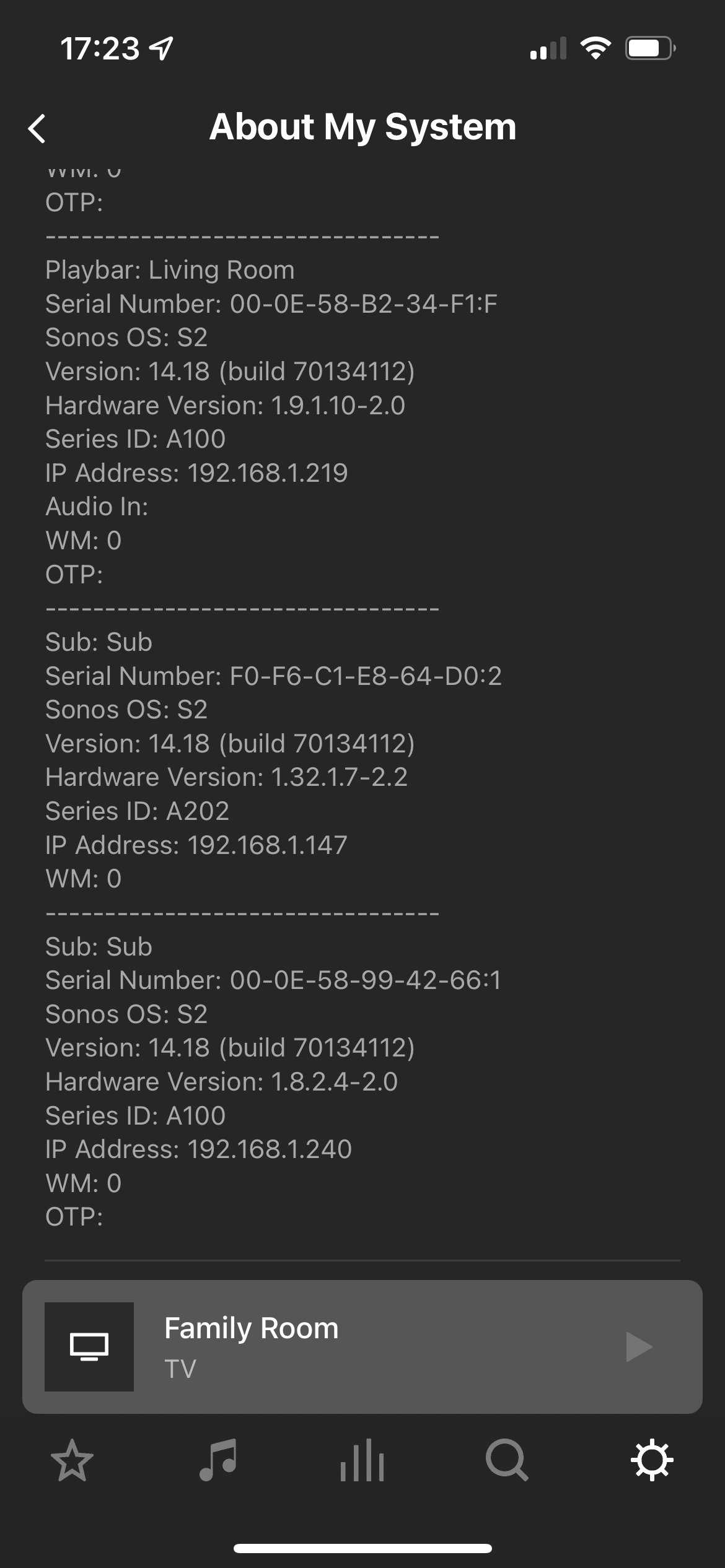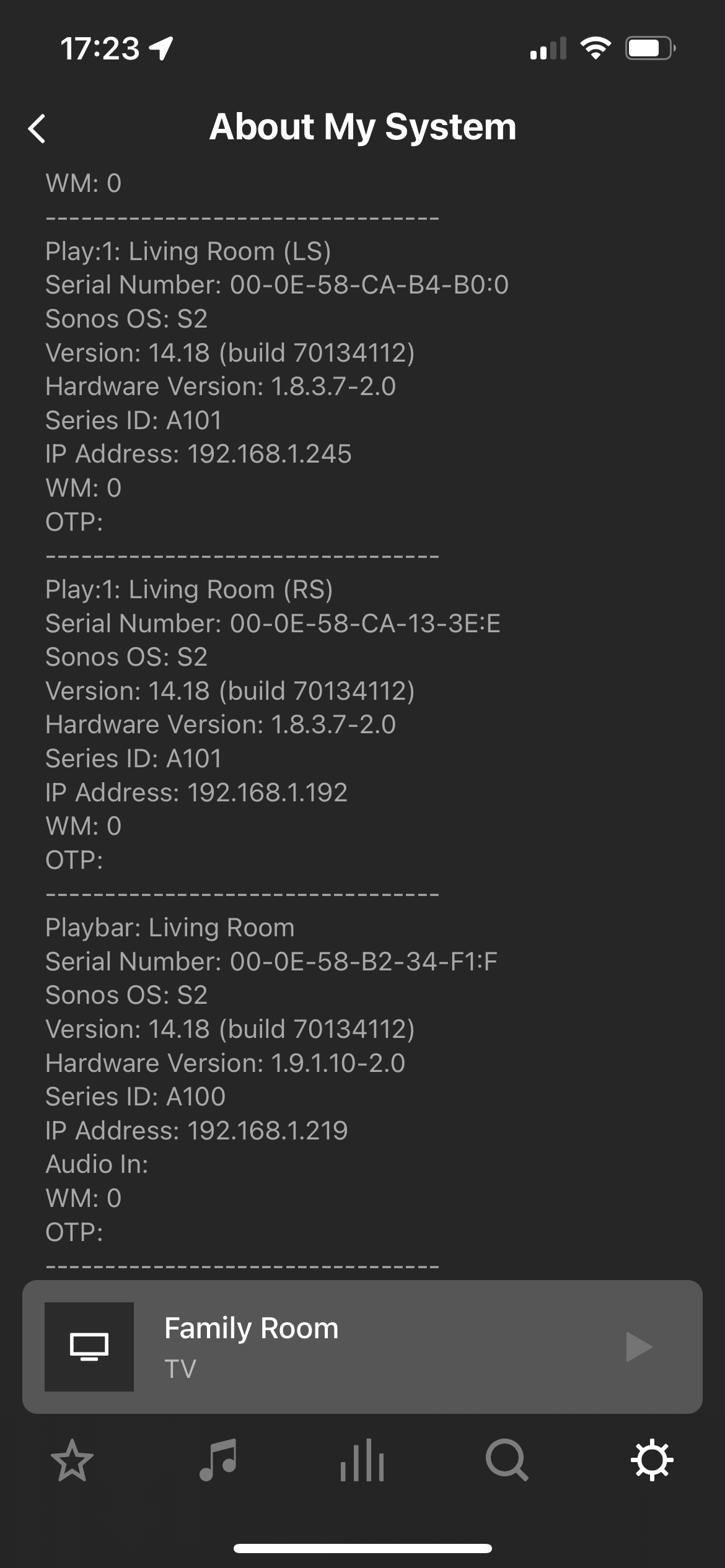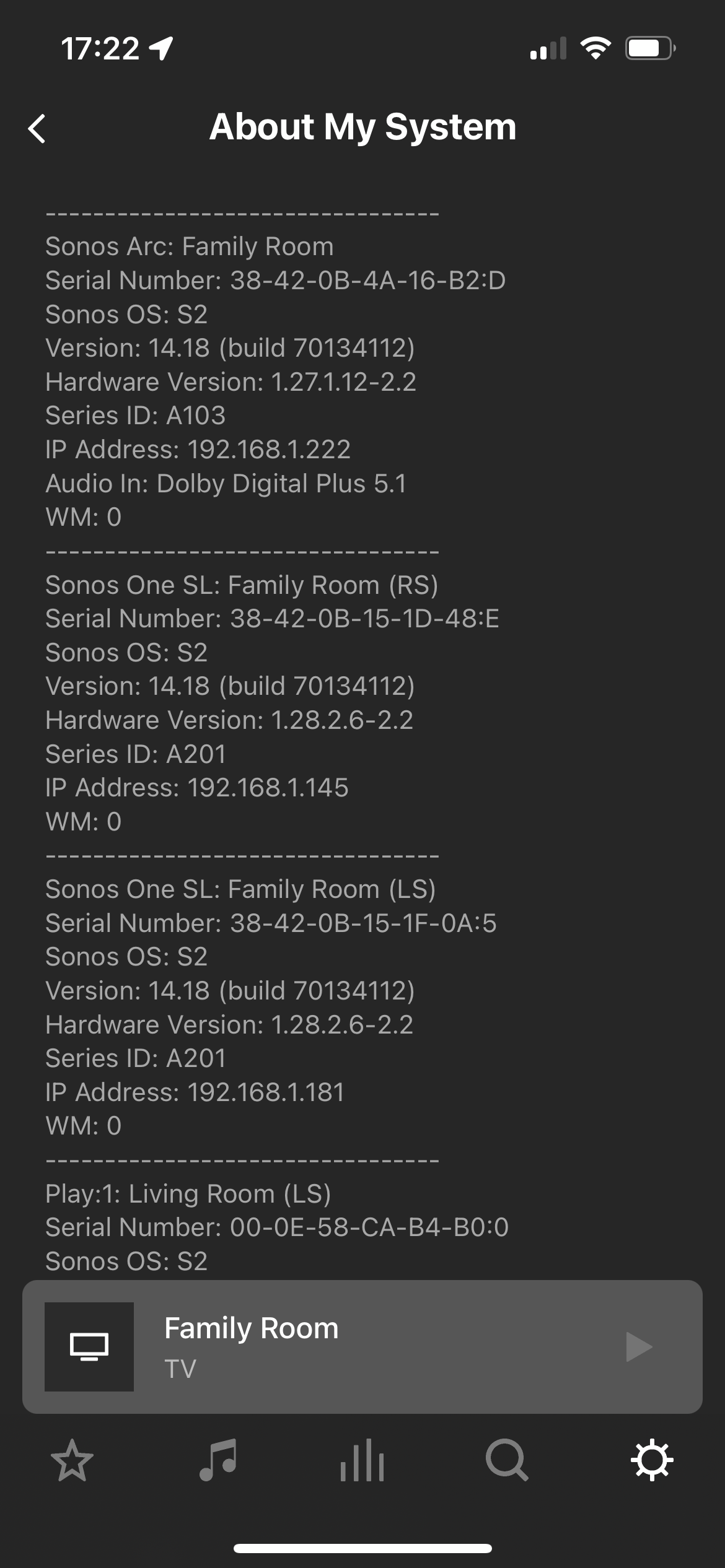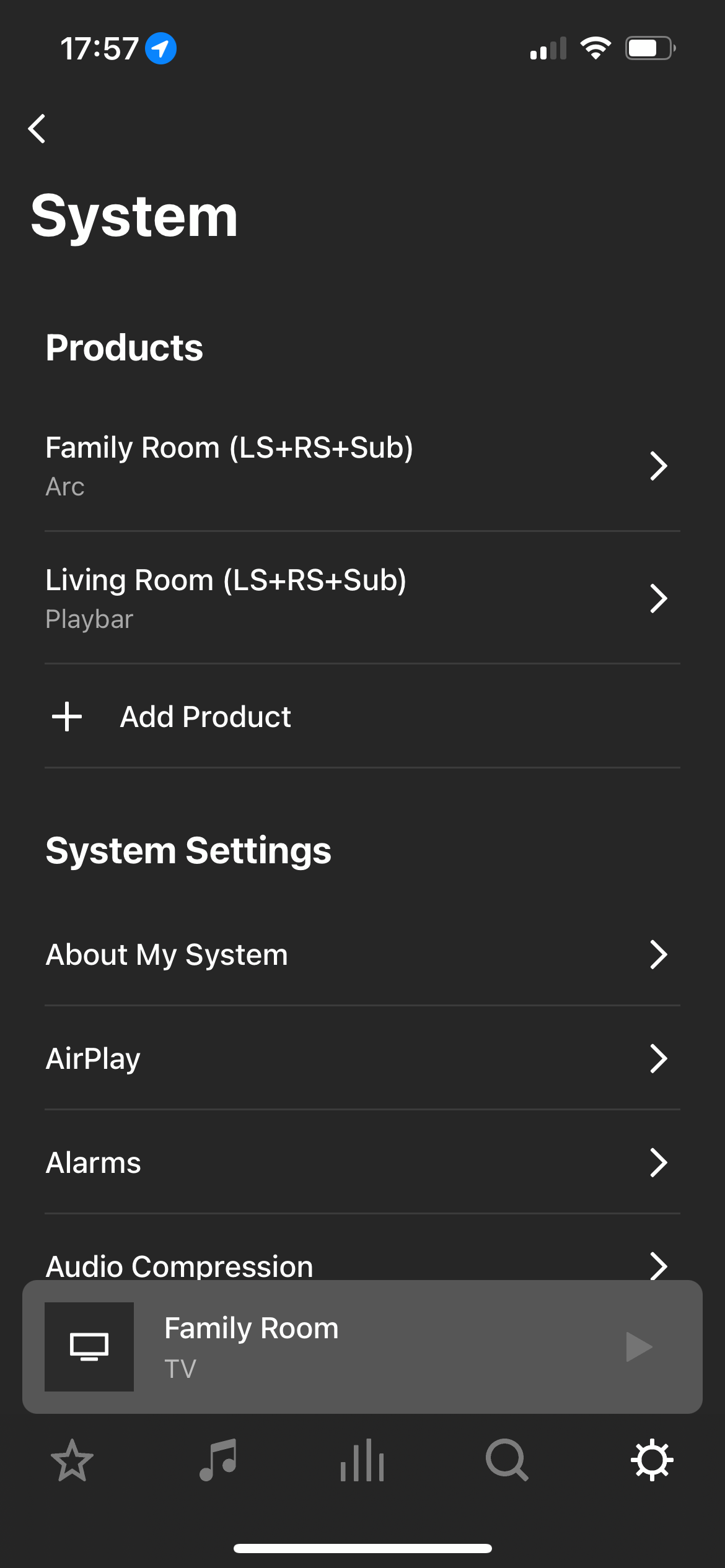Hi I’m just checking if this is normal. I currently have a playbar two play ones and a sub in one room. I’ve recently purchased an arc two one Sl’s and sub which is in another room. I’m about my system it’s show the kit in which room it’s assigned to but not the two subs. Is this normal. I do feel like since I’ve added the new system that I’m not getting the impact I used to have when I just had the 5.1