I don’t have any compatible airplay devices yet today my Sonos content which I’ve started from the Sonos app randomly shows up in lock screen with full volume control. Did I miss an update or am I stupid?
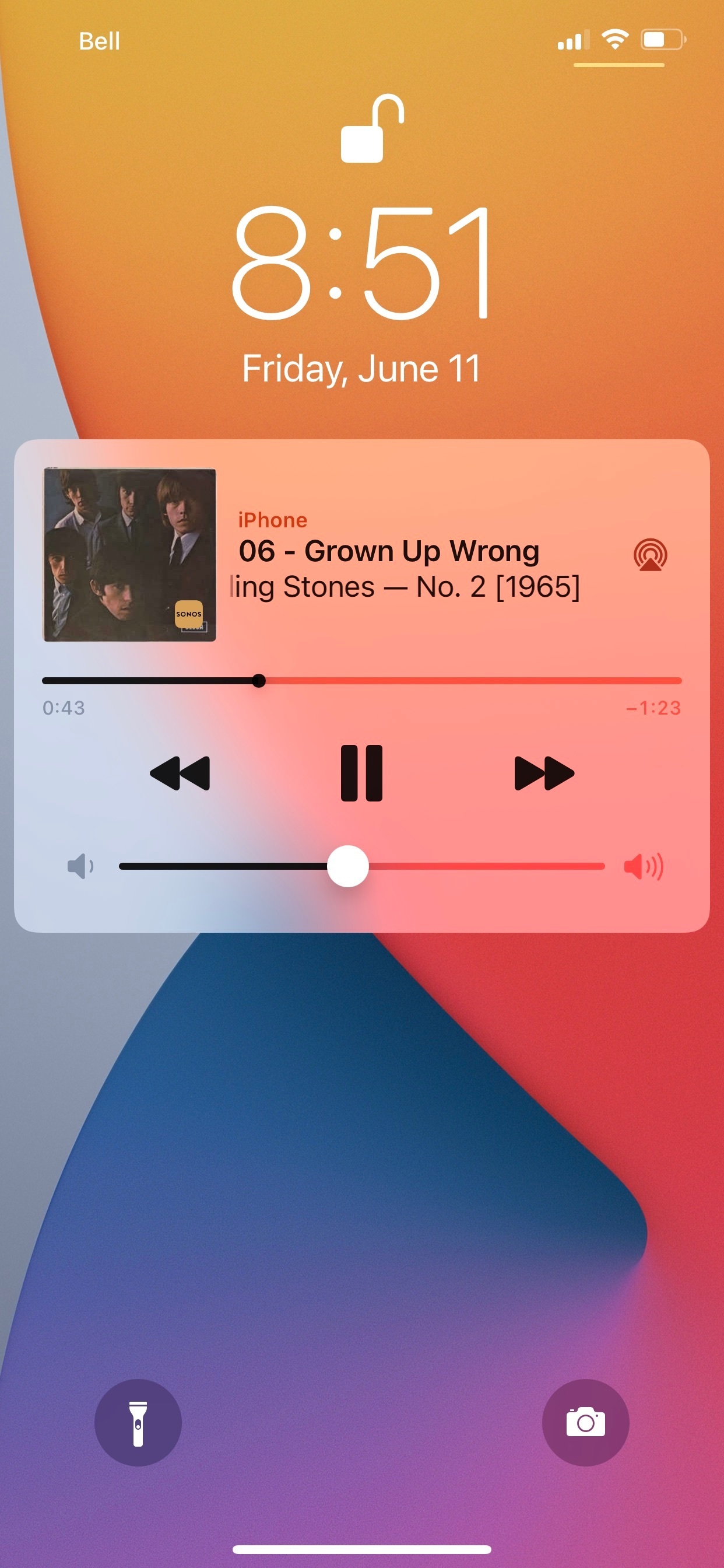
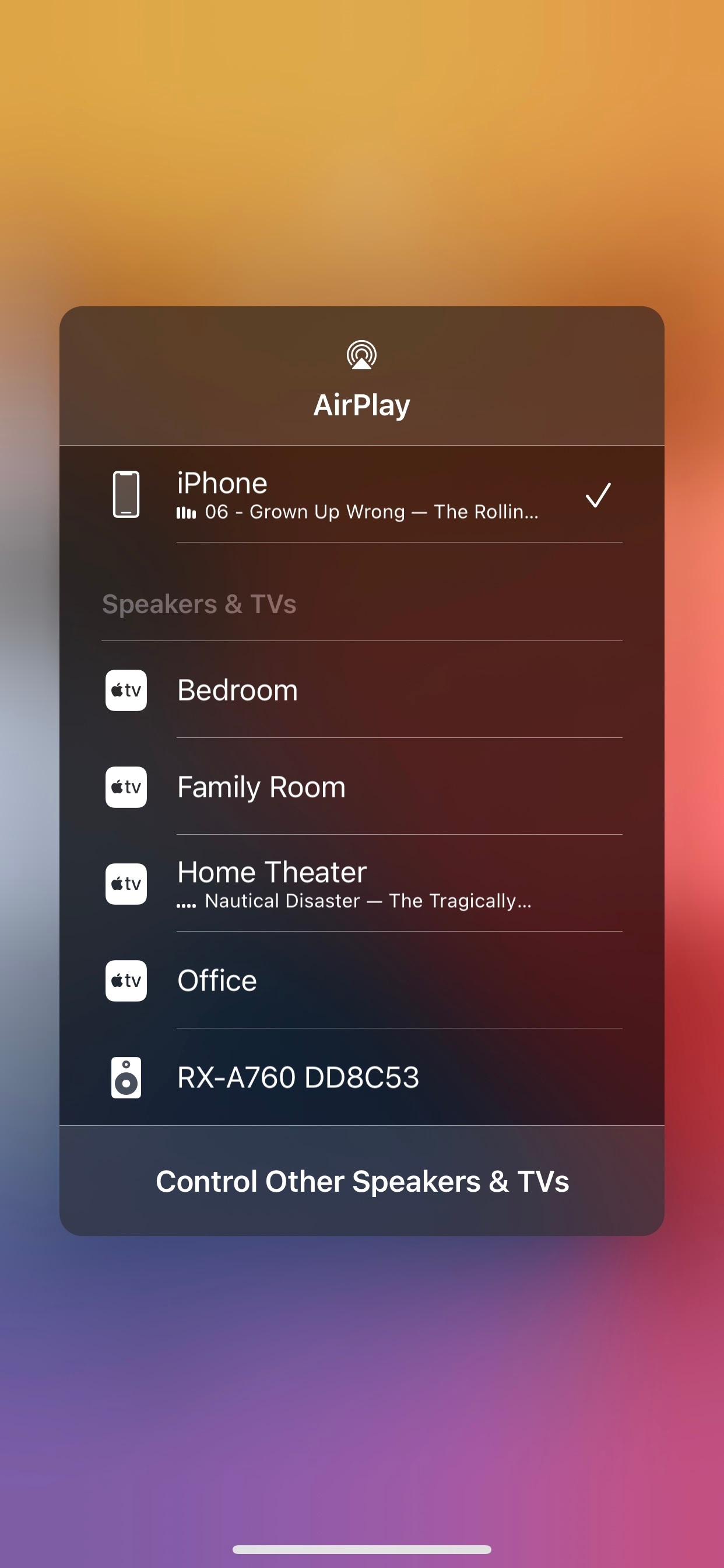
 +4
+4I don’t have any compatible airplay devices yet today my Sonos content which I’ve started from the Sonos app randomly shows up in lock screen with full volume control. Did I miss an update or am I stupid?
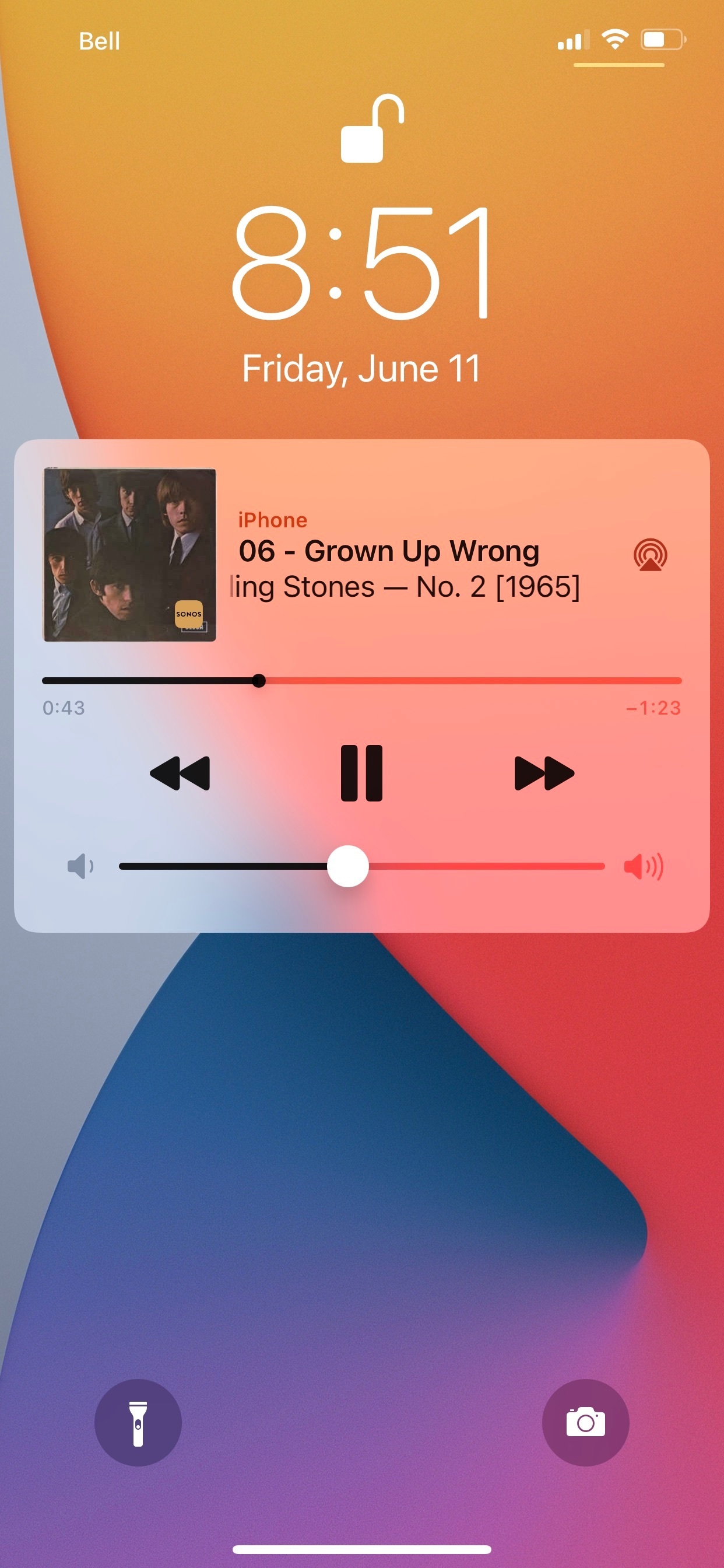
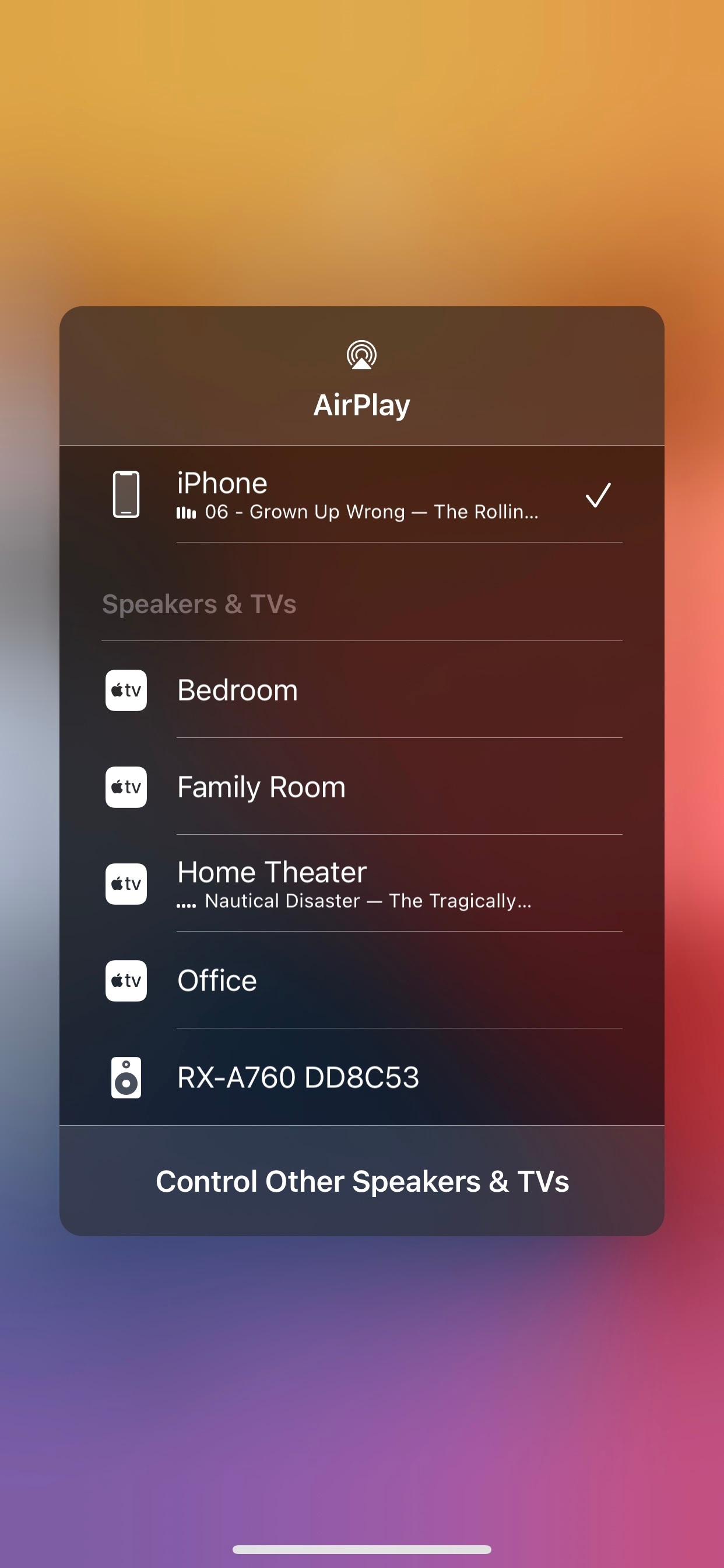
Best answer by GuitarSuperstar
From Sonos:
Lock screen controls will not appear in the following scenarios:
Enter your E-mail address. We'll send you an e-mail with instructions to reset your password.