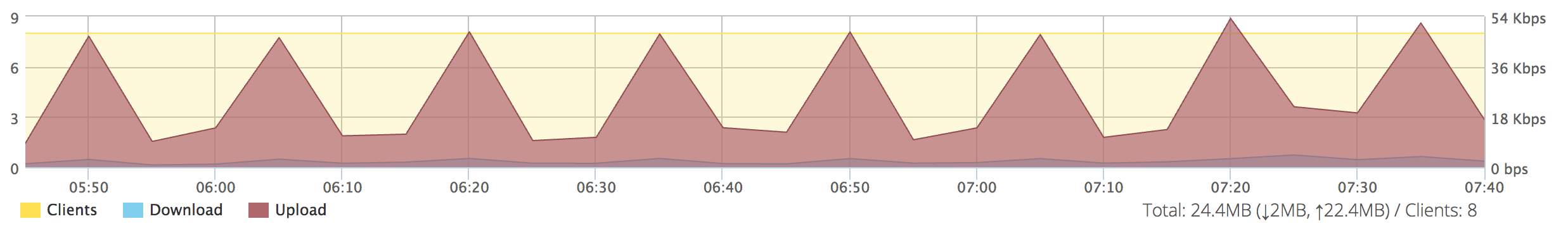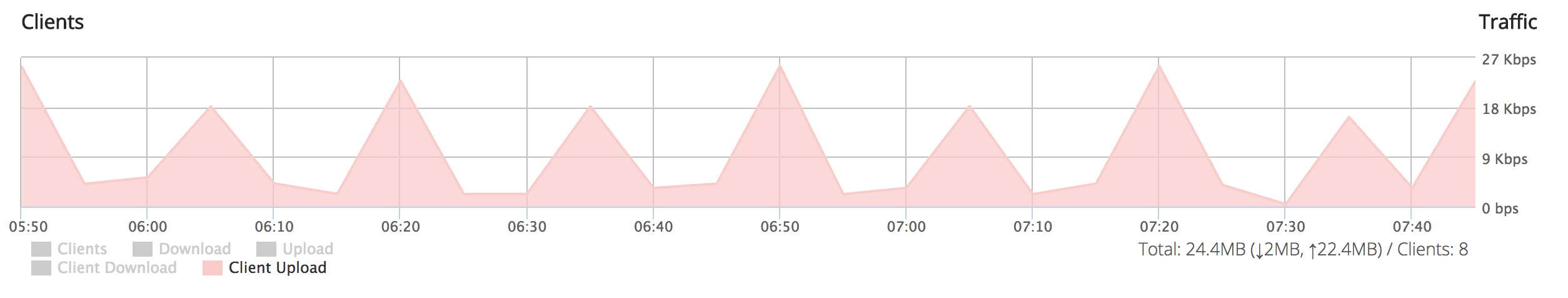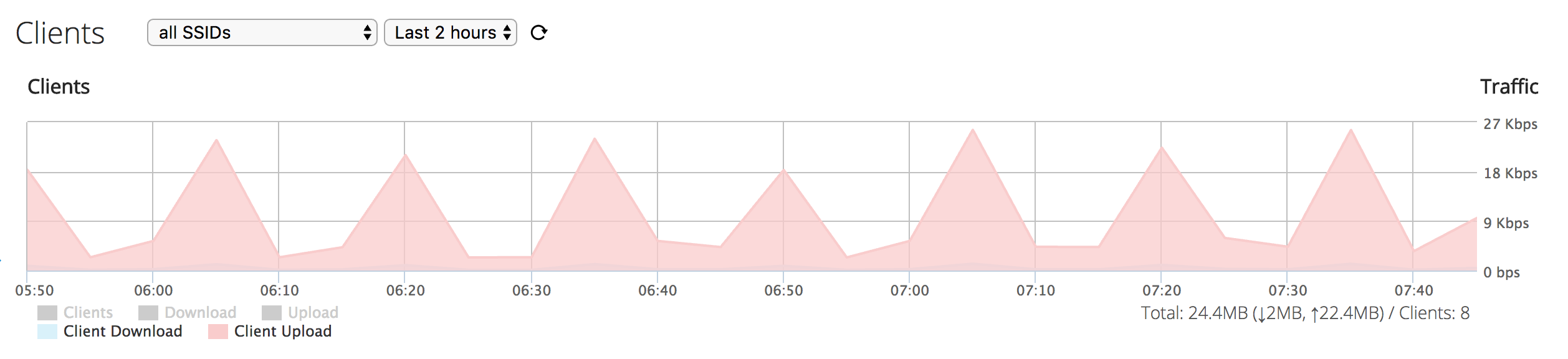Question
why does my sonos app use so much bandwidth
I notice that my Sonos app on my android phone is burning large amounts of bandwidth throughout the night, even though there is no device playing. For example last night MyDataApps reported that the Sonos App consistently used ~1MB of wifi bandwidth. Thats 1MB of data every hour. Sonos is the highest data bandwidth consumer on my phone. I'm very concerned about this because it is means the wifi is on and is depleting my phone battery overnight. Of course, I can get around this problem by turning off the wifi. But that defeats the purpose of having a wifi connection. What is the Sonos app doing to want to use 1MB of data every hour? What can I do you limit/reduce/stop this data burn and thereby reduce the battery consumption of the wifi. Thanks, Rob
This topic has been closed for further comments. You can use the search bar to find a similar topic, or create a new one by clicking Create Topic at the top of the page.
Enter your E-mail address. We'll send you an e-mail with instructions to reset your password.