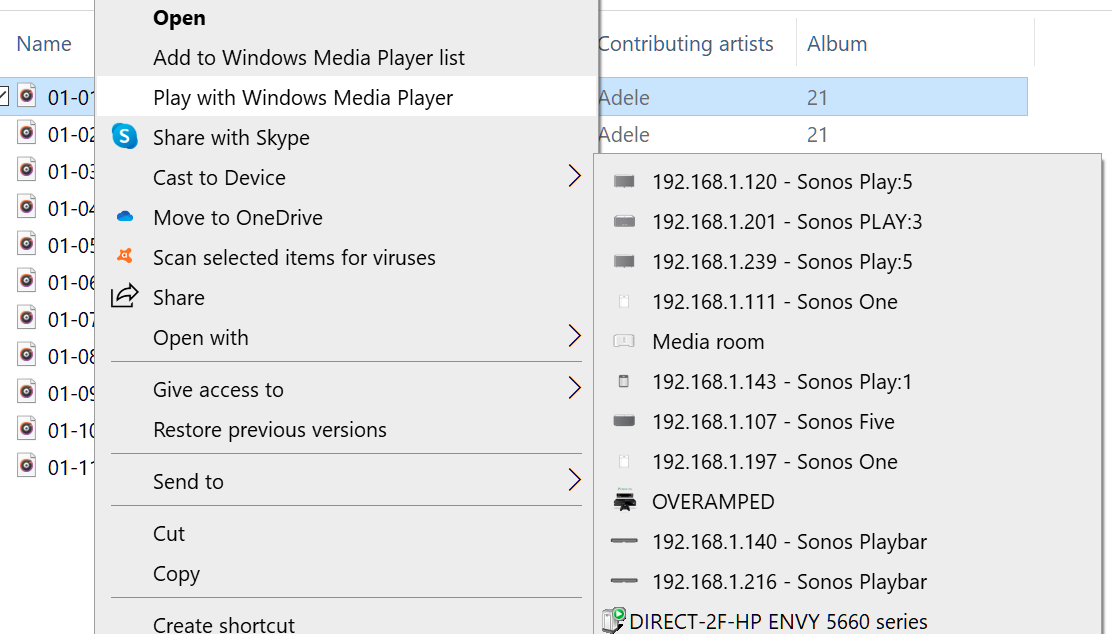Seems the developers overlooked what is a standard UI/UX feature, that would allow us to drag and drop music into the Sonos app. This is frustrating and time consuming -- the UI/UX of the app requires us to jump through some hoops, which seems unnecessary.
It would be great, for example, if I could simply import my existing Playlists, that I worked hard to create, from the Music app into Sonos. Makes perfect sense.
Time for an app update? Am I missing an option that allows this?