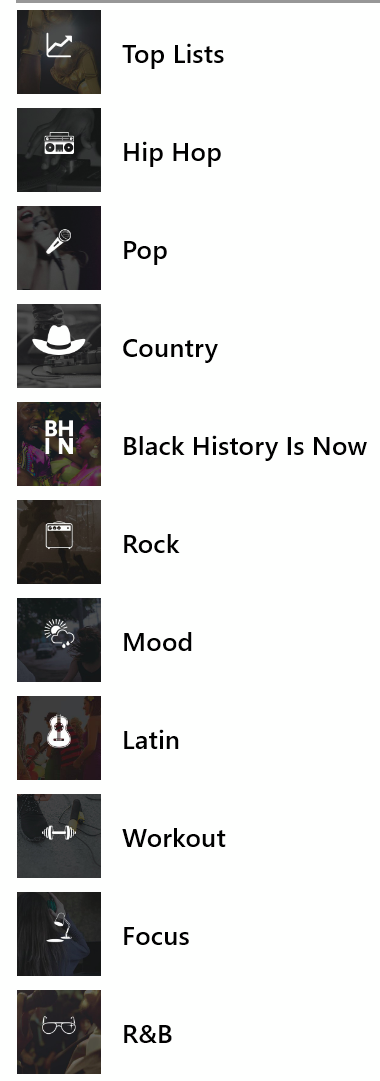Hi all,
About a couple of years ago the Sonos app updated and the integrated UI of the Spotify service changed and since then I can’t see most of the genres/categories (there are about 60, most of them such as Sleep and Focus are missing).
This is the actual Spotify app:
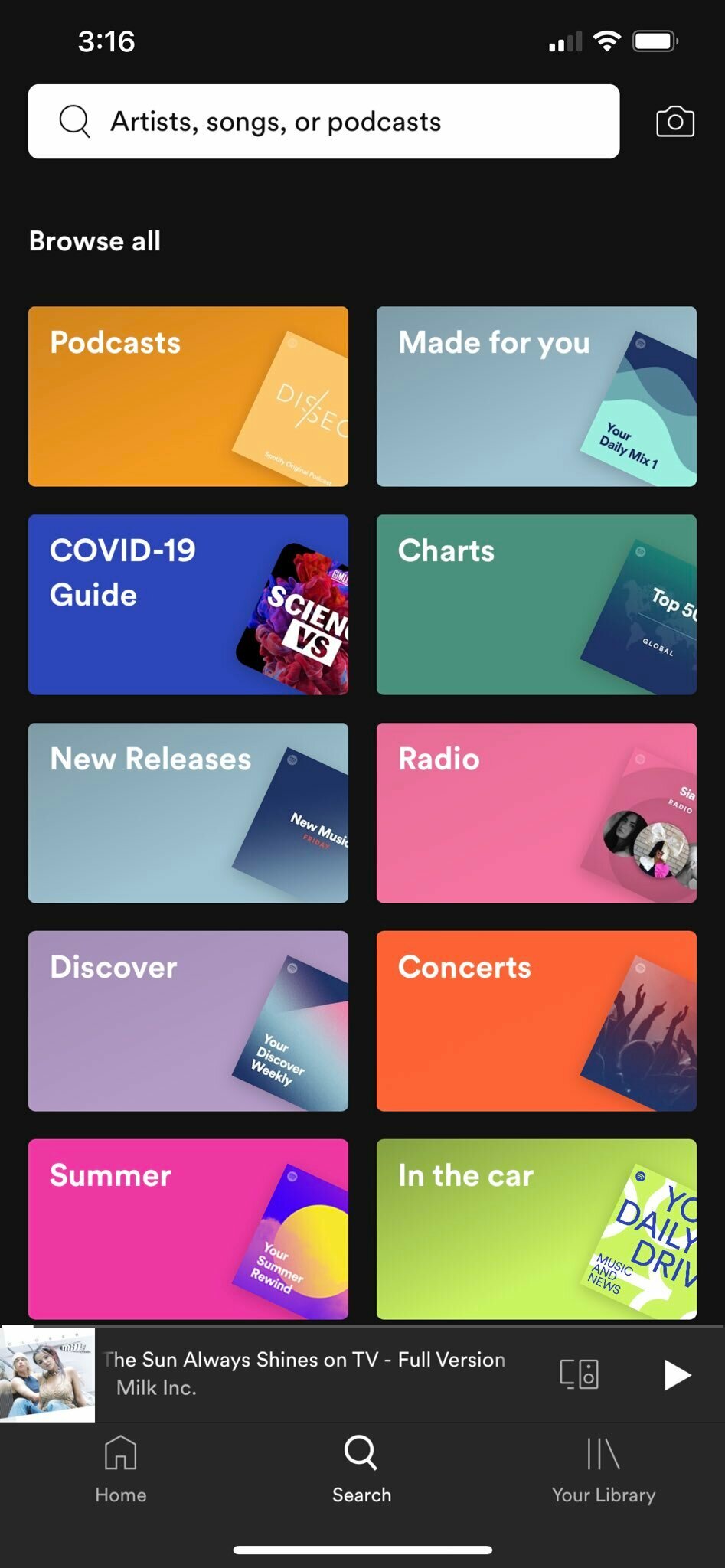
These are the available genres/categories in Sonos:
I contacted the @SpotifyCares on Twitter and this was their response: