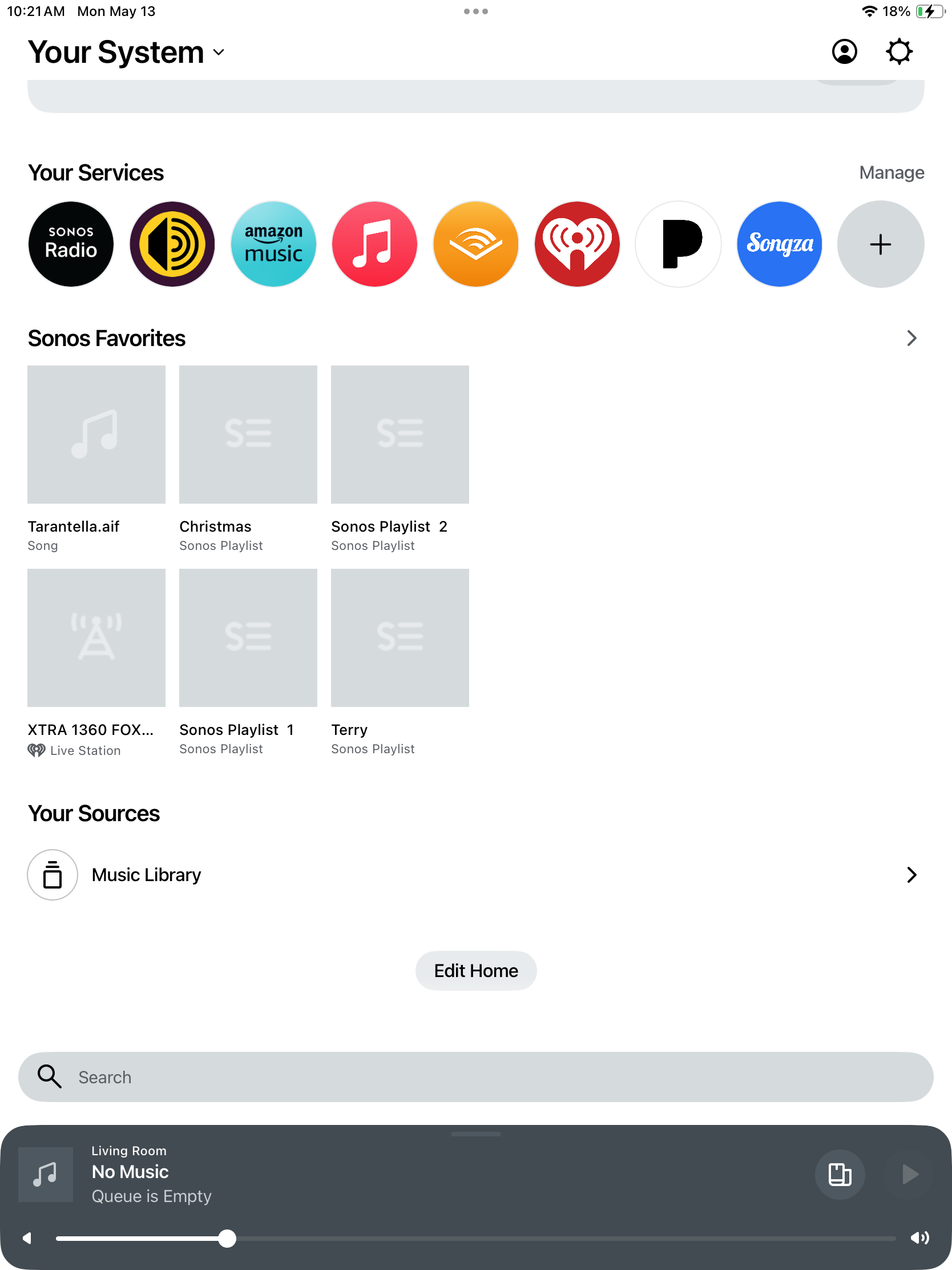Simple question as a dealer/installer/user: When will the ability to select and control “Line-In” return? On the “gold” app, it was part of the “Browse” screen at the bottom of the list of services. IT IS NOW GONE. One may presume it should have been in the “Your System” area, but who knows? Whereas I have reviewed many complaints and issues with the deprecation of features in the new app, the inability to control Line-In is not only a devastating loss, but a liability as many users have purchased the products specifically for their ability to support a Line-In. I am referring to the “Keith N” response of two days ago and the bullet list of the five features/issues that there is a supposed date for them to return. See image below and there is NO LINE-IN: