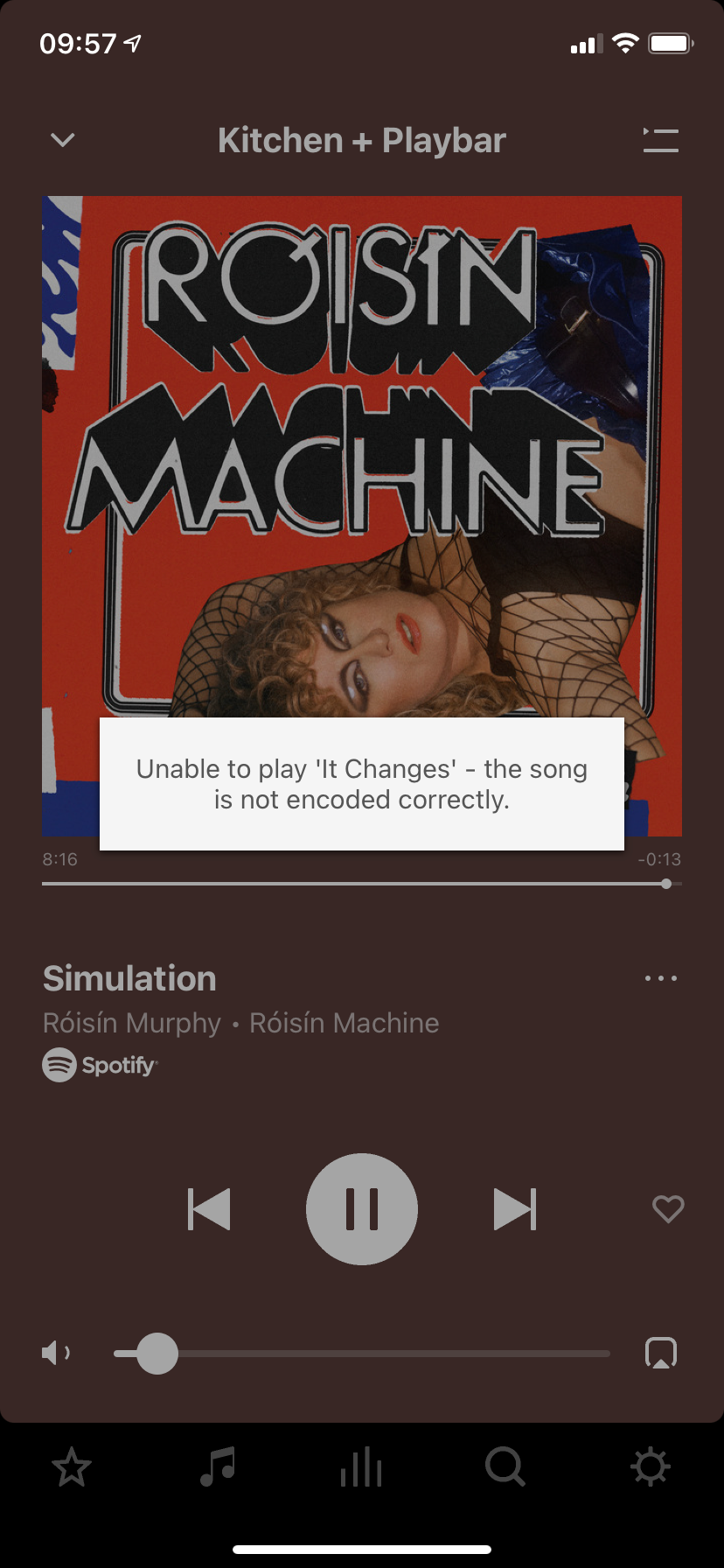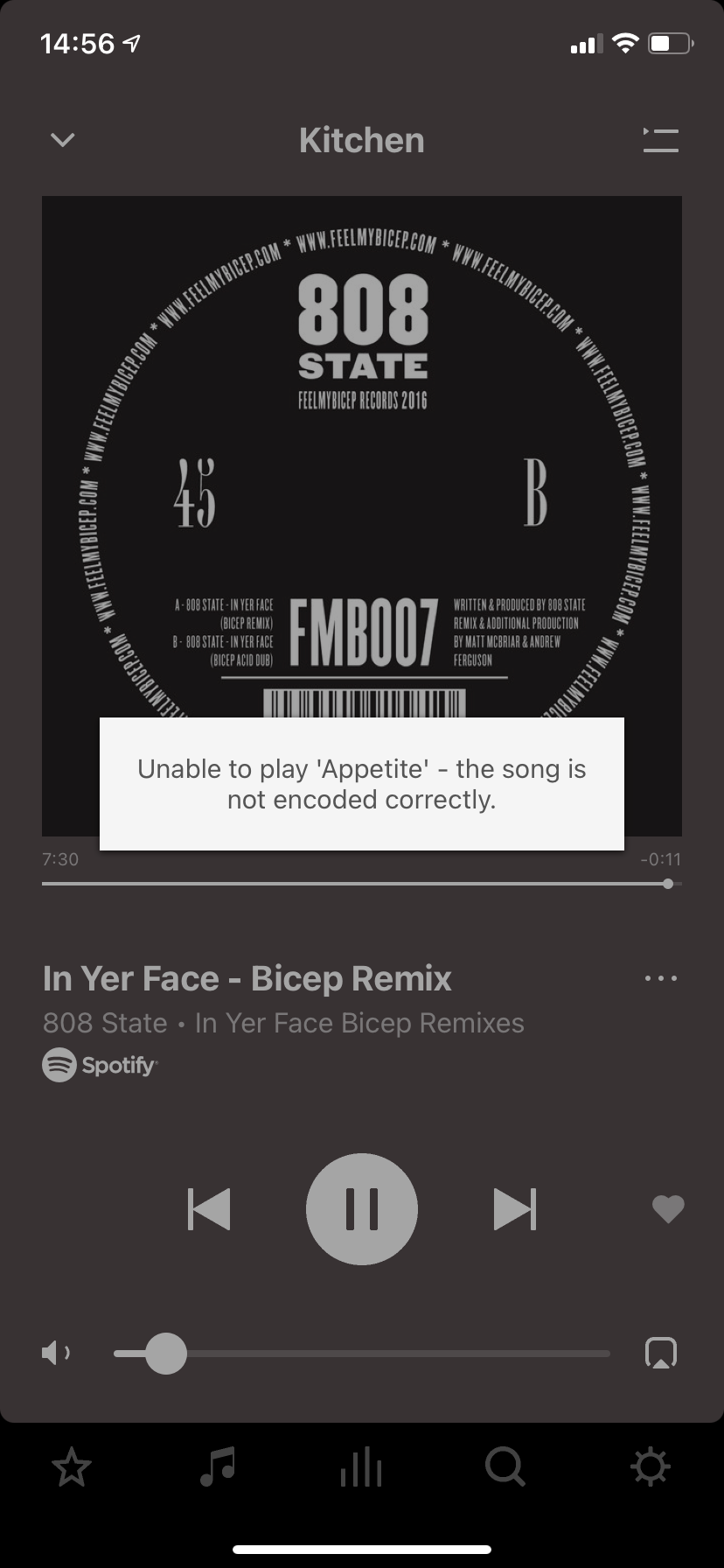This has only just started in the last month or so, you add a track to ‘play next’ to the queue which it puts into the queue but just continues past it?
Any ideas?
thanks
Answered
when adding ‘play next track’??
Best answer by John B
The same issue came up on another recent thread.
A few of us have tested it and it is still working fine for us. So it isn’t a generic bug, but maybe there is some rare combination of circumstances causes a problem.
I think you need to run a system diagnostic just after experiencing the problem and call Sonos Support with the confirmation number. Its unlikely that we’ll make progress on the forum on this one, I suspect..
This topic has been closed for further comments. You can use the search bar to find a similar topic, or create a new one by clicking Create Topic at the top of the page.
Enter your E-mail address. We'll send you an e-mail with instructions to reset your password.