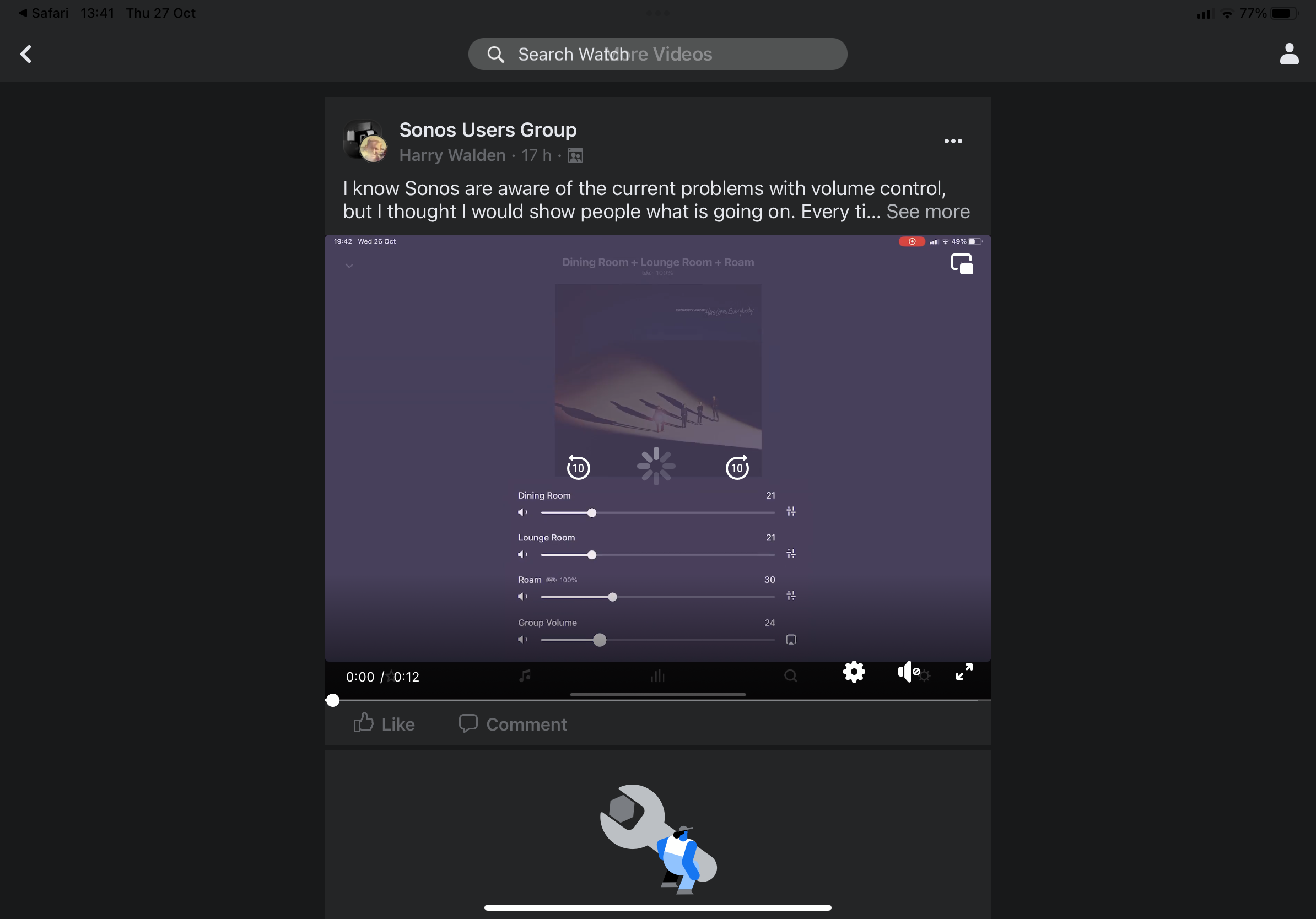Ever since updating the app on ios (iphone 12), whe i touch/tap the volume and it makes a significant jump down in volume without me sliding it. For instance, I am listening at a volume of 20 and want to adjust it upwards a bit,. I tap on the volume and it immediately jumps down to a volume of 14. What gives here? This is not a one time thing , it is now happening constantly , on all my sonos speakers. starting to get pretty annoying
Answered
Volume slider on ios is wonky
Best answer by Corry P
Hi
I’ve received an update on this - we are aware of an issue whereby the volume can adjust by several steps too many when tapping on the volume slider on iOS devices. We are investigating the issue and do not have a timeline to share.
In an unrelated coincidence, there is also an issue with group volume control on the Windows controller app.
This topic has been closed for further comments. You can use the search bar to find a similar topic, or create a new one by clicking Create Topic at the top of the page.
Enter your E-mail address. We'll send you an e-mail with instructions to reset your password.