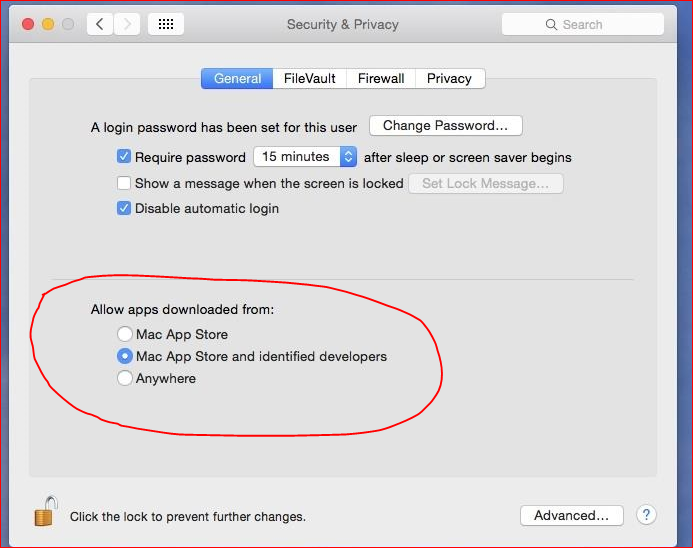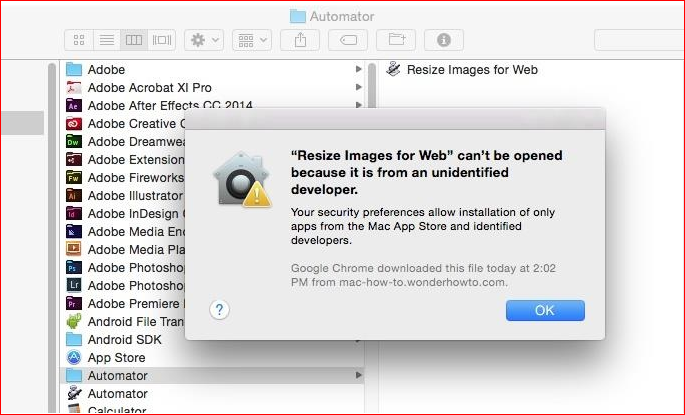When new updates arrive from Sonos they are indicated on all my devices, which is excellent. The updates install from the Apple app store for my iPads and iPhones and just work. items i.e. iPads, iPhone. However, when i want to update on a macbook air or my Mac mini. It never works from the app on each of these devices i get error messages . Why?
i have to download software from the Sonos site and update.
It just seems that there is something lacking
Question
Updating Sonos Controller on MacBook Air
This topic has been closed for further comments. You can use the search bar to find a similar topic, or create a new one by clicking Create Topic at the top of the page.
Enter your E-mail address. We'll send you an e-mail with instructions to reset your password.