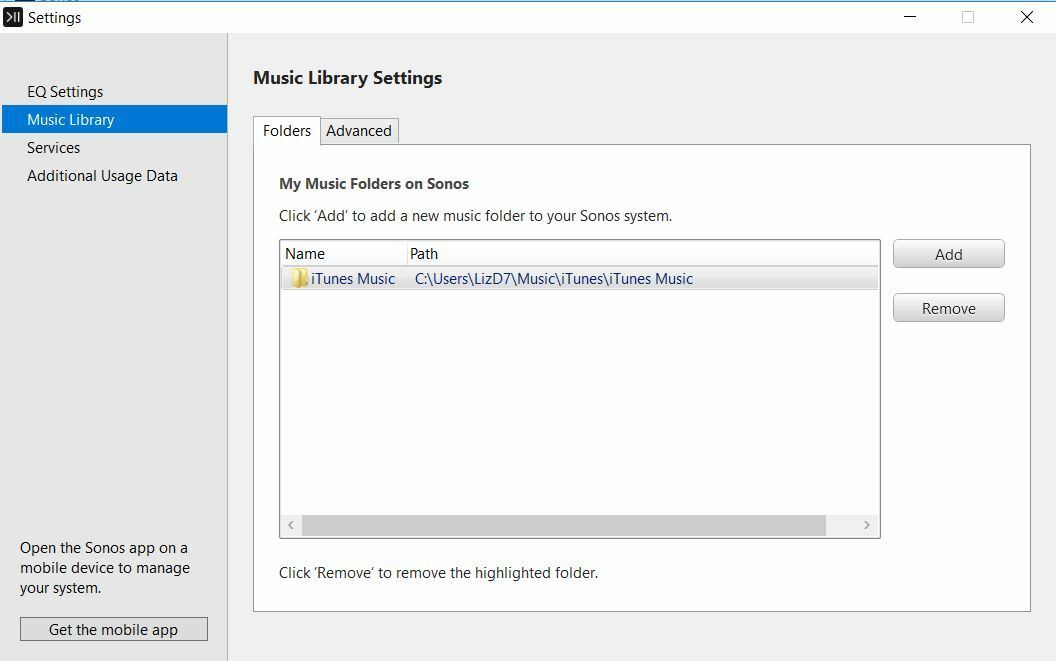Updating Music Library...please wait.
I have a new Sonos system. Added my iTunes music library and my wife's from my Windows laptop. Many, but not all of the songs and albums show up in Sonos. Actually none of my wife's made it at all. So I decided to remove the library and start over. This was several hours ago. No libraries show under Music Library Settings, but the songs still show up in the My Music folder. So, I tried selecting "Update Music Library Now" thinking that might kick things into motion. But now I just get an "Updating music library-please wait" message. I've read other helps on this topic and decided to clean out my iTunes music folder of any junk files. I think I got rid of them, but the "updating" continues. Any ideas?
This topic has been closed for further comments. You can use the search bar to find a similar topic, or create a new one by clicking Create Topic at the top of the page.
Enter your E-mail address. We'll send you an e-mail with instructions to reset your password.