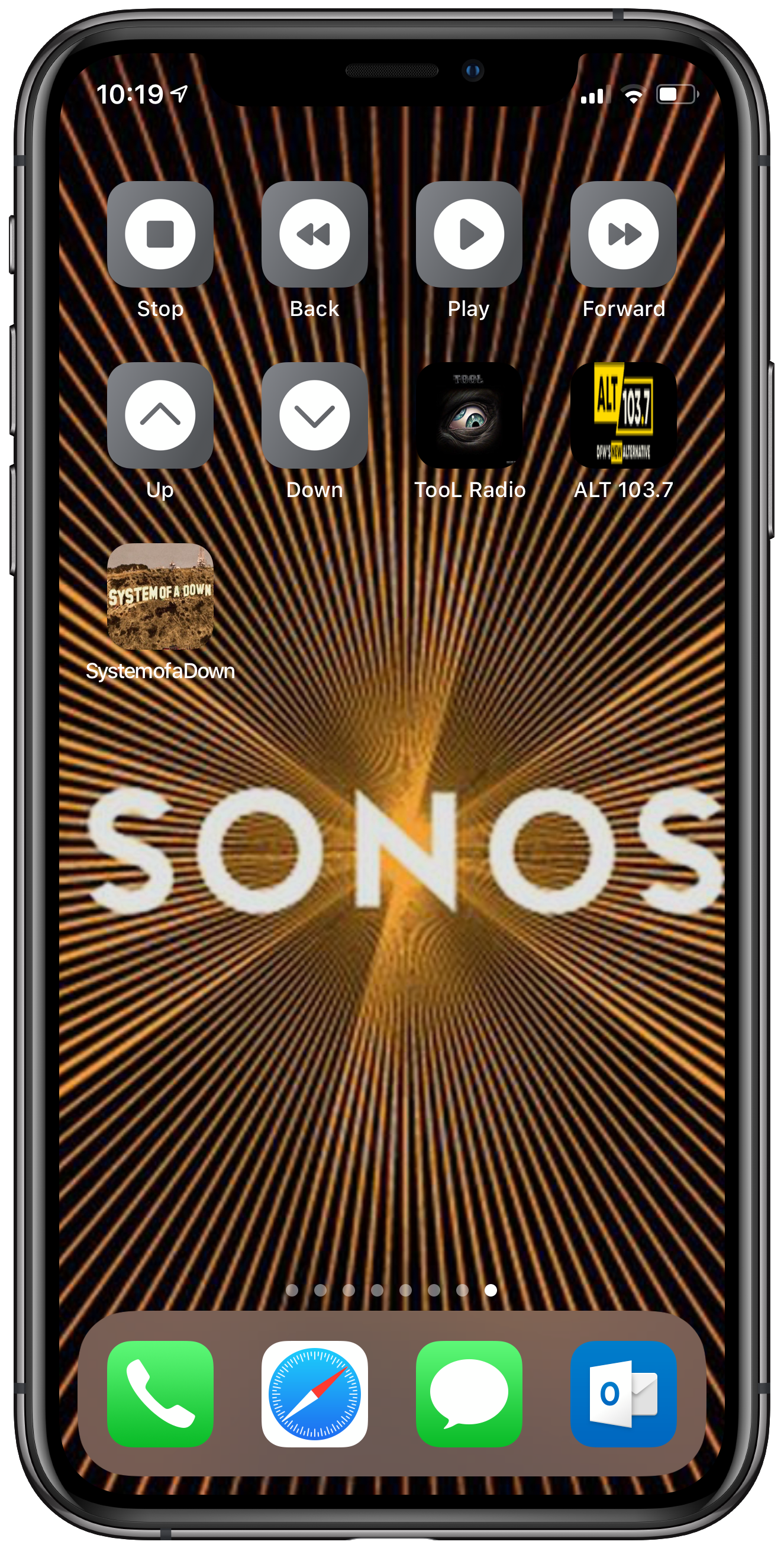FINALLY! Prayers have been answered.. There is no longer a need for the Sonos controller for general playback control on iOS! Between Siri Shortcuts and IFTTT integration, you can turn an old iOS device into a standalone remote controller. Use IFTTT to create all your actions. Join the IFTTT maker platform and you can create multiple actions for one trigger. Siri Shortcuts allows you to make custom buttons and add them to your homescreen. You can also setup Siri commands for full voice control over your system!
Available IFTTT actions are:
Play, Pause, Resume, Skip forward, Skip back, Play Favorite, Play Stream, Volume Up, Volume Down, Set Volume, Mute, & Unmute
Any of these actions can be tied to a button on the home screen, and with the maker platform you can create even more custom buttons with multiple actions. For example, a button to 'Play a Favorite @ Volume Level 20 in the whole household. Use Webhooks as the trigger and Sonos as the action, just setup a webhook for each button needed.
For a long time I've been wanting to make my own controller and it's finally happening. Here's a quick example of what I'm talking about, not the final product!..
Let me know what you guys and gals think about it!
Enter your E-mail address. We'll send you an e-mail with instructions to reset your password.